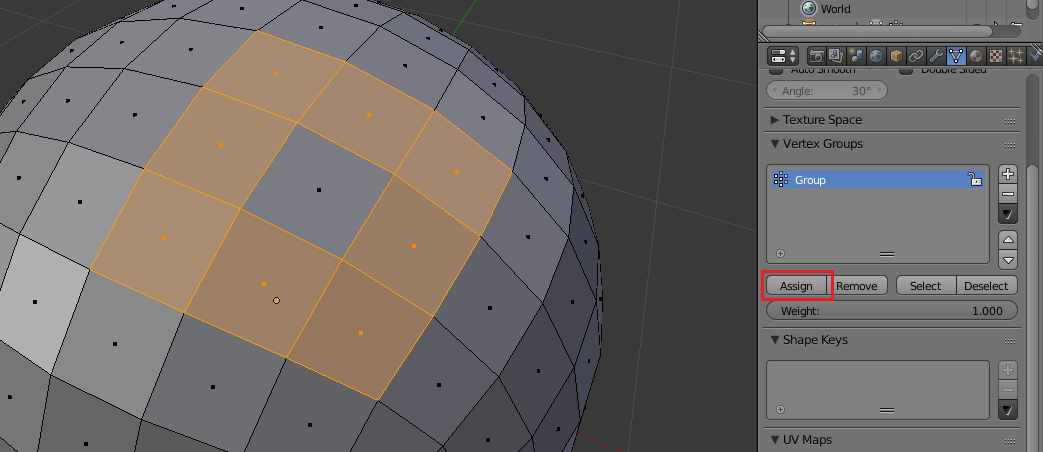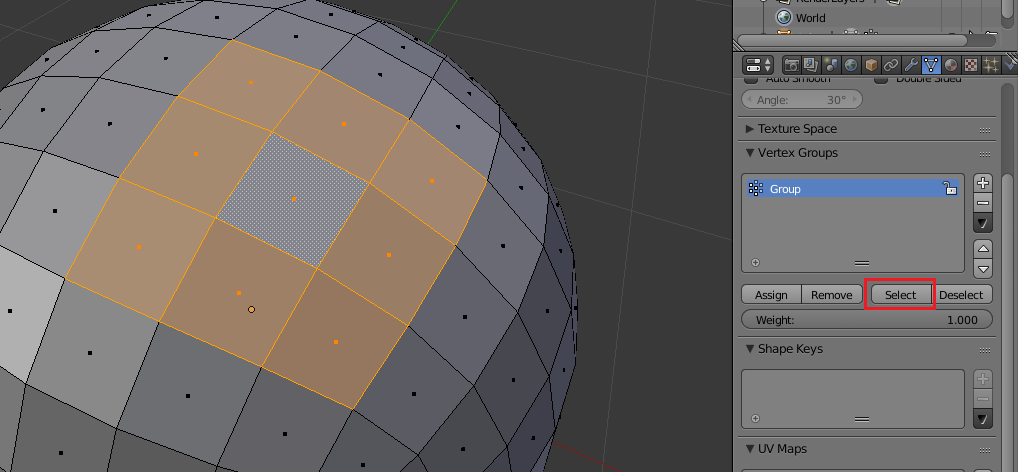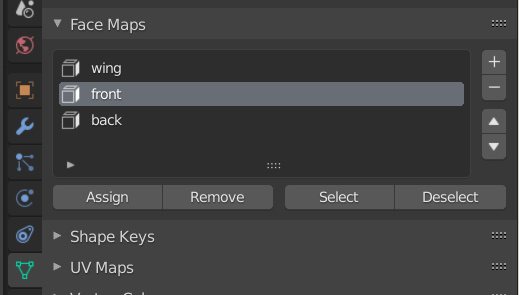So, I'm familiar with vertex groups for saving vertex selections / groups. But, is there any way of grouping faces? Vertex groups won't suffice for the obvious reason that they often select faces I didn't originally include:
I am familiar with how materials act as face groups to some extent, indicating it's very possible code-wise. But, is there a way to group faces without the need for a 'material'?
As this is for a plugin, a Blender API solution is acceptable, but it must still provide a UI for adding / removing faces from these 'face groups,' even if it means the plugin adds this interface.