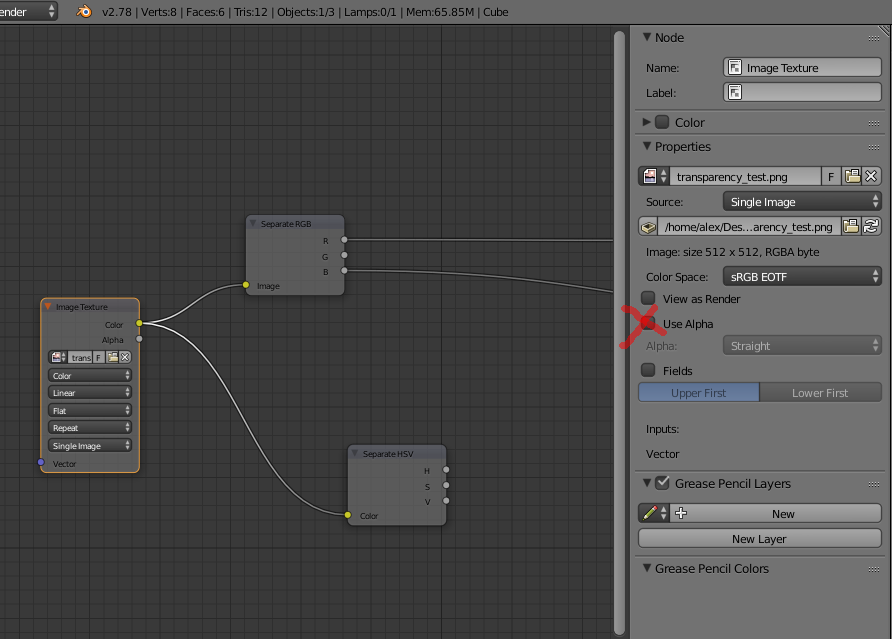Is there any way you can access the colour channels of image textures without having the alpha subtracted from them? There is both an alpha and colour output from image texture nodes but colour output uses it for transparency in cycles but not in lookdev (Eevee). This creates a discrepancy between the lookdev output and cycles render. This has mainly occurred as an issue when working with game textures that are using the alpha channel as another texture map and the other maps in RGB channels are then disrupted as it's using that channel for their transparency. I've tried pulling the colour channels individually and recombining them to no avail is there any way I can pull out just the raw colour channels?
I'm not sure whether this is considered a bug. However the behavior in Eevee seemed to me to be correct response as no functionality is lost as there is already an alpha output that can be mixed back with the colour channels if/ when it's actually needed. Alternatively having more output options on the image node would fix this issue.