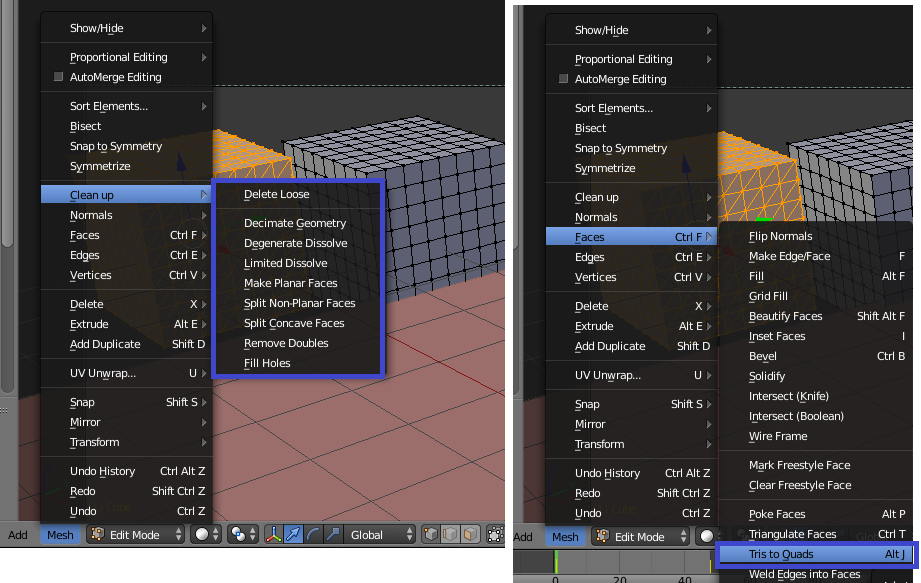first of all, let me tell you I'm a total novice in 3d modelling, my experience is with Sketchup only. Recently, I came in need of a particular model, and I got it in a STL format. Sketchup imported it just fine, however, the mesh is so loaded with unnecessary details, it makes the application just freeze. I was told Blender can solve this problem, so I came here to ask you how can I make it a clean mesh, without losing detail but making it lighter so the software can run (and no, it's not a hardware problem, I'm using a GTX 1070 with 16gb ram and up to date processor) This is what I'm talking about: https://i.sstatic.net/8nGuf.jpg Sketchup can't handle that many faces. So, how do I fix it using Blender?
1 Answer
$\begingroup$
$\endgroup$
1
There are a couple of things to reduce the meshes.
You can find the most part in the Mesh > Cleanup menu.
Remember you have to enter the Edit mode.
Also a Mesh > Faces > Tris to Quads helps to reduce the edges.
See the image below:
-
1$\begingroup$ Also try the Decimate Modifier and lower the Ratio slider. $\endgroup$– robCommented Jul 3, 2019 at 8:27