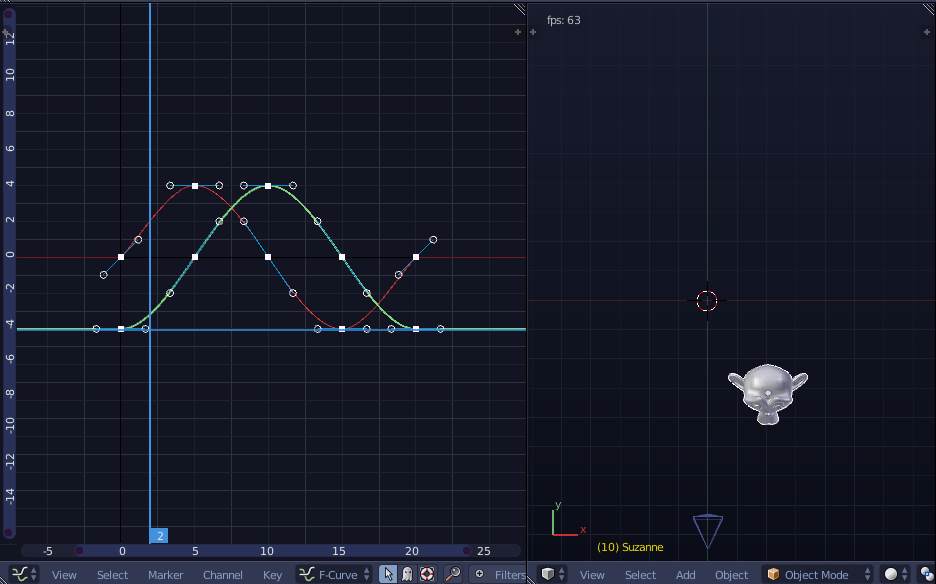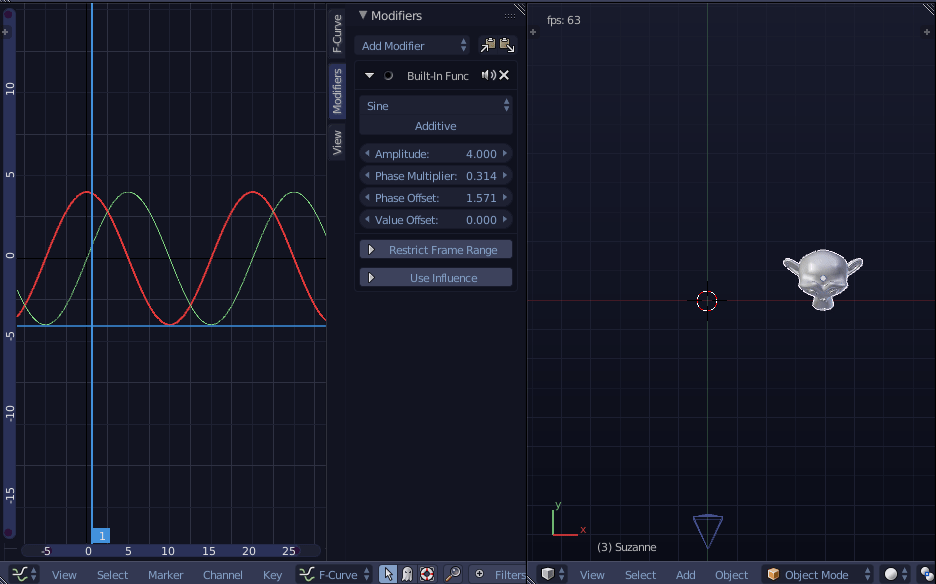I do animating entirely manually, sometimes 1 frame by 1 frame. Then, I discovered the graph editor and thought it might possibly have some use, though I have yet to see how.
Suppose I make a basic animation of a cube moving in a diamond-like shape. Is there an easy way to use the graph editor to turn that diamond motion into circular motion so that the cube now looks like it is orbiting something? Because otherwise, even if you add extra frames manually, it will still look jagged, just a little bit less so.