I´m doing an blenderguru tutorial to learn how to texture, and, despite I´m doing exactly what he says and using the same textures, my renders keep on looking wrong. In the images I attach I show the nodes and you can see in a white square the map for metalic section (he uses that map also). But, as you see, the render keeps on showing the texture wrong (black part should be metalic gray and white stains should be rusty metal. No matter if I put that metalic map or invert it (mostly black),the render image always looks like that one. Any idea? (render mode is set in cycles).
Thanks a lot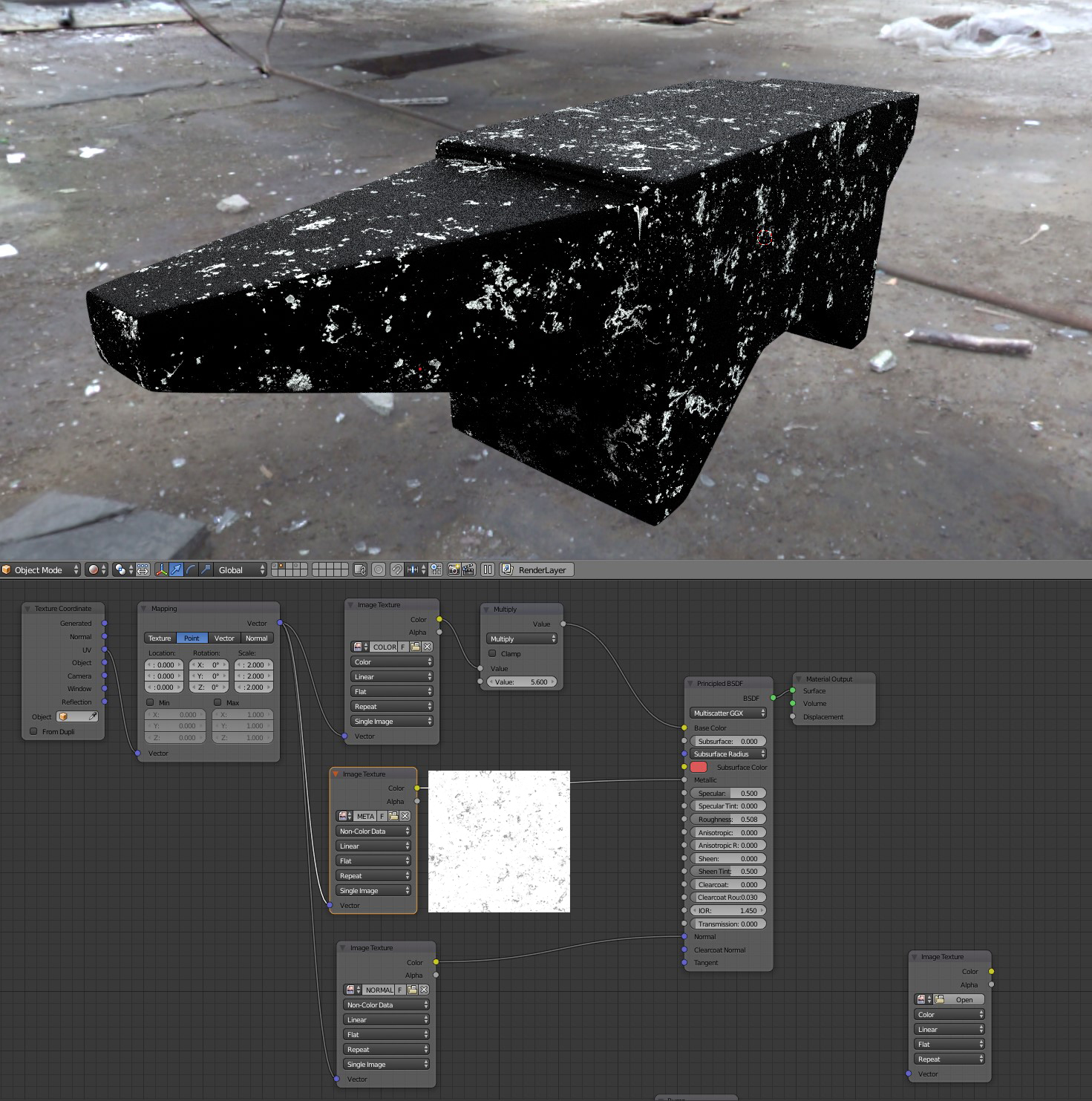 ]1
]1
