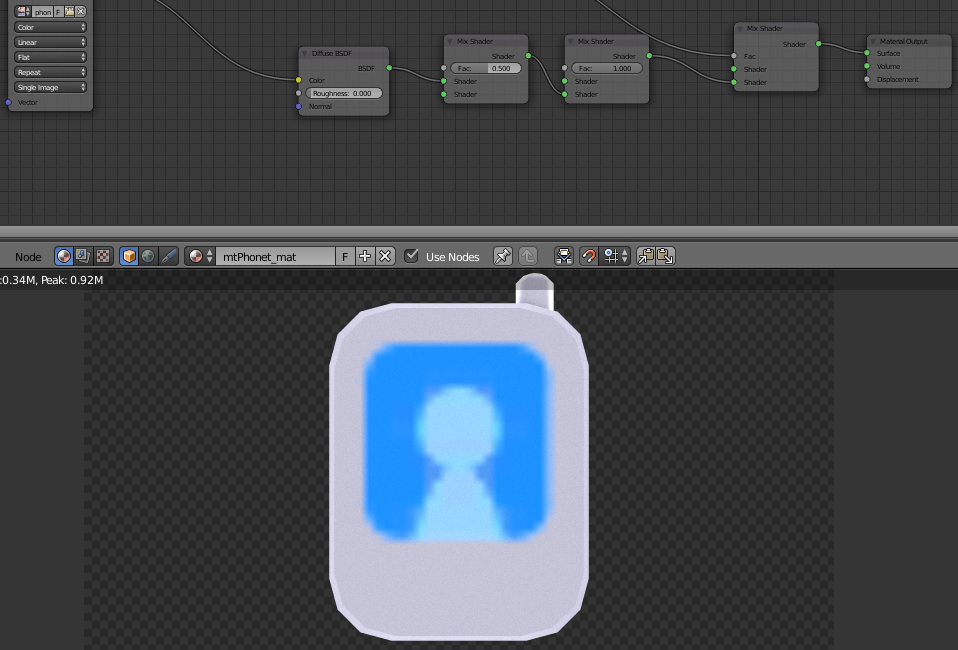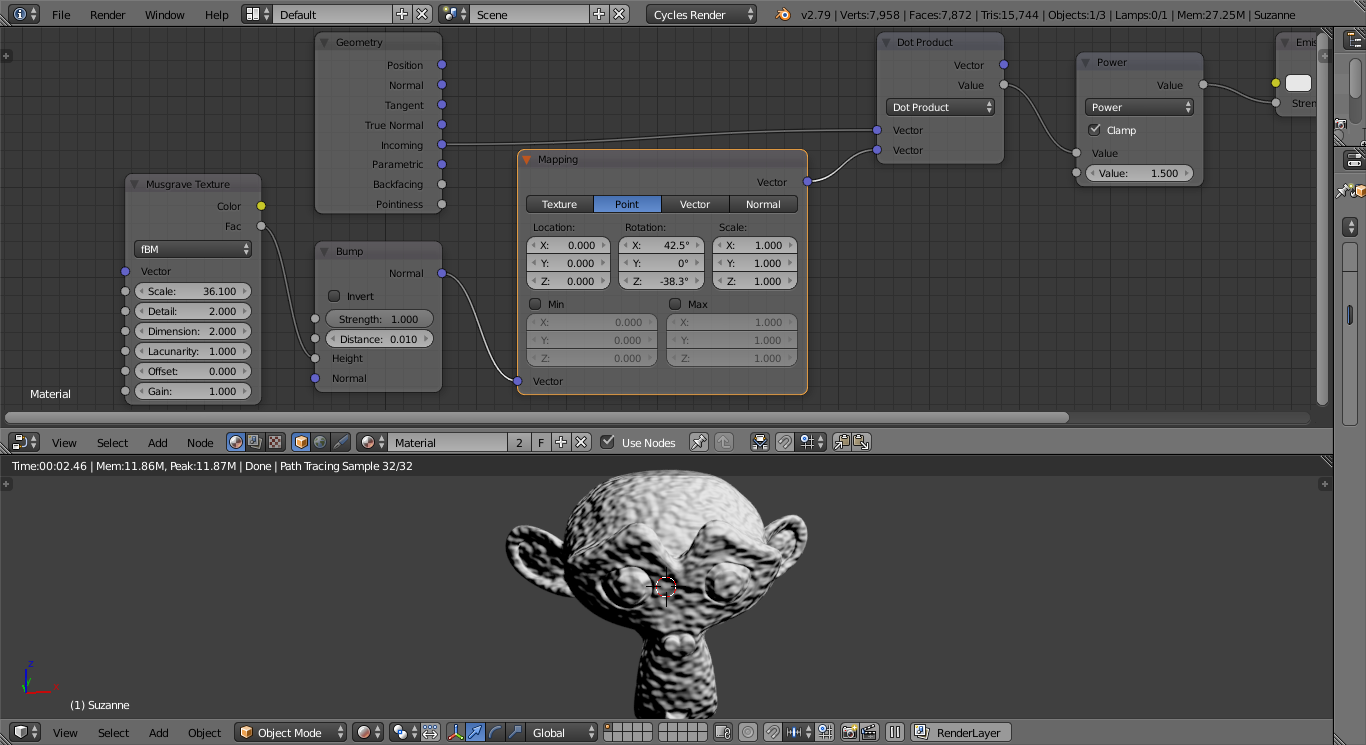I've figured out how to apply normal maps onto diffuse textures the correct way (thanks BSE :D), but now I've been searching on how I can use a normal map with an emission shader. I haven't found a proper solution after some digging, unfortunately.
Is there a way I could add or mix it in? I tried using a mix shader and connecting the emission shader that way, but it just makes the model grey-ish. Changing "color" from white to black has no effect, and changing the strength doesn't do anything neither.
Here's the setup I have going. Everything's spot-on except that I really need an emission shader. The point is to maintain my shadow-less & noise-less method like some of my other renders without any normal maps used. It also makes rendering time significantly quick. The top priority pretty much is to get that Emission shader in and also get it to work its magic, while maintaining the normal map.
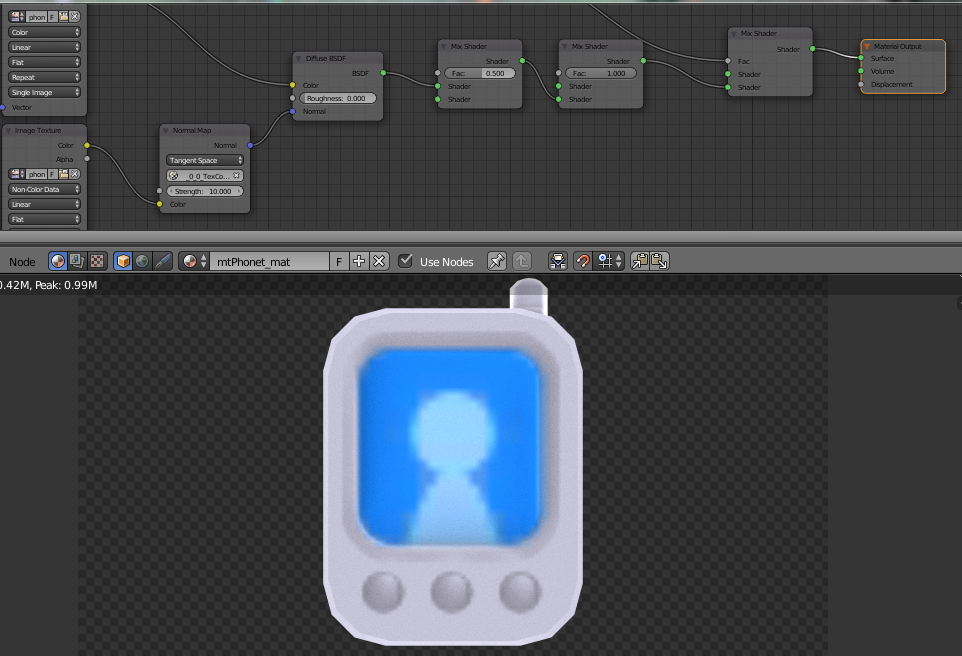
And here's the model without its normal map, for additional reference.
Thanks!