I made weapon animation for mobile game. I have one big animation that includes all states of weapon ( idle, hipFire, reload, wield, remove, aimedFire, run)
I want to make separate animation clips out of this big one, and then delete it, so i would endup with 7 short animation clips when impotred in Unity.
I wached all vids and tuts on youtube but didnt find one that adresses similar task.
Thanks in advance for any help!
Theres other thing too.
I somehow have two actions in the file.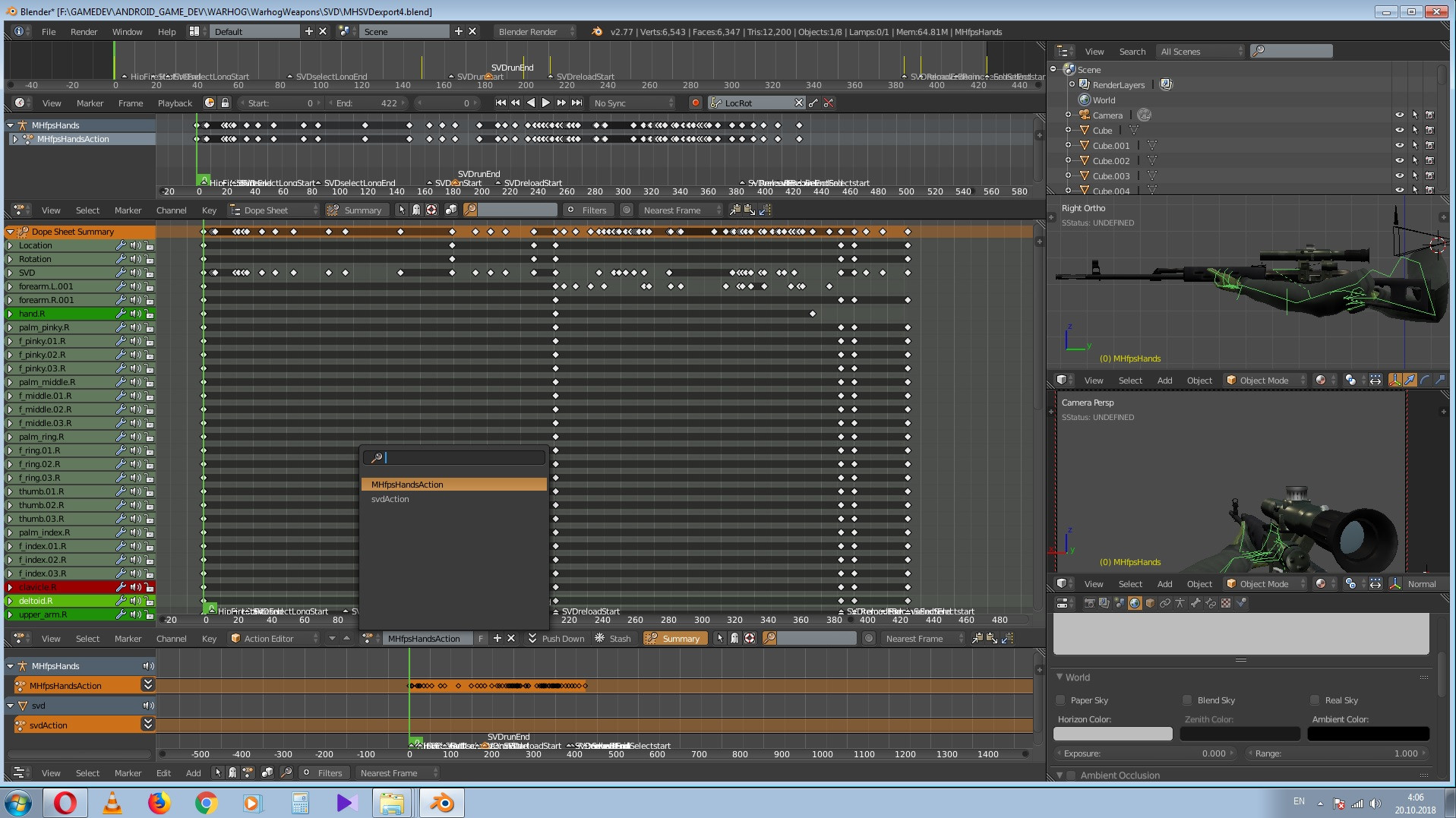 One that has all keyframes in it. And other without any keyframes, it attached to weapon mesh. I dont know how to get rid of it.
One that has all keyframes in it. And other without any keyframes, it attached to weapon mesh. I dont know how to get rid of it.
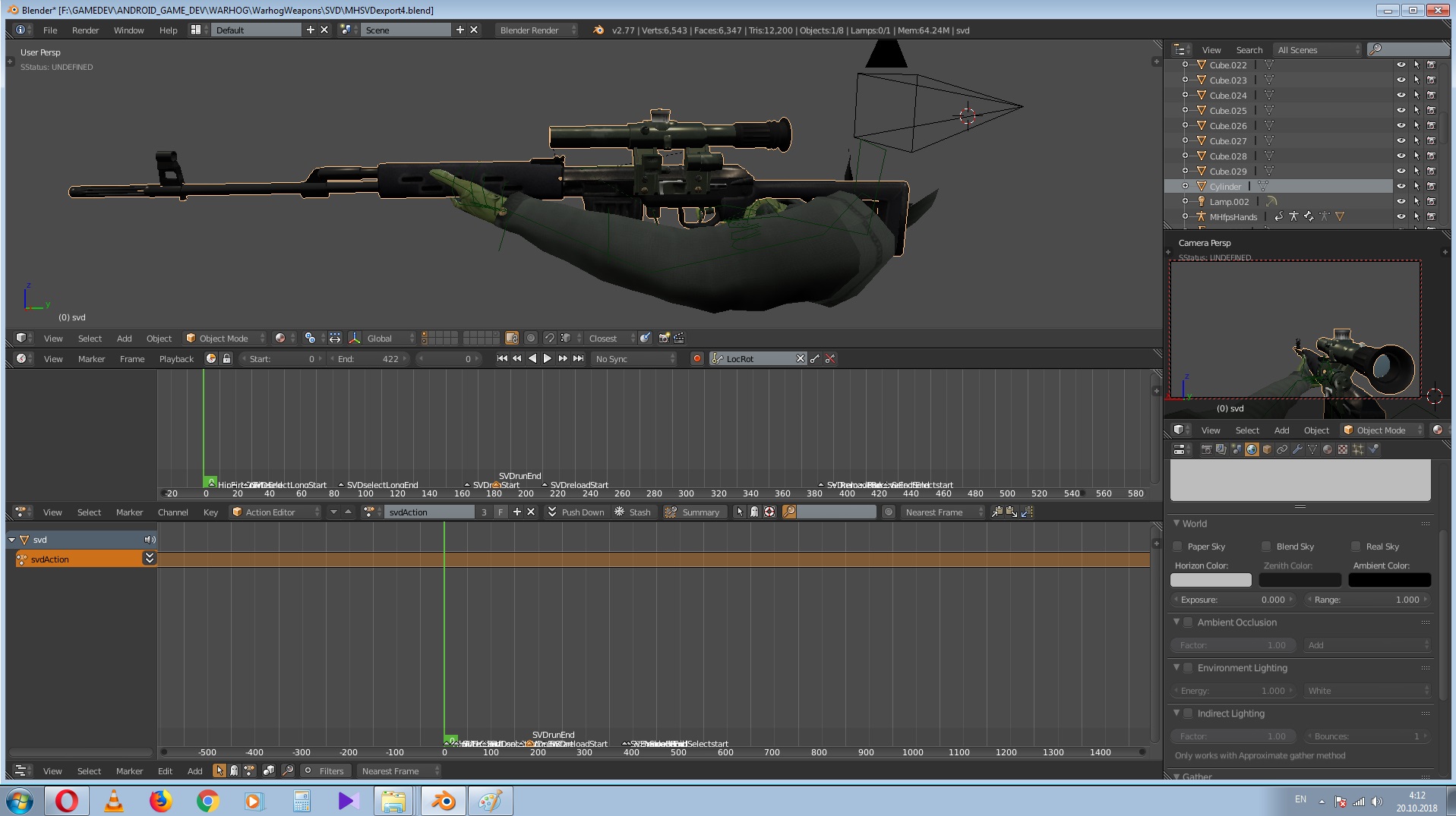 Hope there is solution for my trouble)
Thanks for help guys!!!
Hope there is solution for my trouble)
Thanks for help guys!!!
[Edit]
i found the way to delete actions from action editor! There is no need to choose Orphan Data in Outliner. You choose All Scenes.You type exact name of action you want to delete. All it`s stuff will appear in Outliner than you right click on it and choose "delete". 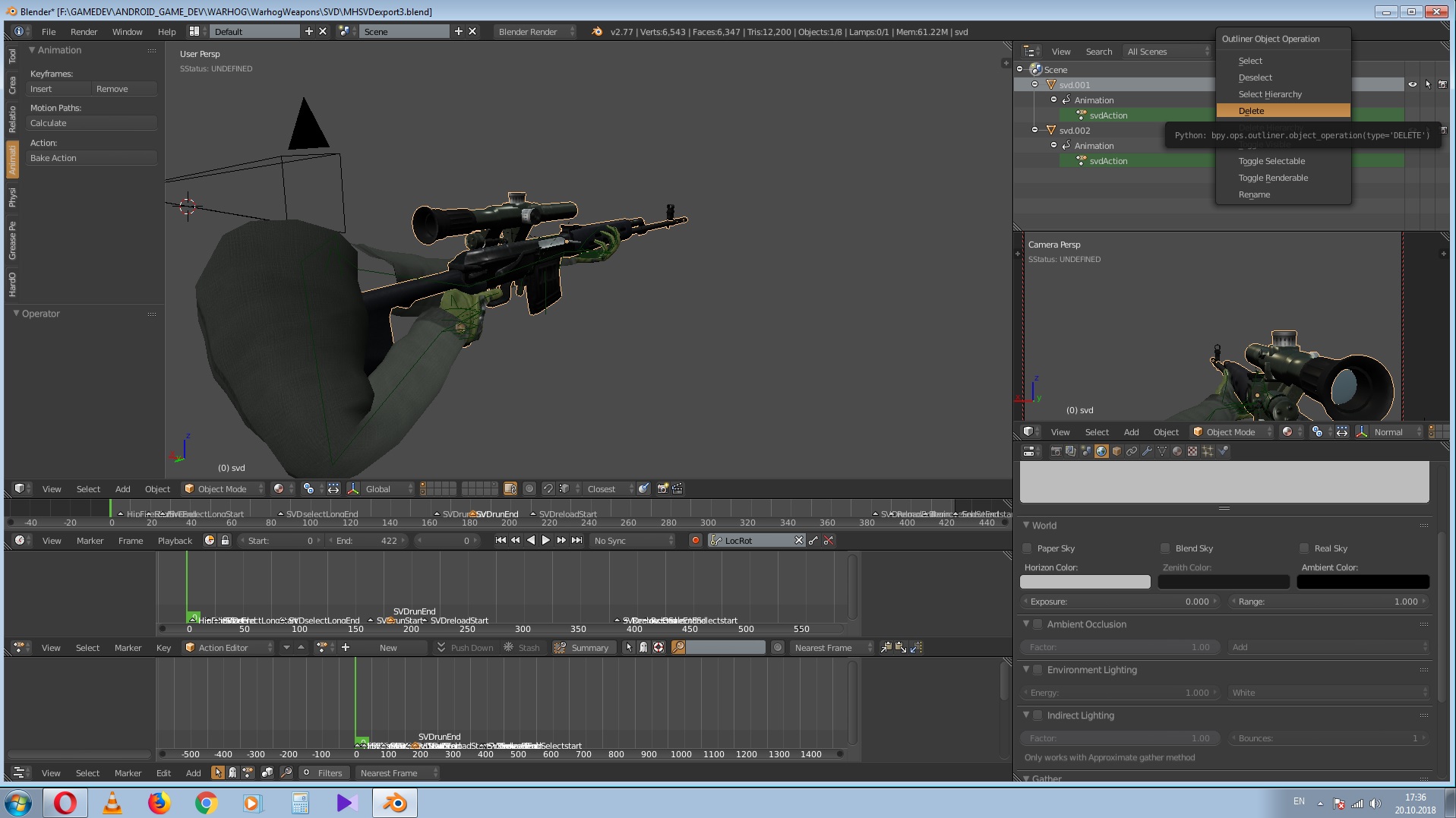 So deleting stubborn actions is solved!)
I found this way here Delete actions from action editor?
So deleting stubborn actions is solved!)
I found this way here Delete actions from action editor?
