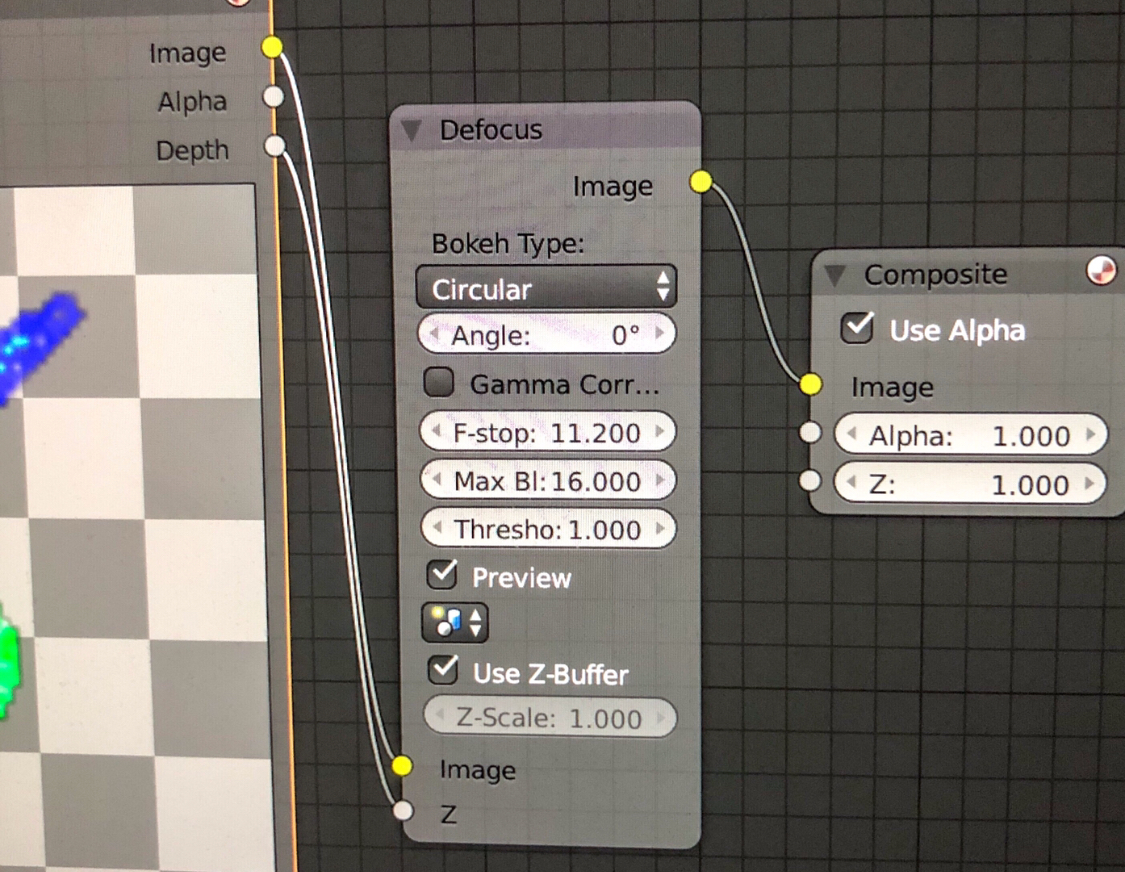i’m New to blender and I’ve had a dabble with rendering bokeh. I have made this image with transparent orange blobs in blender render using refocus node. 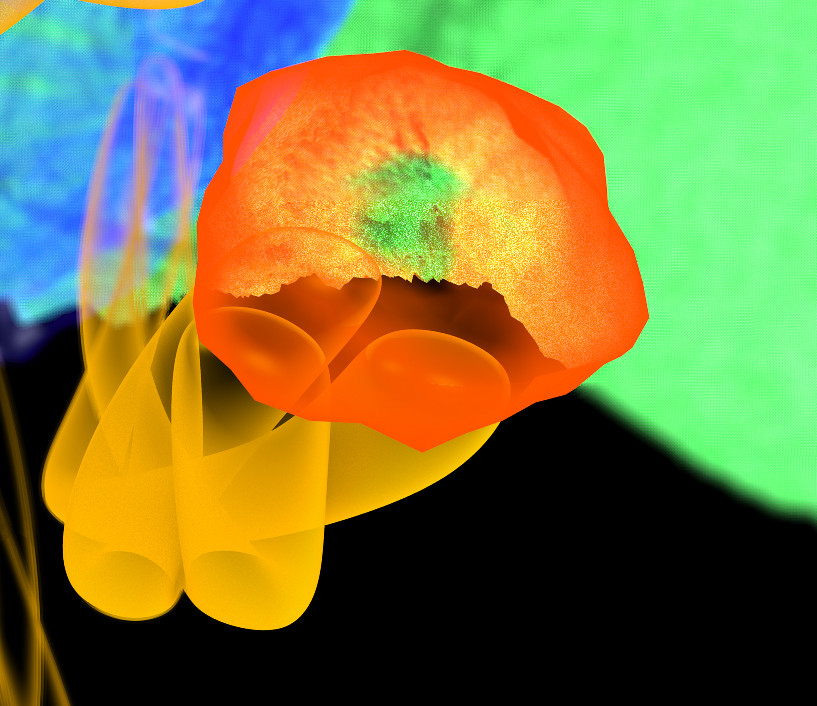
In the image the orange blob is in the foreground and the background is nicely blurred from the defocus node. Unfortunately where the background passes through the orange blobs the defocus is not rendered. The orange blob has transparency frezel applied. Anybody know how to get it to render bokeh through objects? Thanks!!