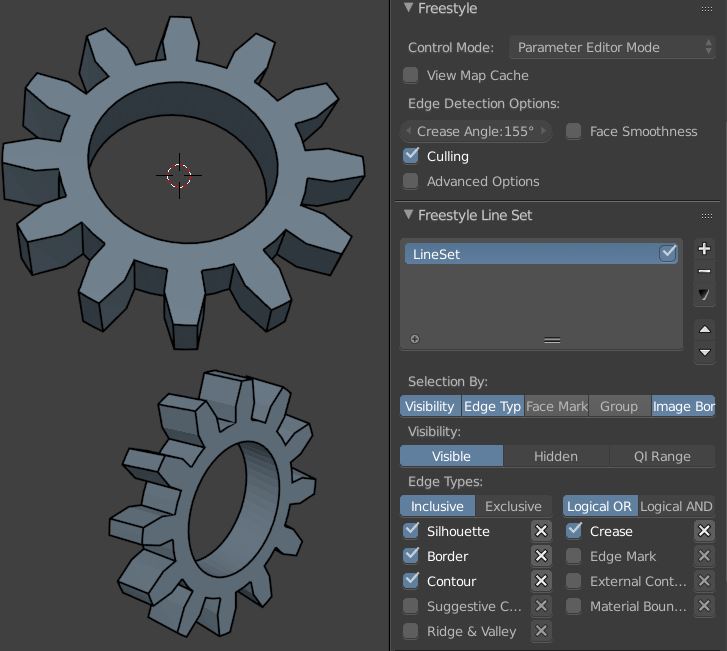When I render with the freestyle feature in cycles, some edges are not outlined. This image was rendered with the default freestyle settings other than the line style, which was changed from stroke to color.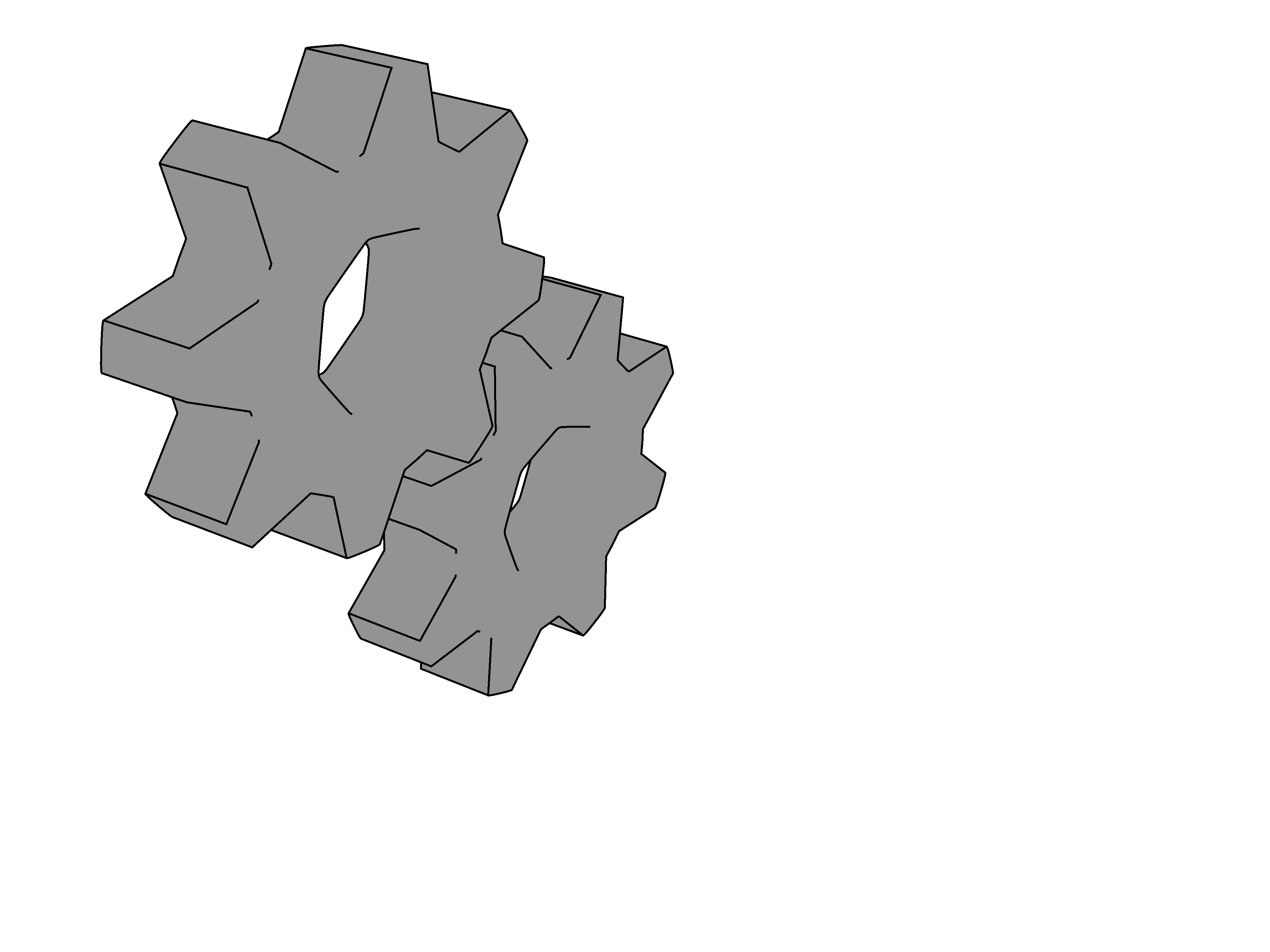 How do I fix this?
How do I fix this?
-
2$\begingroup$ You have to elaborate on what you're trying to achieve and what you're getting so far. Illustrate it with some print screens of your settings and renders and/or upload your .blend file. In current form, your question is too broad. Your problem can stem from multiple different things. $\endgroup$– MzidareCommented Oct 10, 2018 at 8:43
-
$\begingroup$ Okay, I´ve updated the post $\endgroup$– SamtheMan 6259Commented Oct 11, 2018 at 19:25
1 Answer
You have to construct a Line Set by including/excluding characteristics of the object in the view.. the default is not serving your purpose, here. If necessary, you can explicitly select edges to be stroked by CtrlE : Edge Menu > Edge Data > Mark Freestyle Edge.
Here, I've just increased the Crease Angle ( a threshold value ) in the Freestyle settings....
but there are no end of options. I'd recommend playing with them using the Blender Internal renderer, so you get immediate feedback in the viewport. The settings will still be available when you switch back to Cycles.