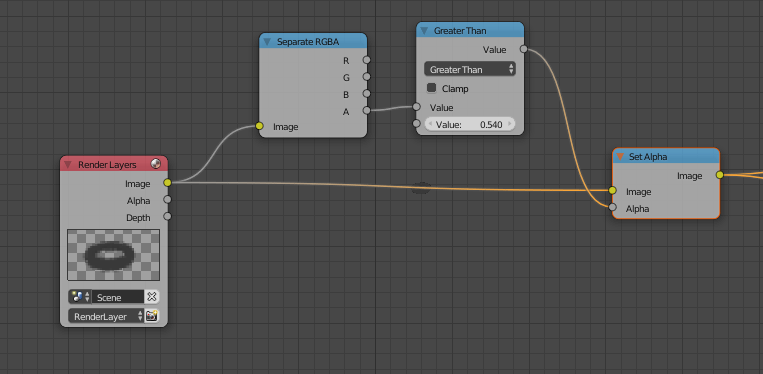My question is: How can I render a pixel art image with cycles (low resolution) which is ready for use in a game? That means: no border antialiasing, a transparent background, and a real 1:1 pixel ratio (no scaled image) in the end result.
I've already found a few related questions, but none completely answers my question. The closest I've got is this (more or less copied from here):
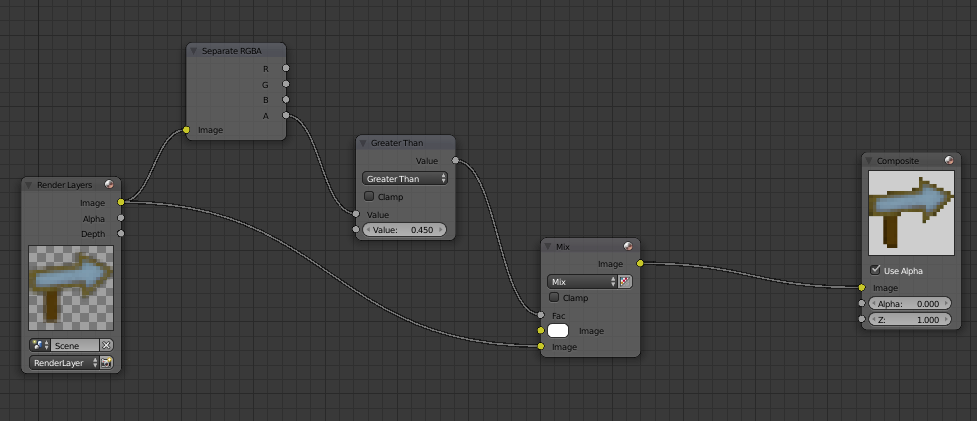 The problem is that it still has a white background, which I don't want. When I change the alpha channel of the color in the upper input of the "Mix" node, the whole image gets more transparent, which is not intended, of course.
The problem is that it still has a white background, which I don't want. When I change the alpha channel of the color in the upper input of the "Mix" node, the whole image gets more transparent, which is not intended, of course.