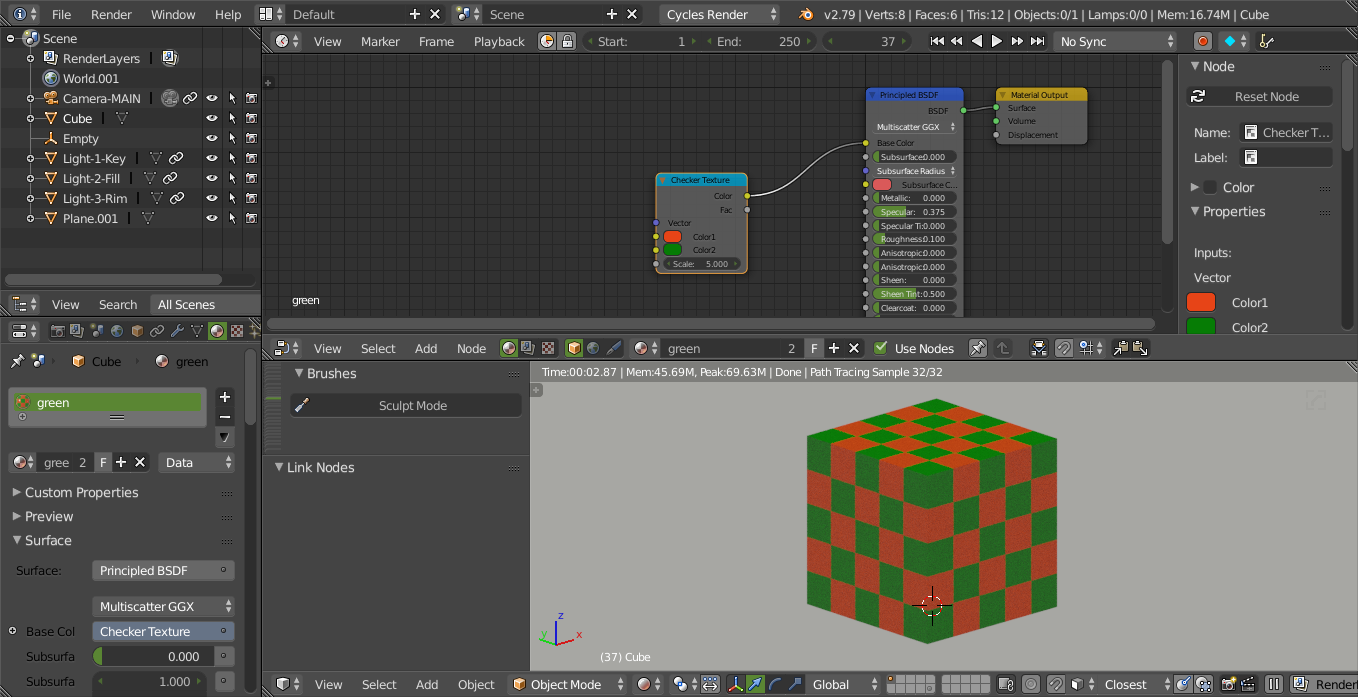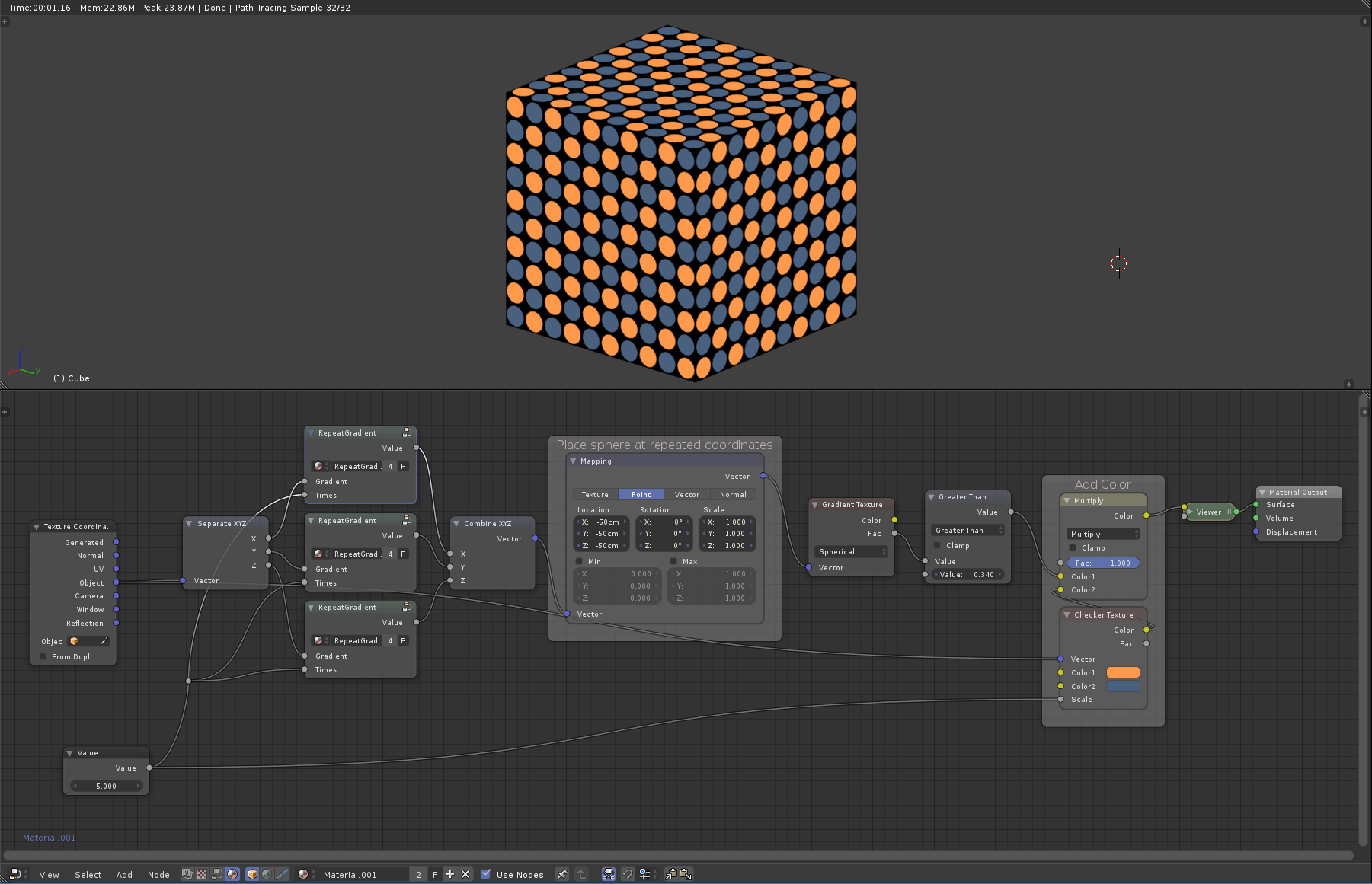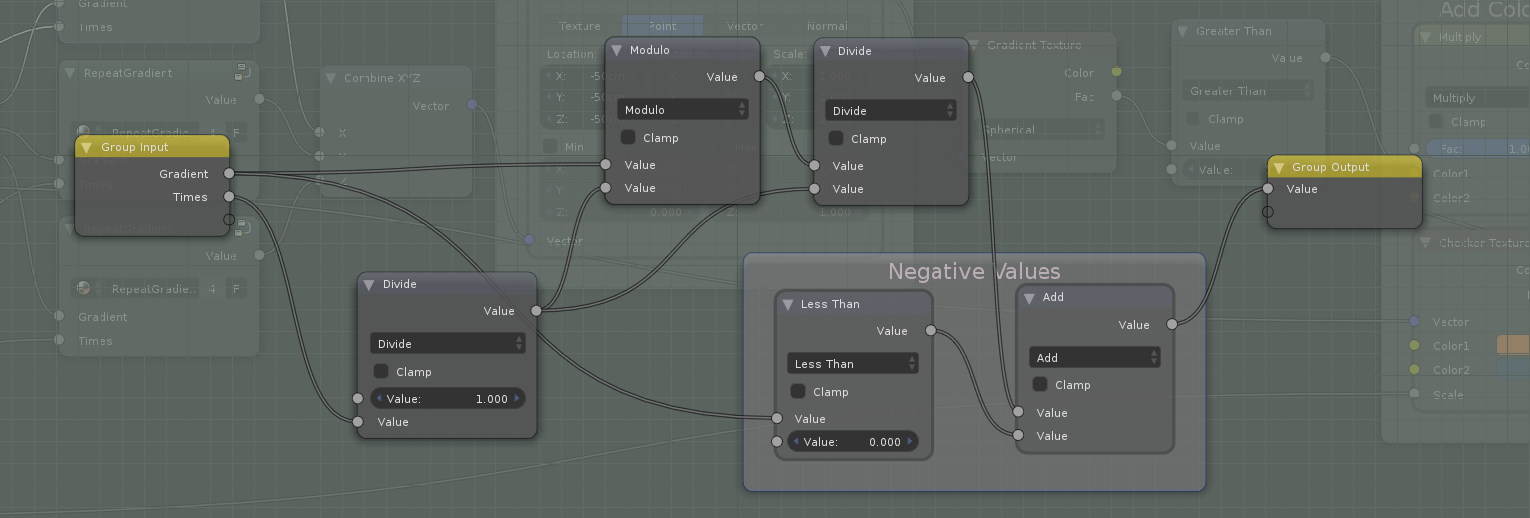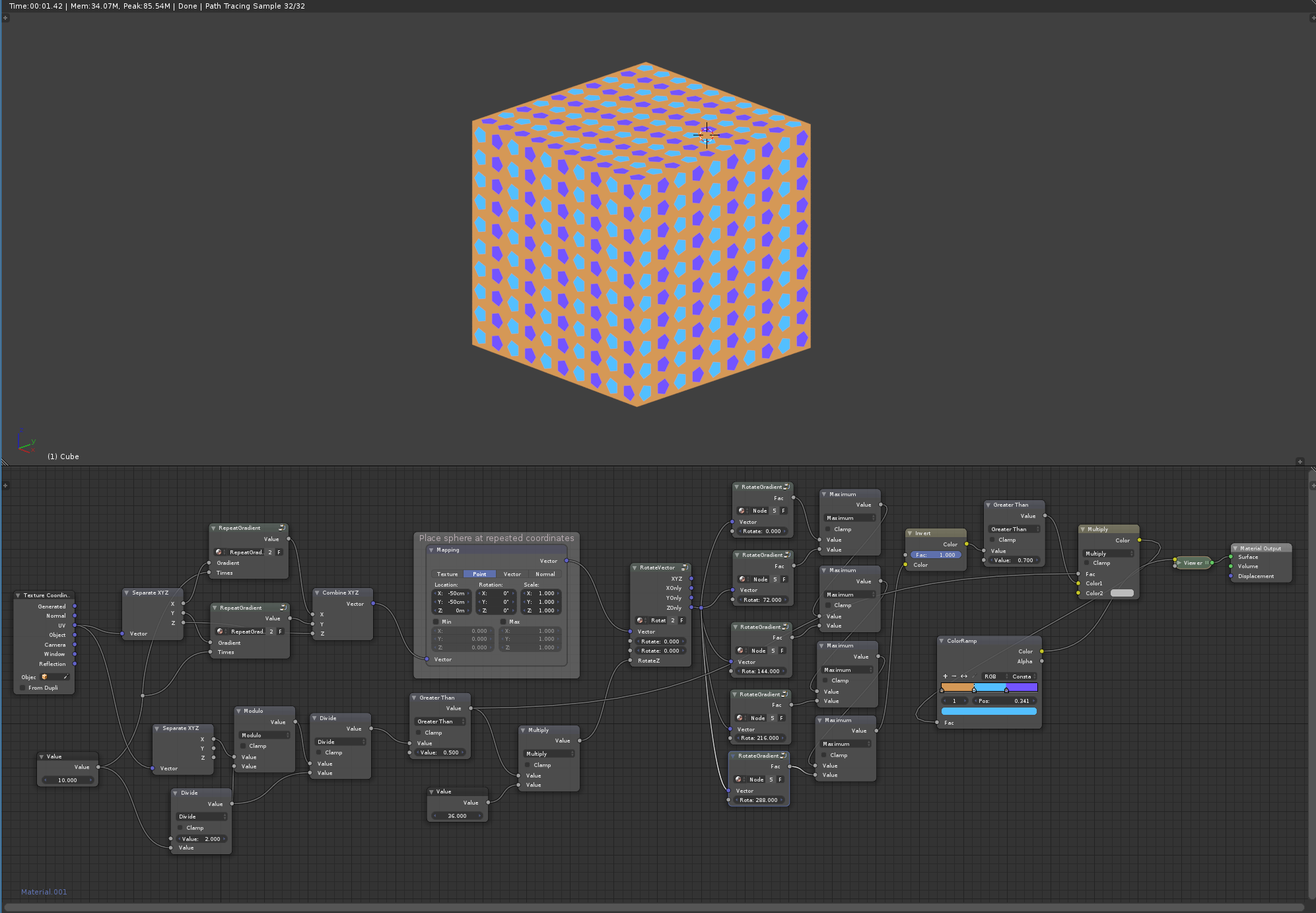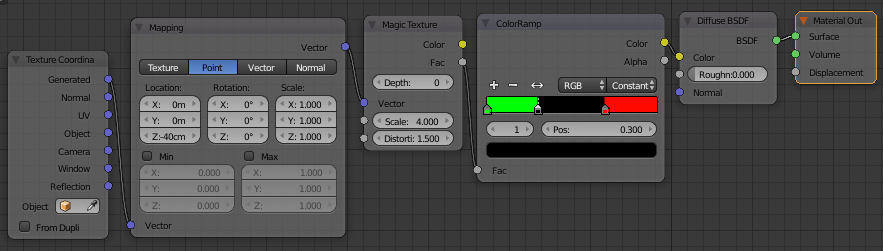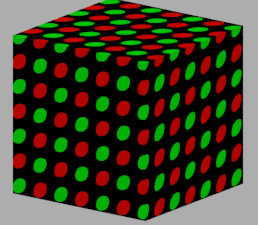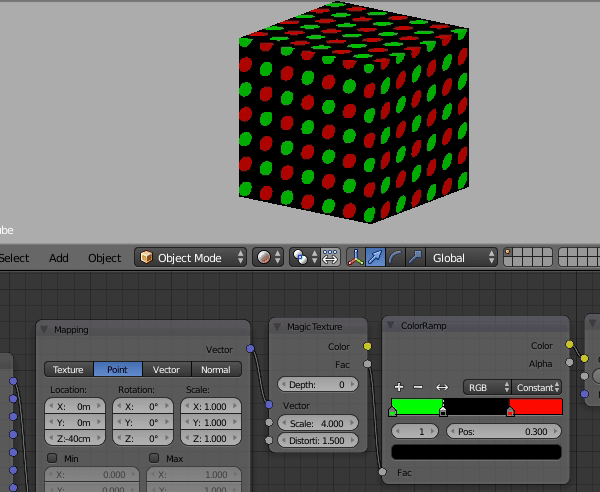In the nodes we use checker texture and it creates checker (square) pattern. Is there anyway to have some circle, or polygon type of pattern. Any suggestion or help. Thanks
-
$\begingroup$ What about voronoi? $\endgroup$– miceterminatorCommented Sep 23, 2018 at 7:12
-
$\begingroup$ @miceterminator i want circle or poly shape other than the square or checker pattern $\endgroup$– atekCommented Sep 23, 2018 at 7:20
-
1$\begingroup$ The third image in this answer blender.stackexchange.com/a/99462/29586 shows a method of generating a repeating circle texture using maths nodes. If this fits the bill I can add an answer based on that. Note that the linked answer is based on compositor nodes but the maths will translate into shader nodes. $\endgroup$– Rich SedmanCommented Sep 23, 2018 at 7:40
-
$\begingroup$ To make any kind of repeating pattern, you might be best off creating a tile-able image $\endgroup$– gandalf3Commented Sep 24, 2018 at 3:50
2 Answers
You can manipulate the coordinates of any texture. The coordinates are like gradients going from 0 to infinity in x, y and z axis in positive and negative(from 0 to negative infinity) directions. You can separate them and then you can repeat a part of each one using maths - modulo operation in this case and compensating for the 'intensity' apropriatley. You can then draw a circle by taking a section of a spcherical gradiant with 'greater than' maths operation. This might make more sense if you have a look at the nodes:
Other shapes get more complicated, however you can construct whatever shapes you imagine using math and existing nodes. If you are interested, you can have a look at this other example with pentagons. Obviously, there are many ways to make patterns with pentagons and since you have not specified what you want exactly, this is just an example that might help you come up with a way to achieve what you need:
It might be a lot easier to draw shapes in an image editor or render them out with Blender to use as image textures instead of choosing the procedural way. It is possible to mix bitmap images with procedural textures any way you wish as well.
-
$\begingroup$ Looks good with the circle its ok. But how with the penta shape. (a question) cube has only green and orange why you have the black background. Thanks for the reply $\endgroup$– atekCommented Sep 23, 2018 at 15:17
-
$\begingroup$ No reason, you can make the background any color. You can use ColorRamp to recolor it. $\endgroup$ Commented Sep 23, 2018 at 15:54
-
$\begingroup$ I updated the answer with an example using a pentagon. $\endgroup$ Commented Sep 23, 2018 at 17:29
The "Magic" texture is one of the most "ordered" ones, so I would use it to start:
a node layout like this one:
yields this result:
There are several settings you can play with for creative results:
Note that the circles here are not exactly circles!