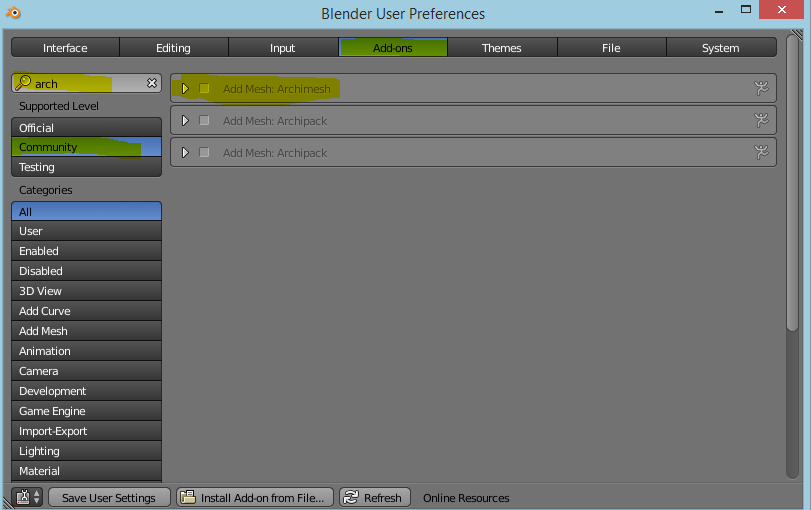I downloaded Blender from the official website two days ago to make a VR project, and I saw someone on YouTube using Archimesh add-on to build a room and objects. I pressed ⎈ Ctrl⎇ AltU and tried to find Archimesh add-ton to activate it. But it's not there. I even tried to install it manually from GitHub, but still doesn't appear. Any suggestions?
$\begingroup$
$\endgroup$
3
-
$\begingroup$ From his repo: *** NOTICE *** Archimesh is now part of Blender official releases, so this Git repository is only for reference. If you want download last versions or report a bug, please uses Blender website. $\endgroup$– WhatAMeshCommented Sep 11, 2018 at 13:23
-
$\begingroup$ @WhatAMesh he said he used an official website download... $\endgroup$– m.arditoCommented Sep 11, 2018 at 14:25
-
$\begingroup$ I have this blender-2.79b-linux-glibc219-x86_64.tar.bz2 (md5sum 099555c6c8cb16bfcc0745dd303d692c) and "archimesh" is there: are you sure to have "community" addons setting enabled, just under the search box? $\endgroup$– m.arditoCommented Sep 11, 2018 at 14:29
Add a comment
|
1 Answer
$\begingroup$
$\endgroup$
Archimesh in Blender Version2.79
Go to File > User Preferences menu. A new dialogue will appear showing User Preferences.
Click on Add-ons, in search and type Arch , below the search go to Supported Level and click Community.
Wooo, finally you will see Add Mesh: Archimesh on the right panel.