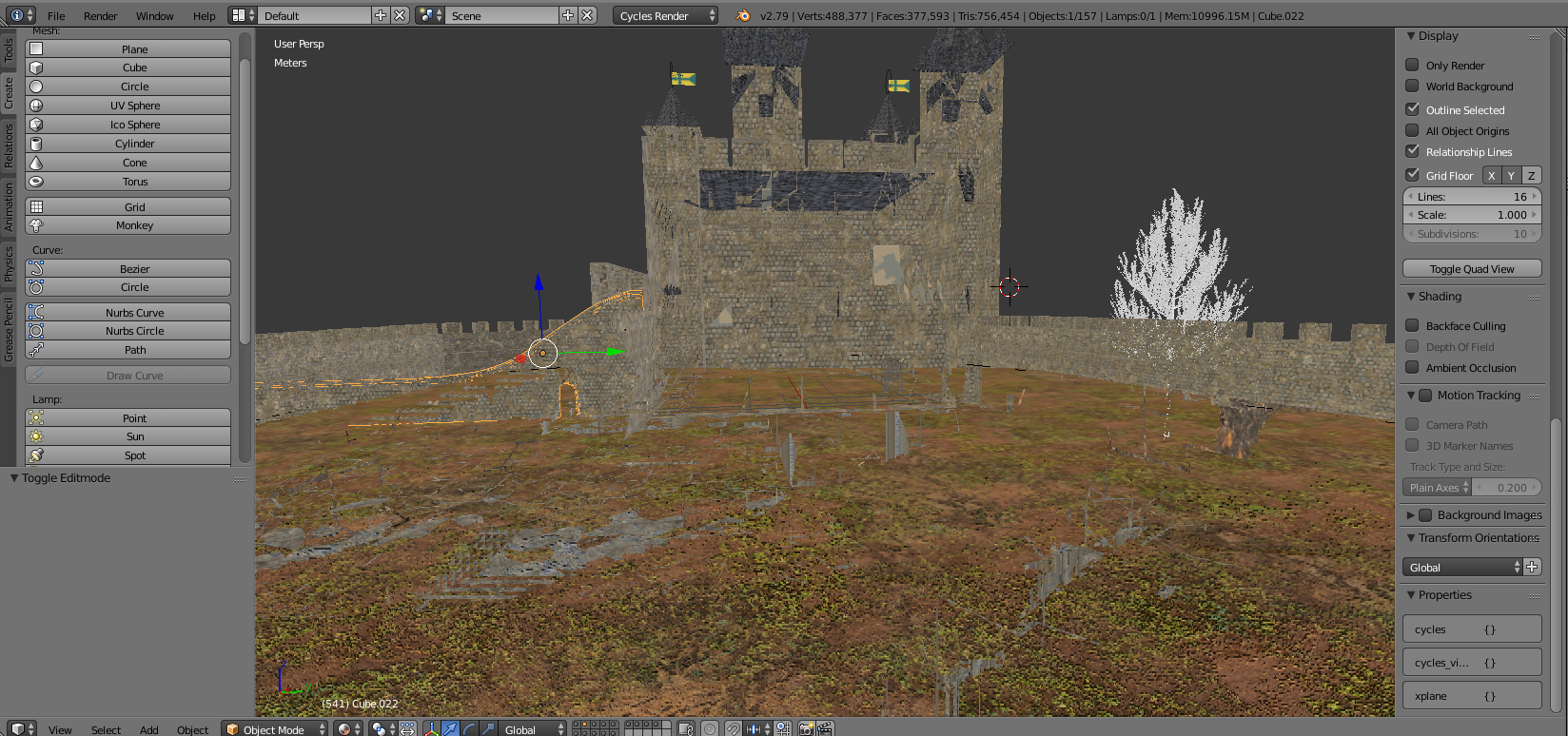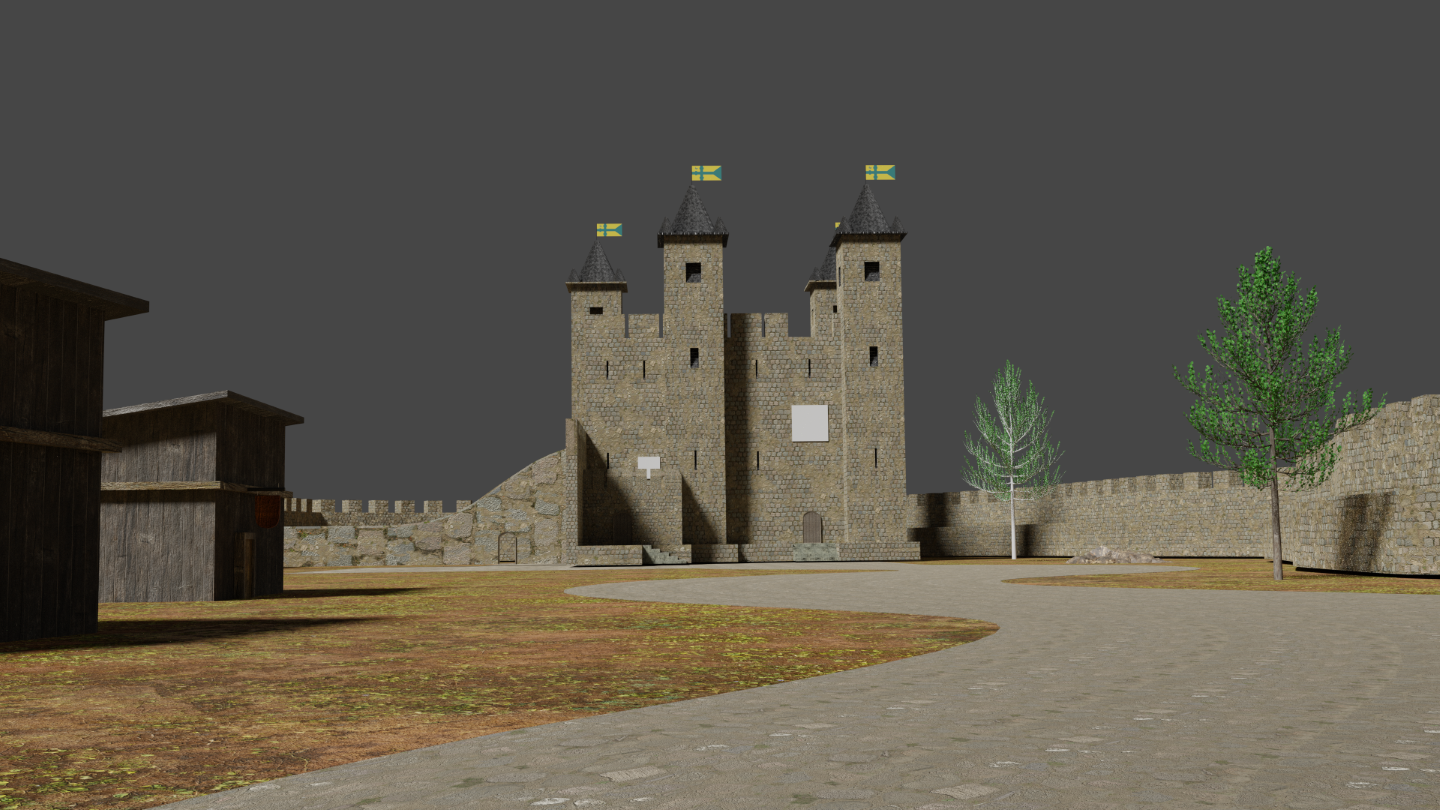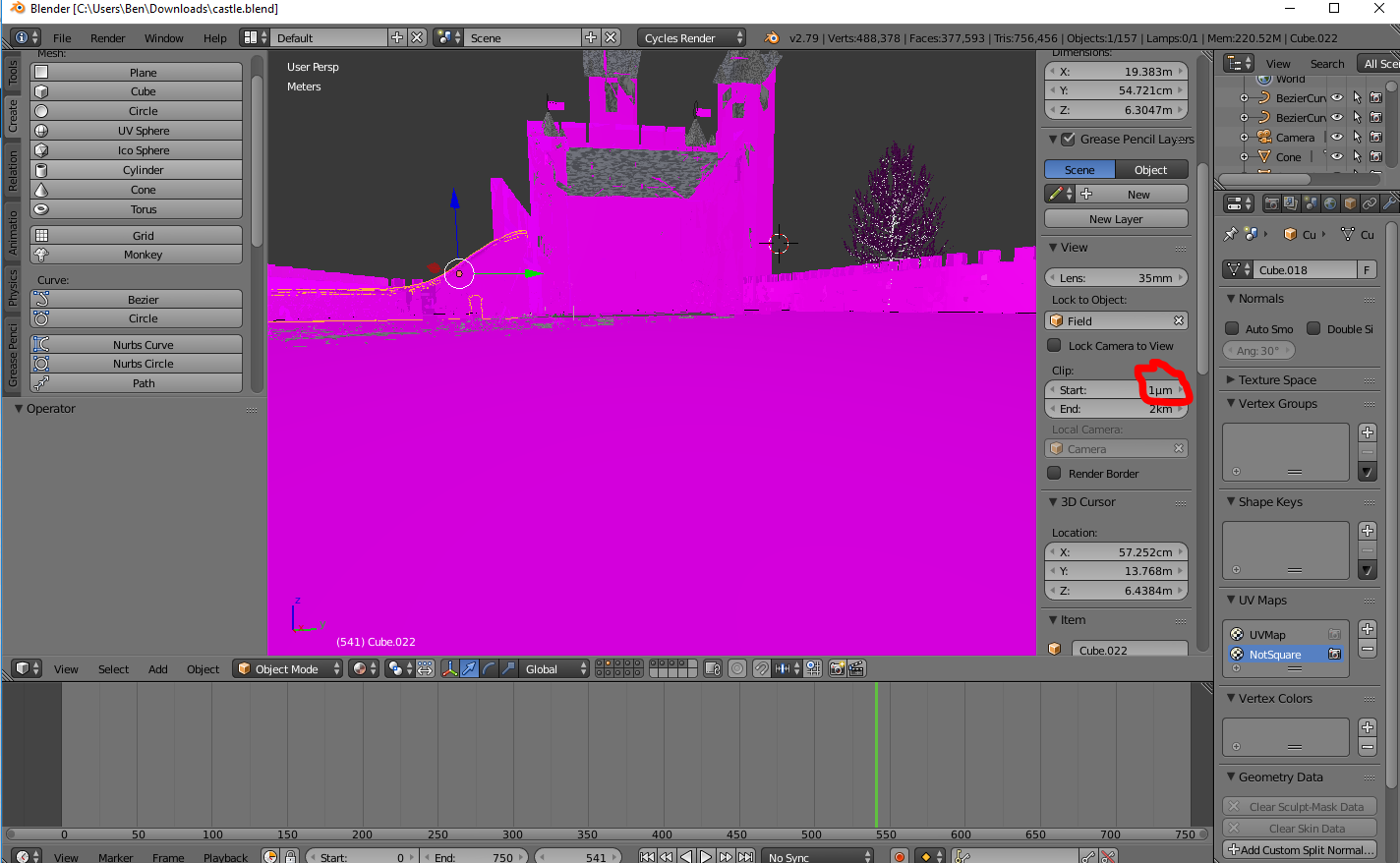I'm hoping someone has come across this before. I was working on my project and things were fine, then all of a sudden they weren't. In the 3D view my mesh seems all screwed up and my camera movement is very jerky. When I switch to camera view or do a render everything looks fine though. I'd appreciate any suggestions. Below is the broken 3D view, then a render from roughly the same point of view with the same layers visible.
$\begingroup$
$\endgroup$
3
-
$\begingroup$ Please attach the .blend blend-exchange.giantcowfilms.com $\endgroup$– WhatAMeshCommented Sep 8, 2018 at 21:42
-
$\begingroup$ Btw you have the material view selected, try render view $\endgroup$– WhatAMeshCommented Sep 8, 2018 at 21:49
-
1$\begingroup$ Uploaded the blend, render view looks just fine, I'd like to avoid having to make my changes using that though. $\endgroup$– DanielCommented Sep 8, 2018 at 22:05
Add a comment
|
1 Answer
$\begingroup$
$\endgroup$
2
The reason why is because the start clipping length of the 3d view is set to 1 micro-meter.
Blender doesn't like dealing with small numbers, so if you set that to something bigger such as 1 meter it should fix it.
-
1$\begingroup$ It is not about the "small numbers", blender has no problem with microns (if the scene is that small), but the real issue is precision on the Z-buffer. Having a long range as the clip distance will yield z-fighting errors. It is usually recommended to have a clip range that encompasses your scene and not much else. $\endgroup$– user1853Commented Mar 27, 2019 at 15:07
-
1$\begingroup$ If you don't have anything in the scene at 1Km then don't set the clip end that far, set the clip distance so that you can see the item in your scene that is the farthest. likewise if you are not seeing an object I micron away from the camera, then don't set the clip start that close, set it so that you can see the objects that are the closest to where the camera (or the view) will be. $\endgroup$– user1853Commented Mar 27, 2019 at 15:11