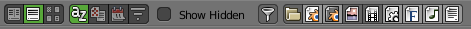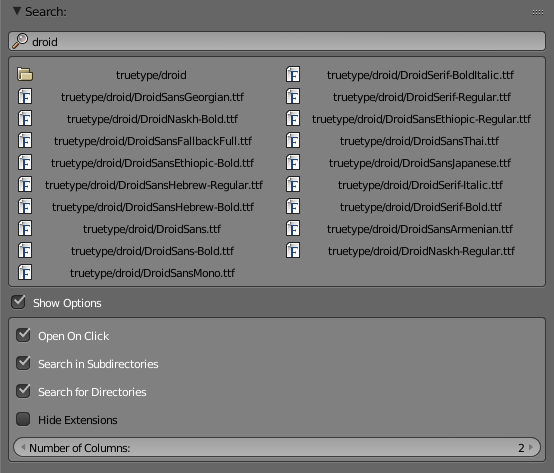I have become used to the convenience of the following when searching for and opening a file in Windows (7)
- Start typing the name of the file into an edit box and have files beginning with the same characters start showing up as a list underneath
- Type part of the file name wrapped in asterisks (like *orange_tex*), press enter, and have the list of files filtered based on that wildcard.
But I find that Blender's file browsing page (the page you're on if your loading a texture into your scene, for example) is difficult to use if you're in a directory with a large number of files in it. You kind of have to know the full name of the file or sort by file name alphabetically and scan visually for it.
So I am wondering if there is actually something built into this file browser that I'm not aware of that will make it easier to find a particular file quickly within a large list. Does anyone know of such a thing?