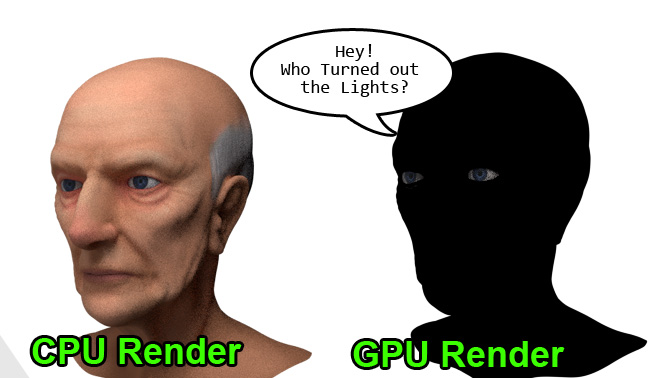Blender 2.67 Windows 7 Geforce gtx460
Head model with subsurface scattering and one texture Cpu render - fine, but slow. gpu render - face comes out black! (it was working at first it changed for some reason)
any suggestions? why should this happen.
Here is an image of the problem