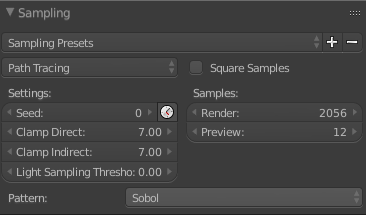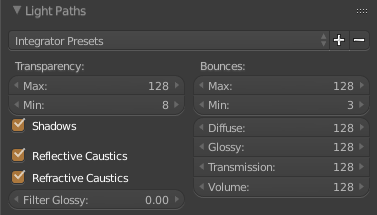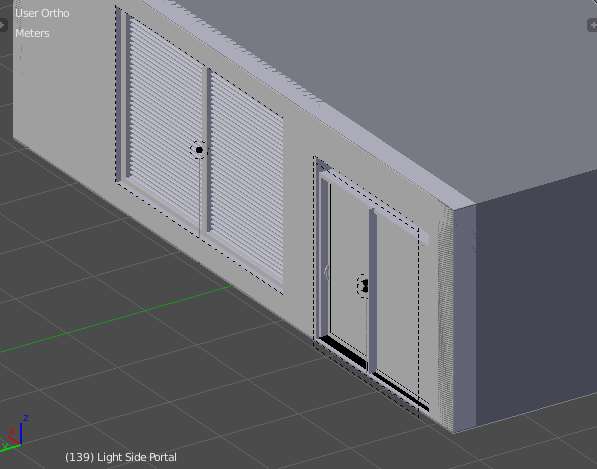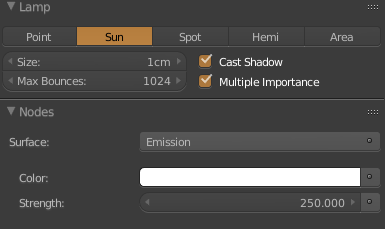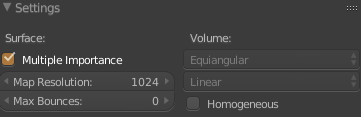I can't figure out why my scene is still so noise after I optimized the scene / lighting settings.
I have the following settings:
1. Sampling:
- I increased the Sample size to 2056
- I'm clamping direct and indirect light at value 7.0
2. Lightpath:
- Caustics are on.
- I use the preset Full Global Illumination
- Lowering the diffuse does not help the gain in the render.
3. Portals & Area Lights:
- The windows have Portals on them.
- Each Portal also have an area lamp on them with a strength of 25 to create some more light.
- Multiple Importance is enabled.
4. Sunlamp:
- The scene has an Sunlamp with a strenght of 250.
- Multiple Importance is enabled.
5. World Settings:
- I have set the max bounces to 0. as suggested in this answer ( More noise with Light-portals )
*Note: I don't use the denoiser because I'm rendering on a render farm that splits the render in parts. So the denoiser does not work. *
Update: Turning off caustics did not improve the render.
Question is: Can I reduce the noise in other ways then increase the sample size?