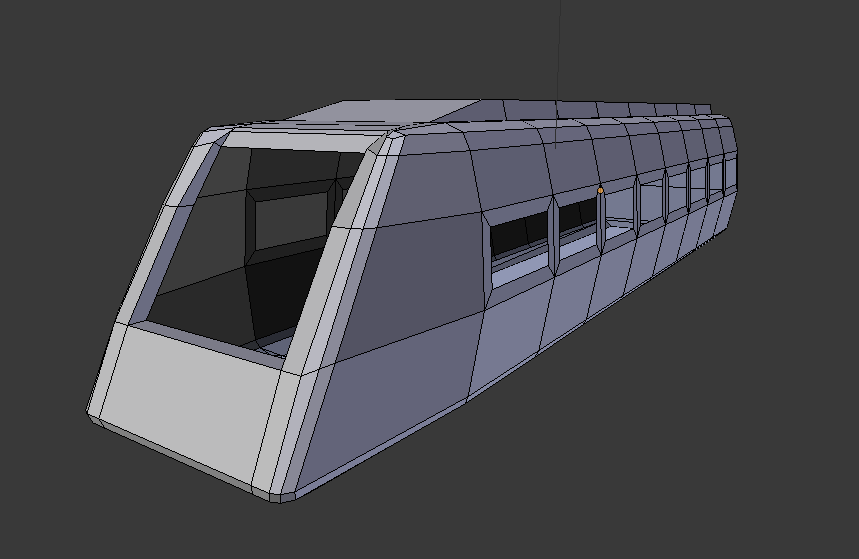I would like some advice before I start a new build. I am trying to work out the best way of gradually curving the sides of a train as per the image below. The sides (on most trains these are typically flat) are slightly curved and feature windows inset into them which I will need to model. I was wondering what the best way to achieve this would be in Blender? Would a bevel work and if so then are there any tips that could help as I have found that beveling things to get coplicated if there are a significant number of curved surfaces.
Any help would be very gratefully received.
Thanks