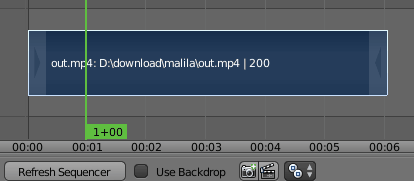I would like to edit a long video, deleting parts of it. I think this type of editing is called jump cut. What would be an efficient way to do it in Blender? Just soft/hard cutting the video and sound strips on two different frames, deleting the middle strip and moving together the remaining parts? Or is there a better way?
I found an add-on called "Jump to Cut", but I'm not sure if I understand how it works and if it could be useful for this purpose.
Thanks!

 RMB select the movie strip.
RMB select the movie strip.