I tried to map this texture on cube and place the uv corner to match the object shape , but the result came out distorted. Any idea what is wrong, tried to subdivide the face by 1 and still not good. How to fix this ?
Thanks
I tried to map this texture on cube and place the uv corner to match the object shape , but the result came out distorted. Any idea what is wrong, tried to subdivide the face by 1 and still not good. How to fix this ?
Thanks
You probably distort UVs by image shape. This is why your texture is distorted diagonally from left top to right bottom corner.
Use some 2D editor to fix texture perspective and use rectangular shape for UVs to mach shape of plane. Never distort UVs. In best case, they should have exact the same shape as faces in 3D object.
EDIT: "never" is too strong expression, sometimes is helpful or necessary, but definitely not in your case.
As you did, you can extend UV coordinates to follow the perspective view of your image used as texture, but because of that... the data of non regular stressing will be hold to tell your GPU how to preform texturing of the surface related to the angles of view and because of non regular form, on some angles it will show it on your game or simulation. Subdivision won't fix that, because it subdivides the same data related to UV and texture.
1) If it isn't the case of a specific Brand model of AirCondition parts, you can use other texture witch hides some of these issues
2) As other guys already told you, use a Graphic editor application like Gimp, Photoshop or etc... to generate regular textures in case of high quality is needed and this is the best thing you have to do which may serve to you even for the future.
Look at this example in Low-poly. It has deformations at certain angles just because of the same issue. It can go OK for a game object, but it won't be OK high quality render or simulation.
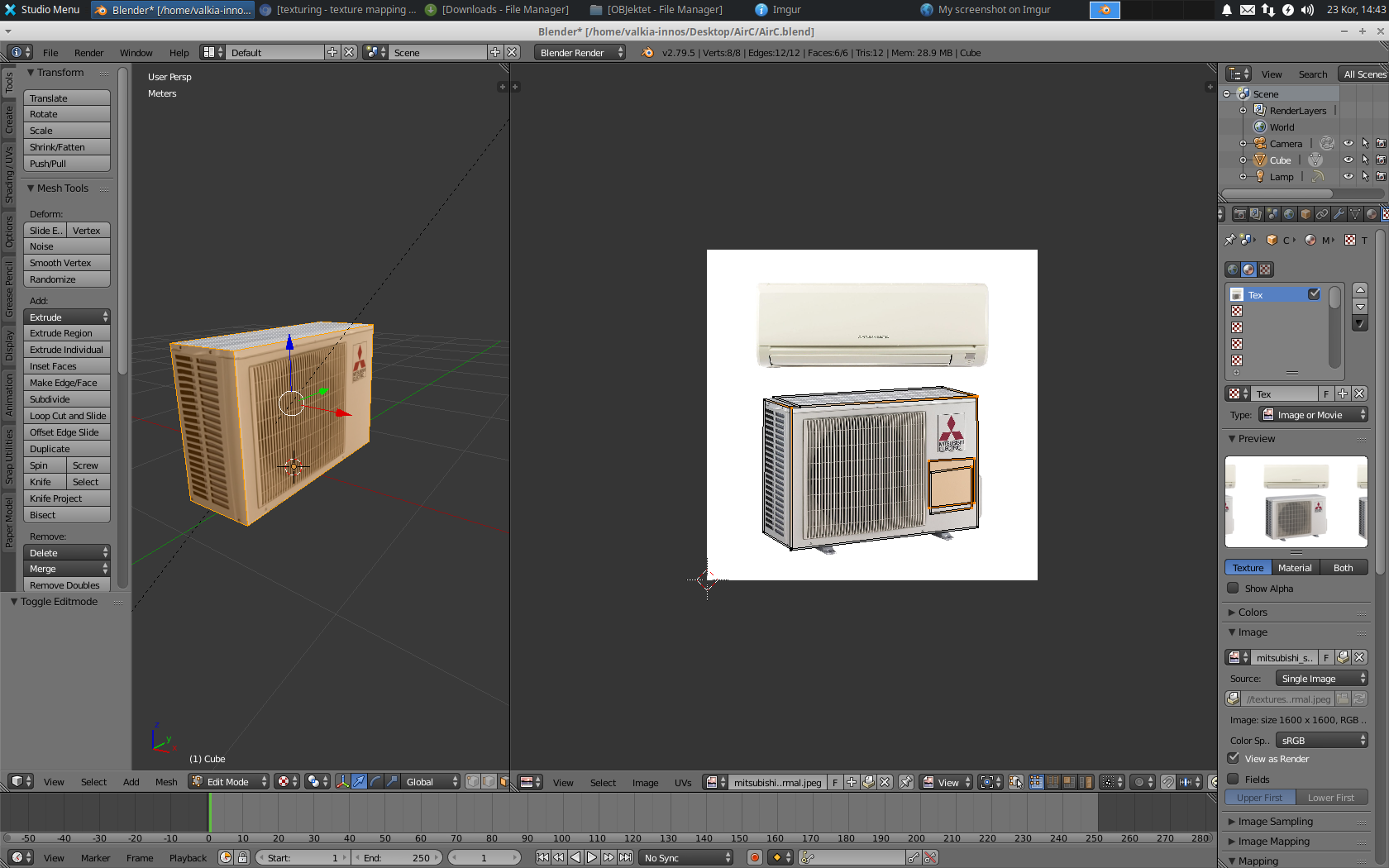 https://drive.google.com/open?id=1xZgl3pE_kgaKyTTvqeOgP44hqK-iR0uc
https://drive.google.com/open?id=1xZgl3pE_kgaKyTTvqeOgP44hqK-iR0uc