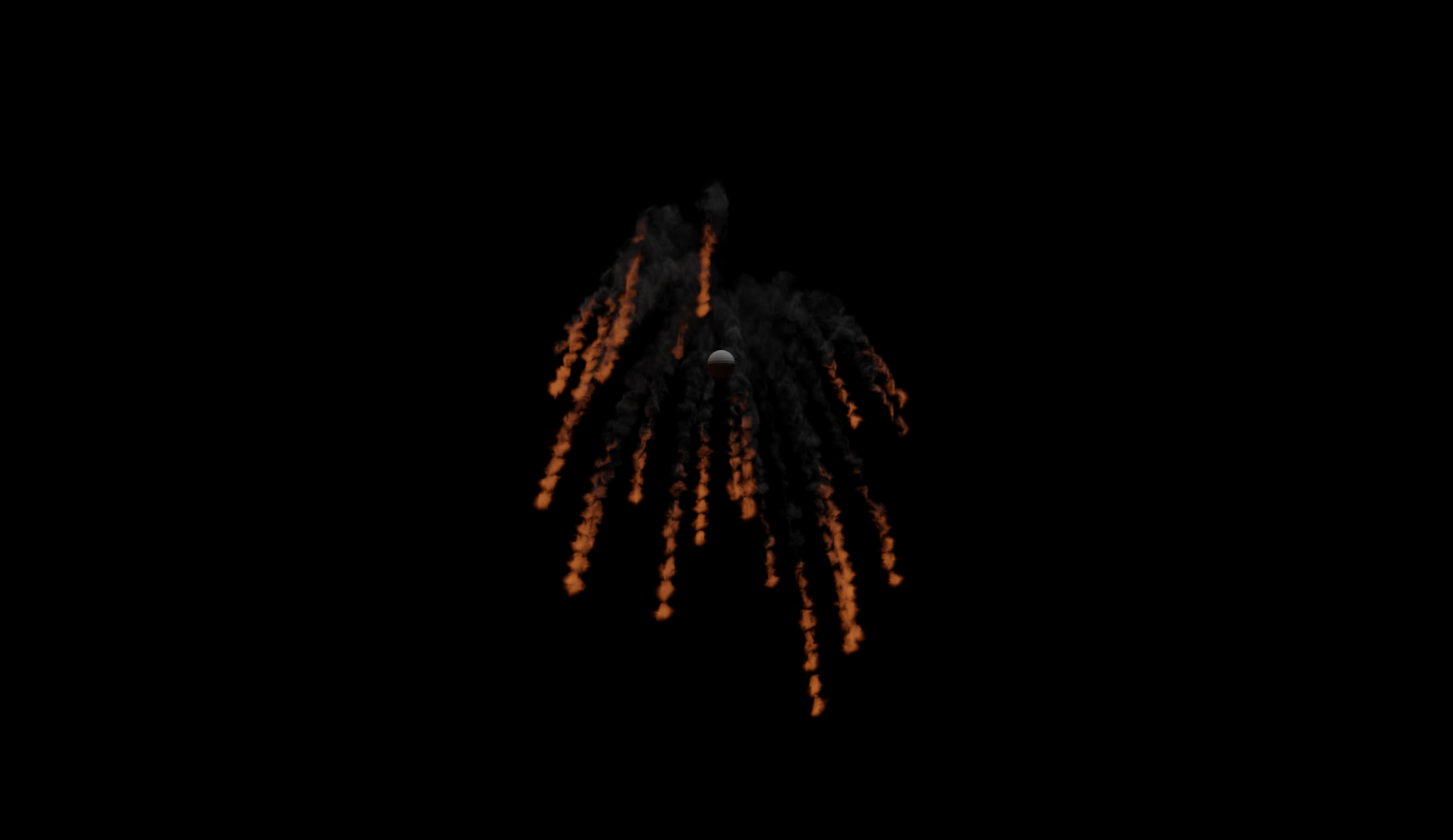FYI this is a duplicate of a message that i sent about a month ago, but i had no response and im desperate for an answer, so instead of people shutting down my question, please, i just need some help here.
I have this question that relates to Blenders Quick Smoke tool. Recently I have been rendering CGI explosions and smoke assets to be keyed in later on a short film, but I have this small problem that I think would make the explosion look a ton better, but I just cant quite figure out how to do it. Now as we may also know using composting, you can have a glare node on specific light sources to make the scene a lot more realistic, but Im trying to figure out how to do it with explosions. As seen below I rendered out this fairly simple explosion but I would really like it to have a glare to the flame parts of it.
Thanks if anyone has any ideas, also a quick side question as well, is there a way to hide the emitter (The sphere in the middle) [Cycles]. Thanks