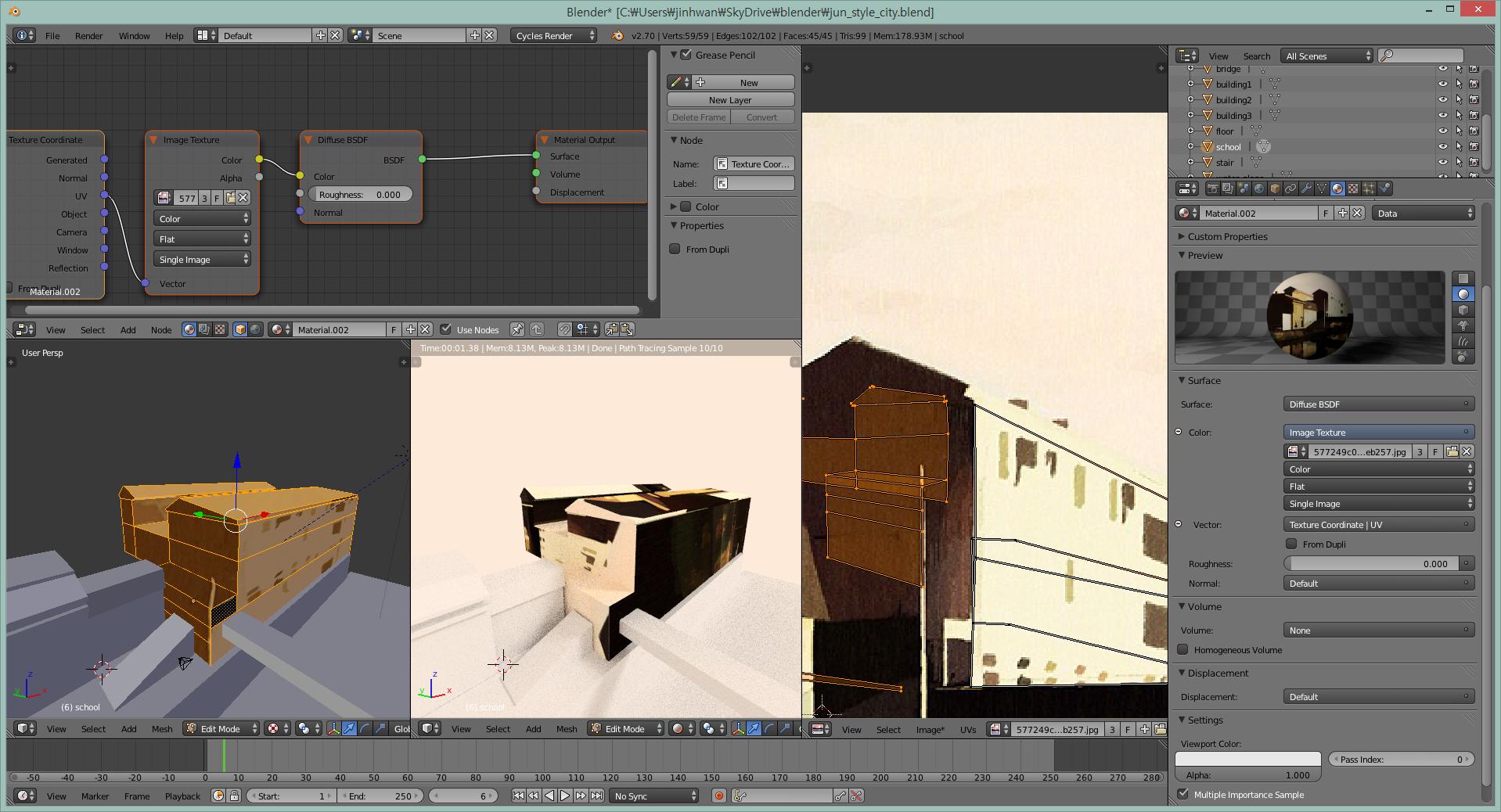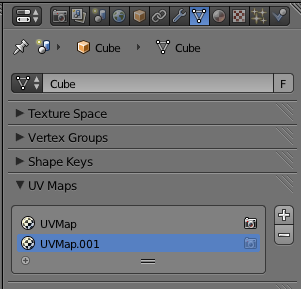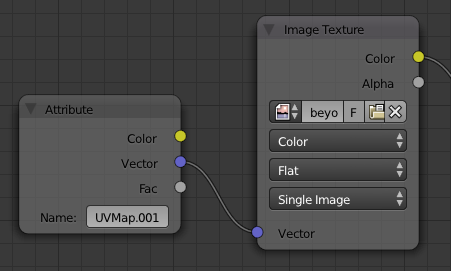The UV mapping in textured viewport shading mode and the rendered image is different.
I unwrapped a UV map in textured mode and then saw the result of the Cycles render.
As you can see, their UV mappings are different. I already connected the UV output of a texture coordinate node to the vector input of an Image Texture node. The unwrapped image file is the same as the image file in the material.
How can I fix it?