I've run into some problems with my first mesh model, a boat's hull.
I'm unaware of an SE like code review for modelling, so I hope these questions are not frowned upon.
I hereby place it in the Public Domain, except for the image contained from http://www.elb-h-jolle.de/bauvorschrift/bauunterlagen.php (incomplete hull form lines). It's a single mesh with a mirror modifier.
Now to the questions:
Stern corner mesh joints
I've started with the sides of the hull and added vertices / extruded edges to create faces for the stern and top. Should these be managed as quads or an n-gon?:
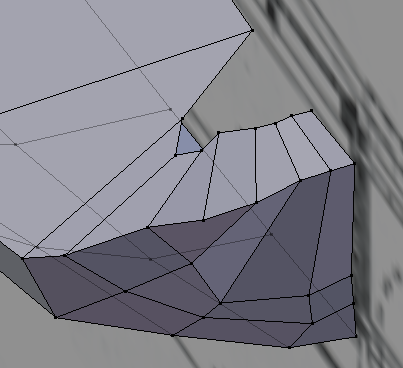
Black hole and unselectable face at bottom of cockpit
I've extruded the front part of the cockpit's bottom (after subdividing two edges to create the corrensponding face), but the resulting vertical face is black (I can select it) - why?
The bottom of the cockpit does not appear to be a face (I can't select it) despite a "Make Edge/Face" operation on the respective Edge loop. Why could this be?
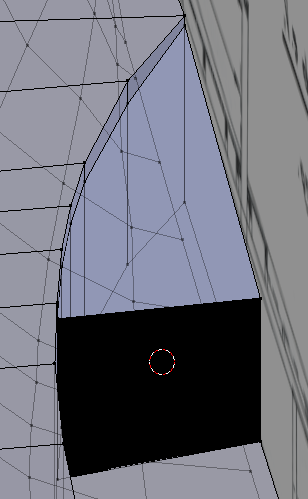
Bow
This is missing a curve at the bottom, which is a similar problem the the stern corners. Some of these vertices probably need to be joined?
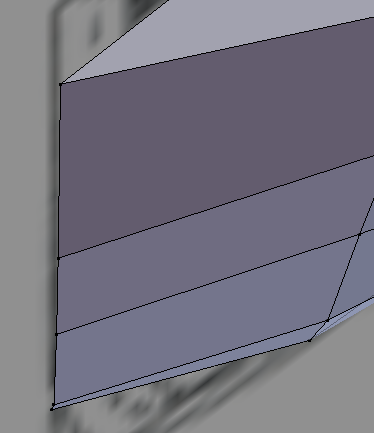
Is there a way to align multiple vertices to x=0 at once? If I use the transform (Properties Region) for a selection, this seems to apply to the group, not individually.
Alternatively, is it possible to align selected vertices in a plane and move that to the desired location?
Of course the purpose is to align the vertices to close the hull for its mirror modifier.


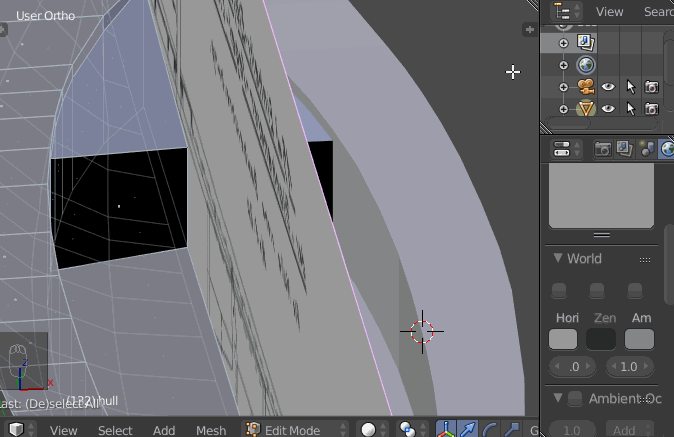
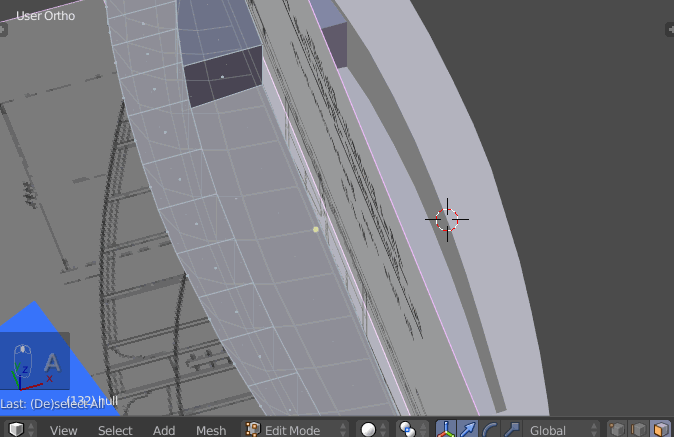
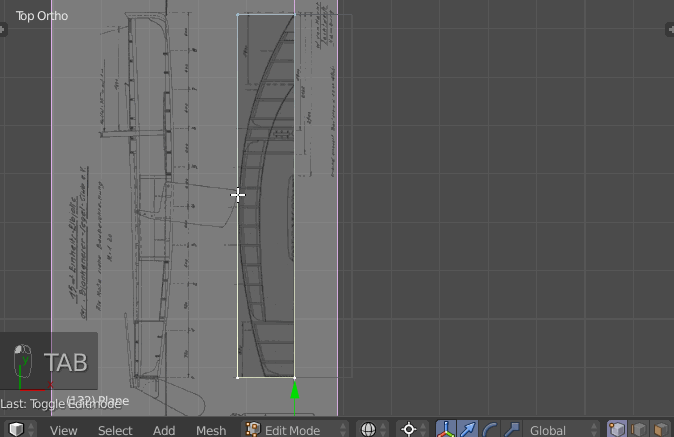
CTRL+Nis assigned to recalculate here, so,Mesh>Normals>Flip Normals(dDisplay via Properties/Mesh Display). 3) Works for me! $\endgroup$