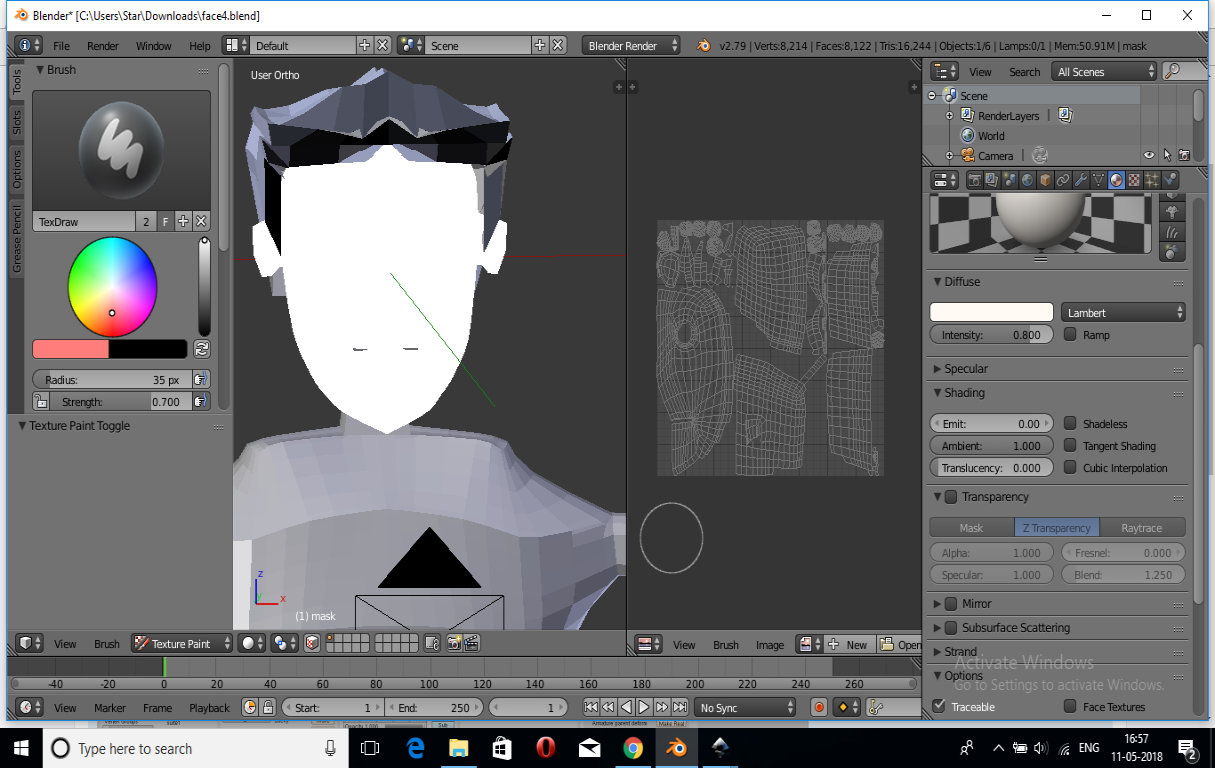 I created a mesh and unwrap it. Then i go to texture paint mode and choose diffuse but everything is white and i cant paint anything.
I created a mesh and unwrap it. Then i go to texture paint mode and choose diffuse but everything is white and i cant paint anything.
$\begingroup$
$\endgroup$
1
-
$\begingroup$ Select all the mesh in Edit mode and in the UV editor choose image you want to paint on. $\endgroup$– Mr ZakCommented May 11, 2018 at 12:28
Add a comment
|
1 Answer
$\begingroup$
$\endgroup$
Make sure you have a target texture for your paint information to go to. You likely just need to add one (by clicking new texture in the UV/Image view) or choosing one (by click the texture dropdown in the UV/Image view).
I believe everything is white because that is your material diffuse color.
