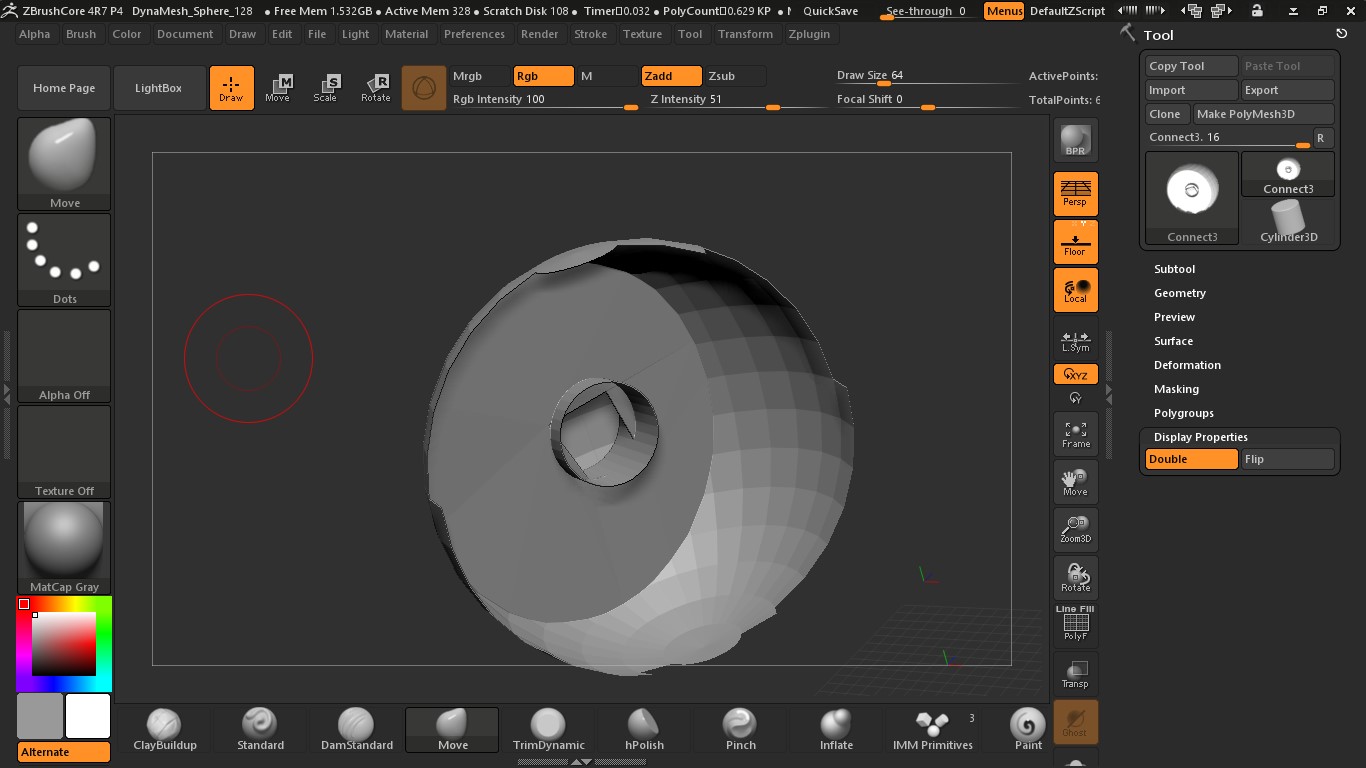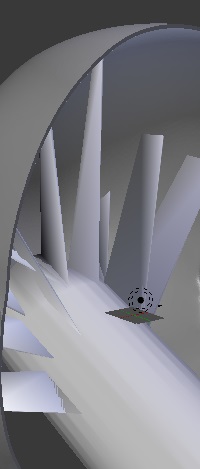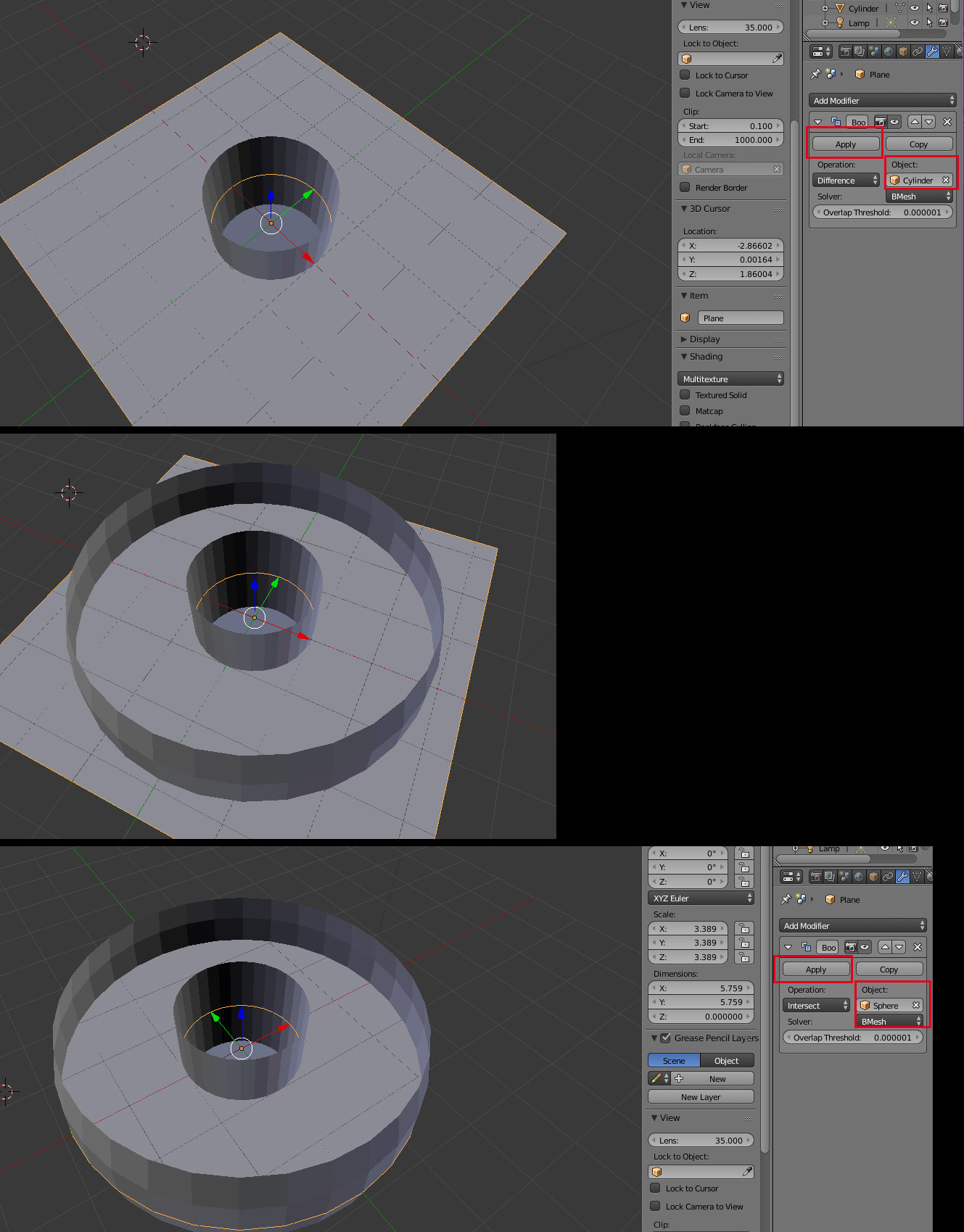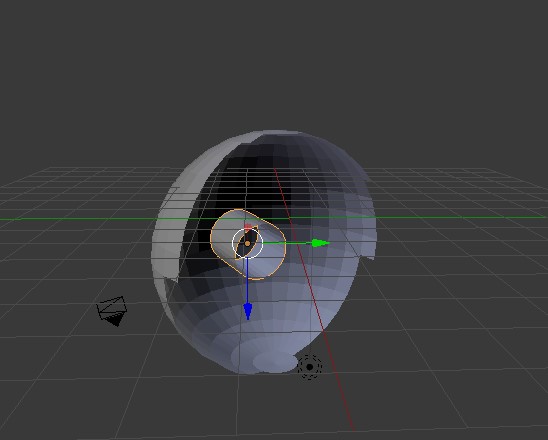 I want to connect the cylinder to the half-sphere without changing their positions (they are separate objects with space between them). In reality the half-sphere and cylinder have a lot more faces than this simplified version. What is the most elegant way to do this? The connecting surfaces can be anywhere, as long as they are inside the hemi-sphere. In the end I want to 3D-print the model so that the cylinder is floating in the hemi-sphere exactly as it is positioned now.
I want to connect the cylinder to the half-sphere without changing their positions (they are separate objects with space between them). In reality the half-sphere and cylinder have a lot more faces than this simplified version. What is the most elegant way to do this? The connecting surfaces can be anywhere, as long as they are inside the hemi-sphere. In the end I want to 3D-print the model so that the cylinder is floating in the hemi-sphere exactly as it is positioned now.
One idea I came up with is to have a vertical plane be the connector, but the plane must not go through the cylinder, only touch it, and the plane must not go outside of the hemisphere, only touch it. But I don't know how to do that.
Here is my idea with the plane. If someone can tell me how to remove the section of the plane that is inside the cylinder and outside the hemisphere, then I am done:
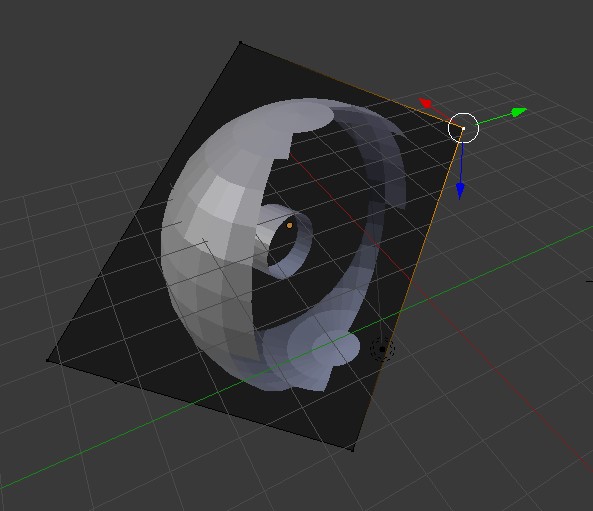 Update: Adding the difference Boolean modifier to the plane with the cylinder succeeds in removing the plane portion inside the cylinder, but I'm also not sure if the plane is actually touching the cylinder or not during the 3D-print (if it is not, then the cylinder will fall). Then adding the intersection Boolean modifier to the plane with the hemisphere apparently succeeds in removing the plane section outside the hemisphere (again, I don't know if the plane is actually touching it or not).
Update: Adding the difference Boolean modifier to the plane with the cylinder succeeds in removing the plane portion inside the cylinder, but I'm also not sure if the plane is actually touching the cylinder or not during the 3D-print (if it is not, then the cylinder will fall). Then adding the intersection Boolean modifier to the plane with the hemisphere apparently succeeds in removing the plane section outside the hemisphere (again, I don't know if the plane is actually touching it or not).
However, when I export as obj and import in ZBrush, there is no proper hole of the plane inside the cylinder, so it actually didn't work:
This new blend file is attached (second one):
Update: This method described totally does not work with my actual (more complex) models. The Boolean function is really buggy. Any other way? Here is my only working solution so far, which is really, ugly (protruding faces from the cylinder, and then using the Grab tool to make sure that the protruding faces just touch the hemisphere without going past it). I'm not even sure if the cylinder will fall or not after the 3d print: