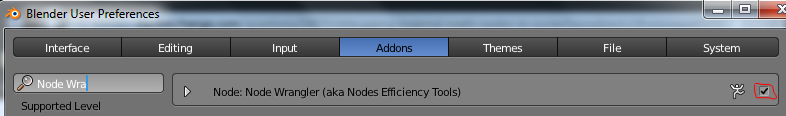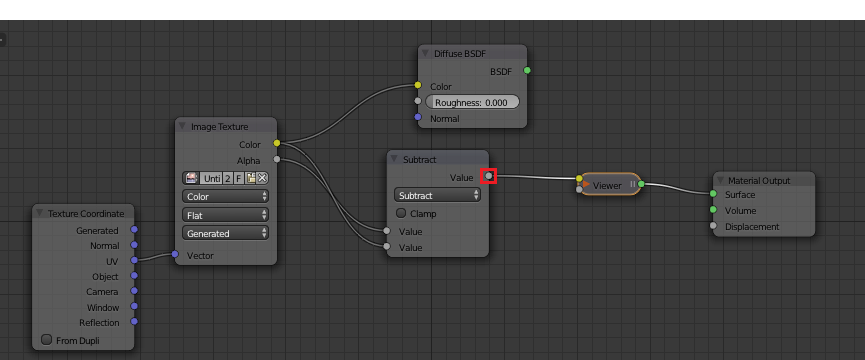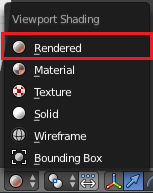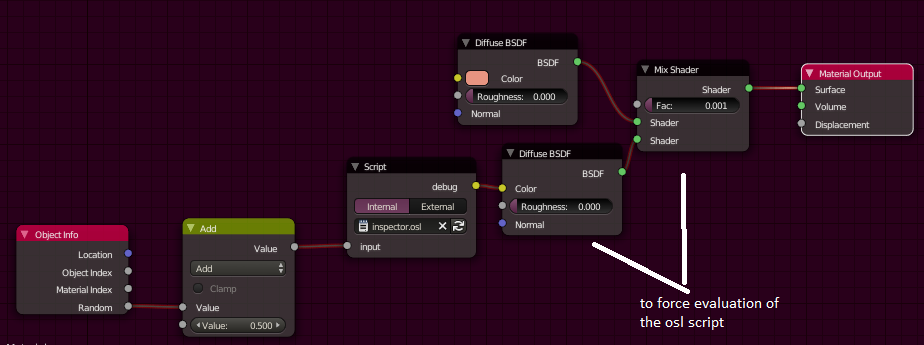You should activate the plugin "Node Wrangler" (it's awesome). Beside offering many Shortcuts and hotskeys it also offers to view every? possible output. To enable it open File > User Preferences...Ctrl+Alt+U and go to the Addons section. Search for "Node Wrangler":
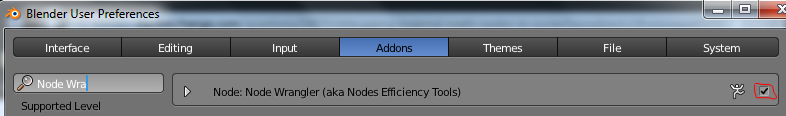
Next you can go into your node editor and Ctrl+Shift+Left Mouse-click on the output node of your choice. It should have created a Viewer-node that is linked between the selected node and the Material Output.
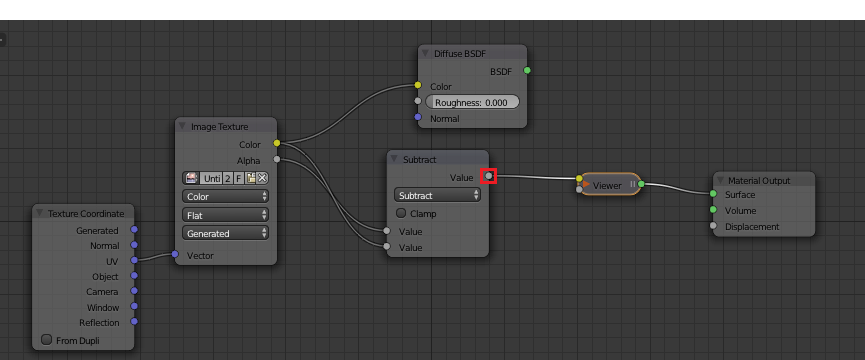
You can now view the output from the node in any 3d-Viewport after switching to Viewport-Shading Rendered. To render faster you can switch to Object-Local-view. Just select the object you want to view and press Numpad /. This will temporarily disable all other objects and speed up the preview rendering. (If you don't have a Numpad, the setting can be found under View > View Global/Local)
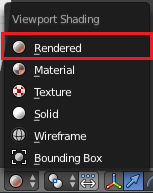
Note: This plugin also offers much functionality. Just press Ctrl+Space in the Node Editor to see it for yourself.