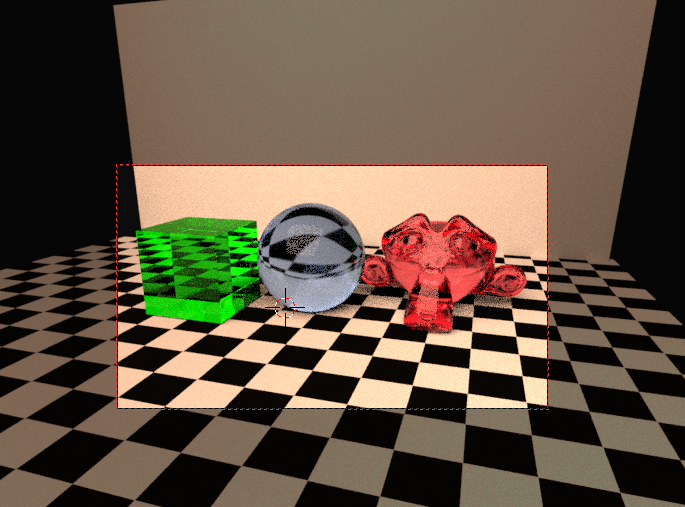I was playing around with Glass BSDF shader to see what it look like and how it interacts with its environment. Bellow, you can see a test scene.
Final  The preview render on the sphere looks fine but when a final render was done the refraction of the checker-board was pixelated and distorted. The final render was done with 400 samples. Is that too little or am I missing something.
Is there a way to improve render quality of the refraction in the glass sphere?
The preview render on the sphere looks fine but when a final render was done the refraction of the checker-board was pixelated and distorted. The final render was done with 400 samples. Is that too little or am I missing something.
Is there a way to improve render quality of the refraction in the glass sphere?