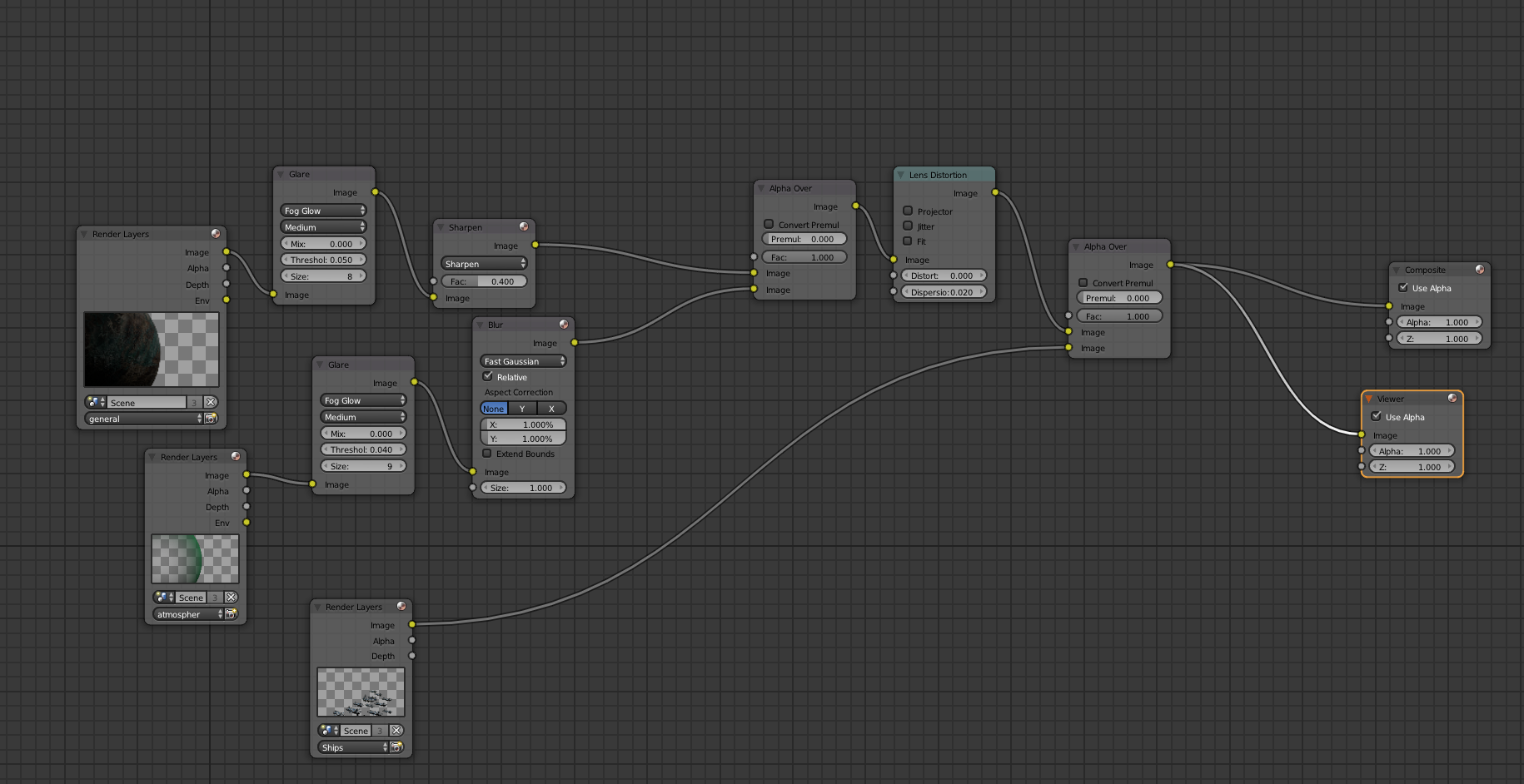I am trying to get an animation that has 3 render layers to have a transparent background.
How would I do this?
Simply checking the transparent box under film does not work with multiple layers
Thanks for any help.
(Cycles)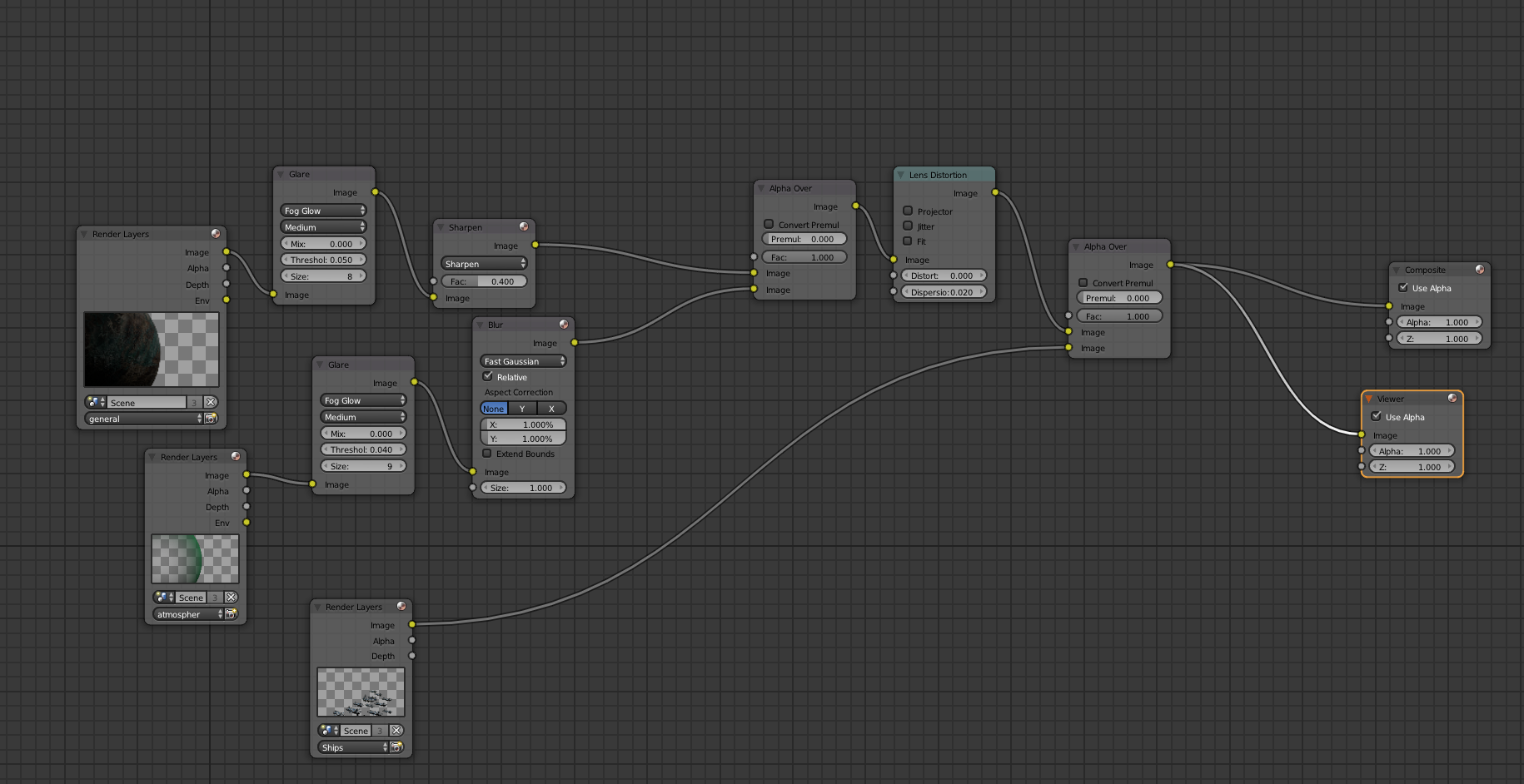
I am trying to get an animation that has 3 render layers to have a transparent background.
How would I do this?
Simply checking the transparent box under film does not work with multiple layers
Thanks for any help.
(Cycles)