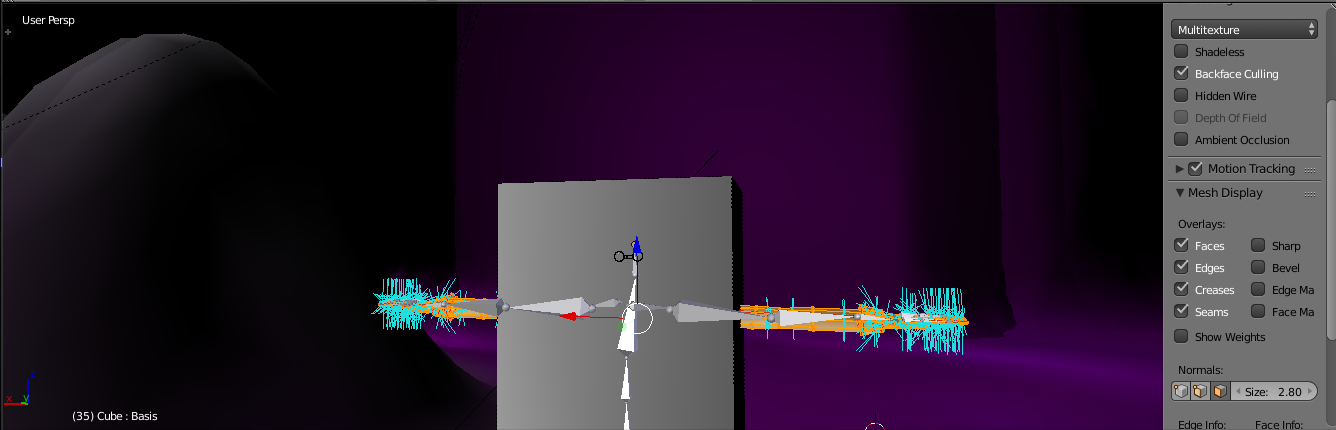I have all the normals of my mesh are all recalculated and I Turned on backface culling for good measure but my mesh still disappears when I press p.enter image description here(Thank you for answering, I've decided to make this game first person instead.
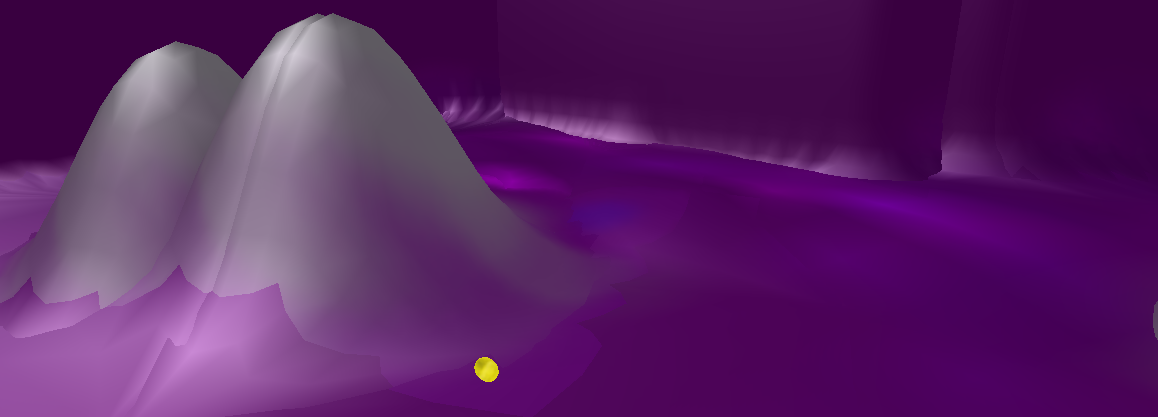
-
$\begingroup$ In the viewport if you are in textured view does everything look right? $\endgroup$– BrenticusCommented Feb 9, 2018 at 2:59
-
$\begingroup$ oh, yes, everything looks right $\endgroup$– AlexCommented Feb 10, 2018 at 20:40
-
$\begingroup$ That tells me that there is something going on that is causing your object to be physically moved out of view, and not just turned transparent . Try parenting your camera to the disappearing object and see what happens. Also check to make sure you don't have conflicting collisions. For your character only the collision box should have any collisions, everything else should be set to no collision. $\endgroup$– BrenticusCommented Feb 12, 2018 at 17:08
-
$\begingroup$ yes, I know, and that's what i have, no collision $\endgroup$– AlexCommented Feb 18, 2018 at 17:56
1 Answer
Some points to check:
When you do not see the object at all, the normals are normally not the problem. Unless all faces are facing away from the camera you should see at least something. On a closed mesh it is not possible that all faces are facing away from camera when the camera is outside of the mesh.
And there we are: ensure your object is within the camera's frustum (the view of the camera). The object should not be behind the camera, or above or somewhere else.
Ensure all parents of the object are supported by the BGE. E.g. parenting your mesh to a curve. The curve is not supported and therefore not loaded. The mesh as child will not be loaded too.
Check if the mesh and the parent are at a place you expect them to be. Start from top view. Use wireframe mode too se through the faces. Add a cube and parent the character to it. Un-parent the skin mesh to see it is rendered at all. Switch the armature to rest pose etc. These are little steps to see if it changes something.
Remarks: You should only enable backface culling when simulating very thin objects where you might be able to see both sides at the same time (like paper sheets, leaves or curtains). It doubles the workload of the renderer.
-
$\begingroup$ darn, I tried all that and none of it worked. $\endgroup$– AlexCommented Feb 9, 2018 at 23:11
-
$\begingroup$ In that case ... please post a demo file. $\endgroup$– MonsterCommented Feb 13, 2018 at 6:51
-
$\begingroup$ I've decided to do something different with my game, so do not worry. $\endgroup$– AlexCommented Feb 18, 2018 at 18:07