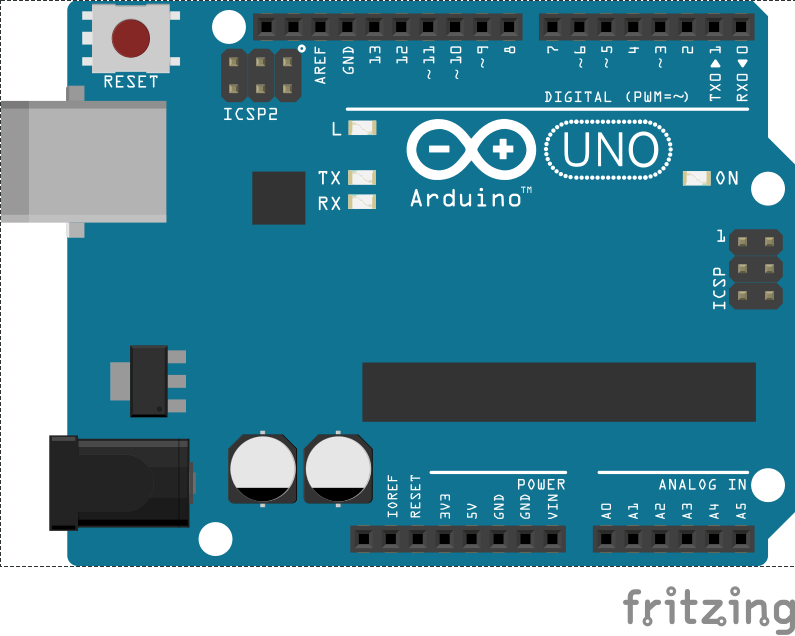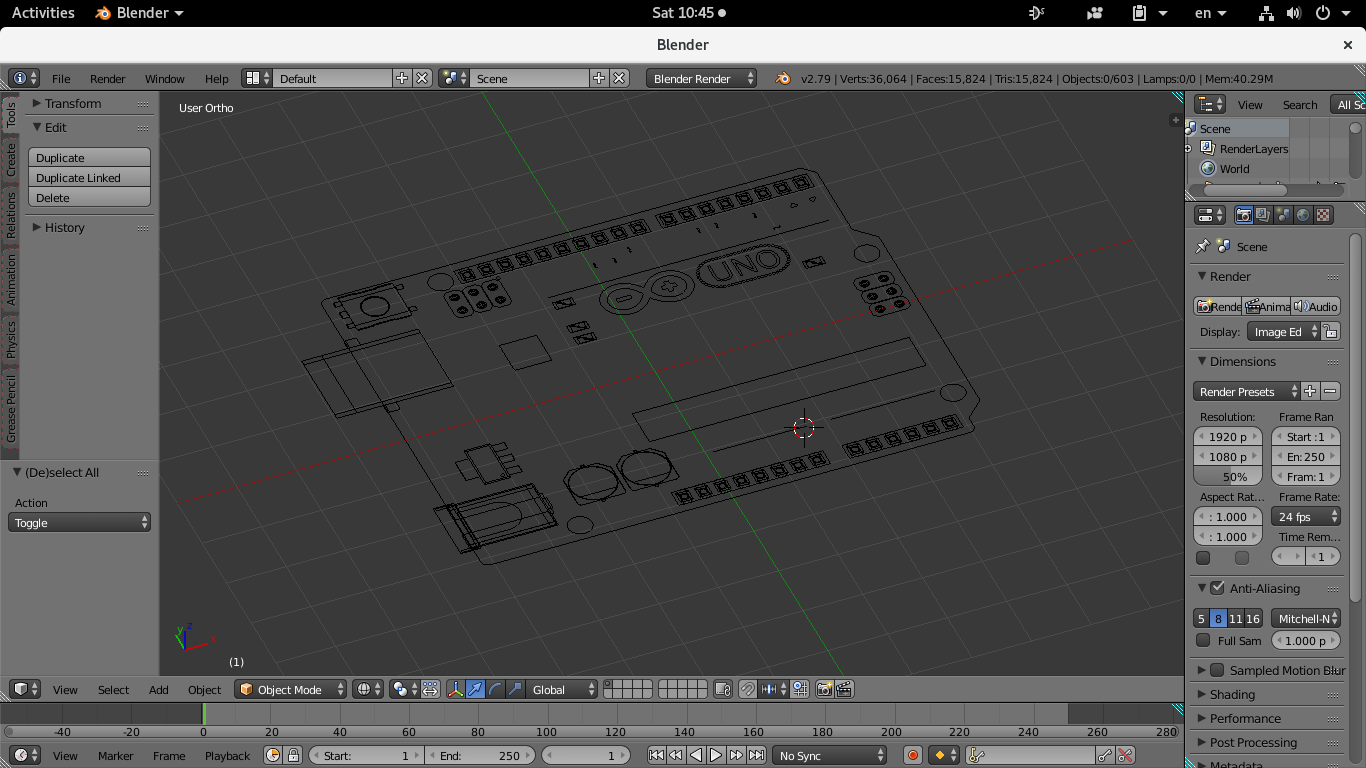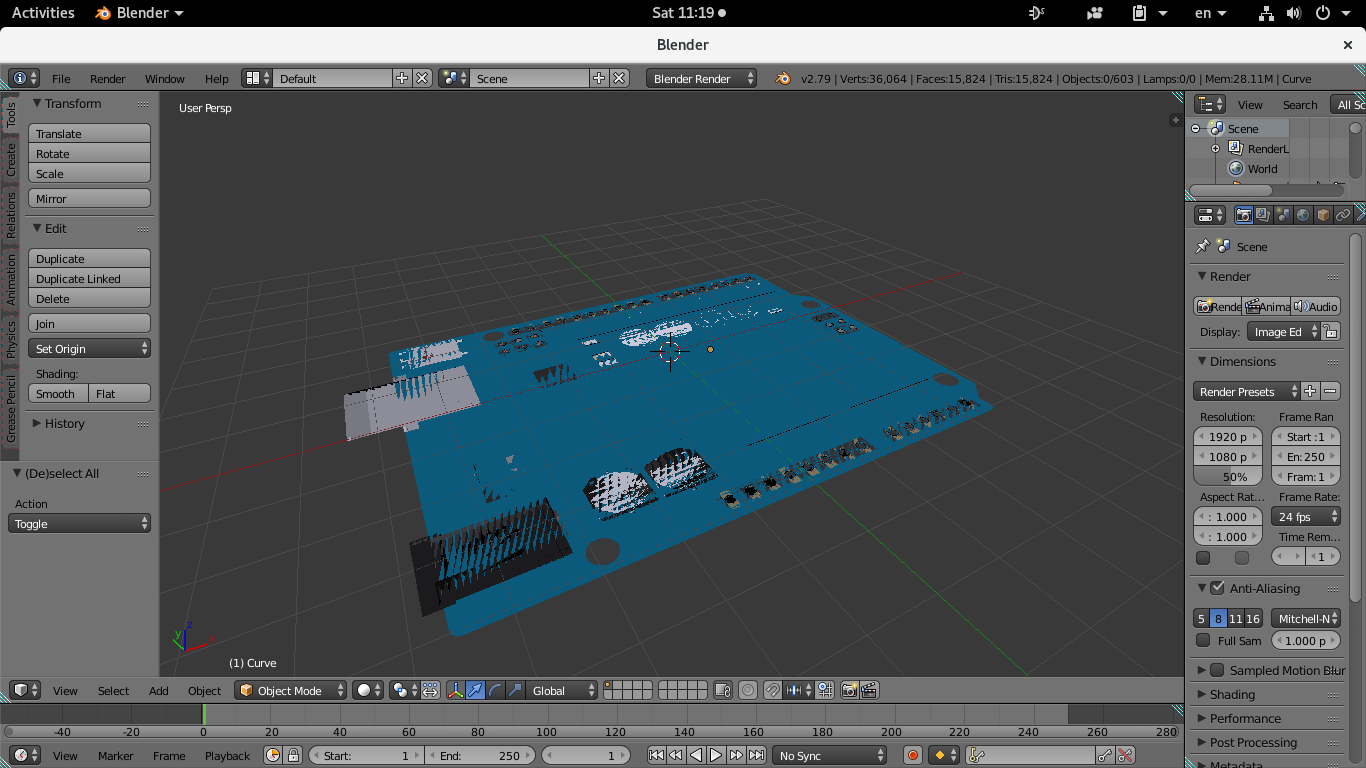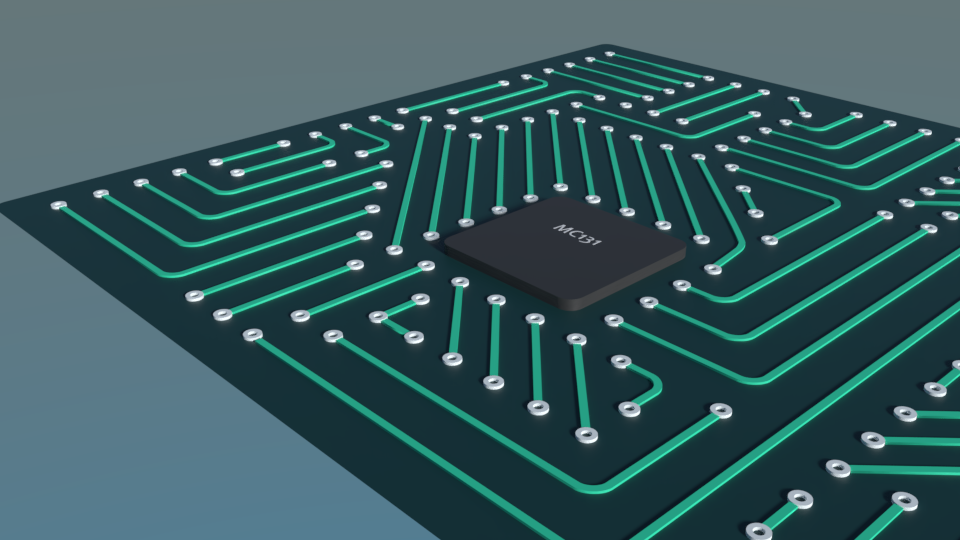I am Now making a model for an electrical component (Arduino) , I have an svg image for it , I inserted the image to Blender and I now want to extrude it to be 3D, but I do not want to extrude every object Manualy .. I want to extrude object by colors.
This is the image :
Note :-
I do not want to use a material which give a 3D Shape
I Want this Via Anything Python,Blender....
This How It looks After importing :
[Its not Seen Clearly visible because many objects are in the same position]