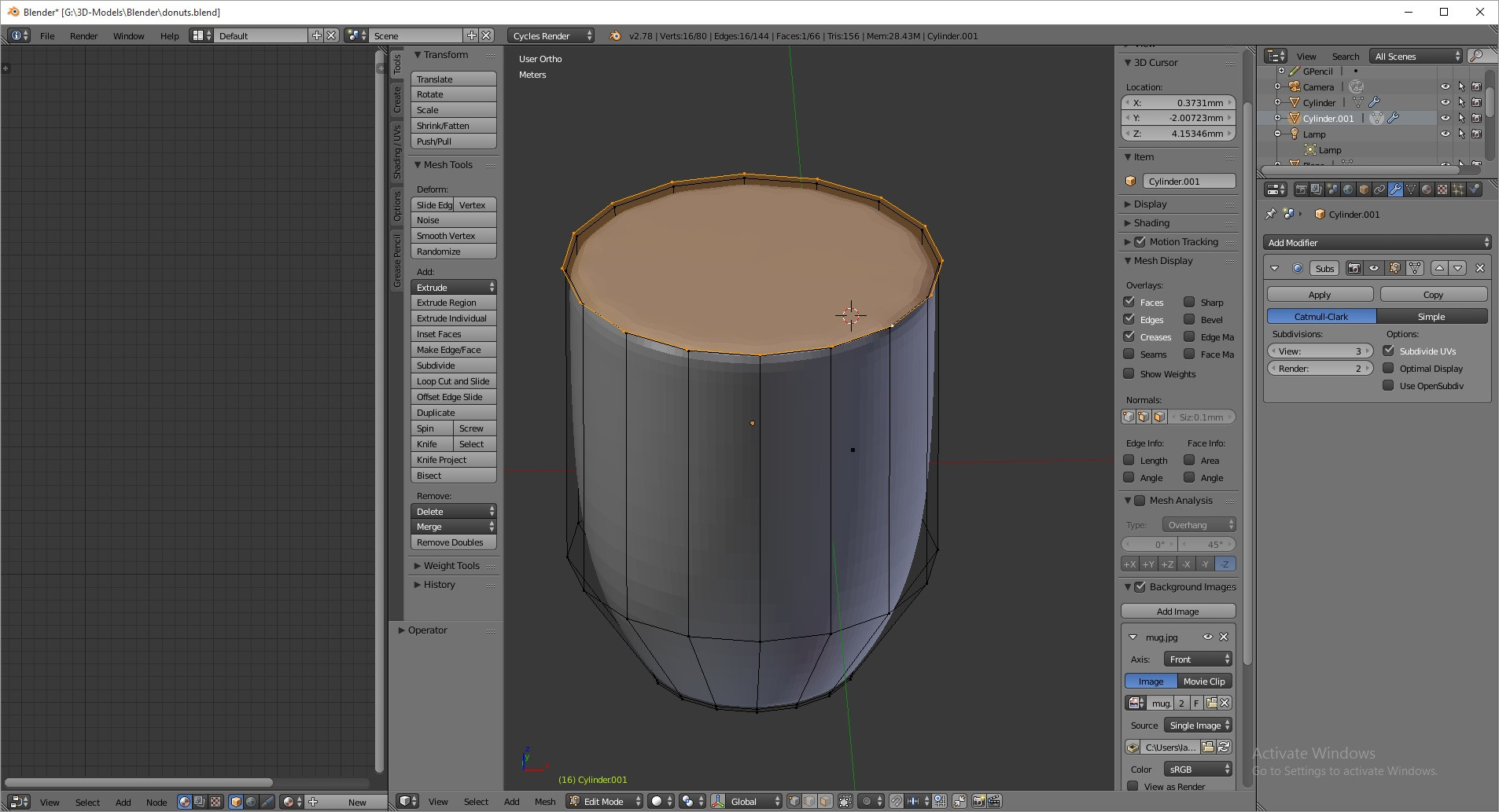Probably a silly oversight on my part but I'm having trouble with using inset.
I'm constructing the mug from this video [Blender Beginner Tutorial - Part 5: Modelling] The image shows where I'm up to (screen shot is of my model).
I'm trying to do an inset circle on the top face before extruding down inside the cup. However, when I press i for Inset Blender changes to inset mode and I get the dotted line from the centre of the selected face out to the cursor, along with the Confirm: Enter/LClick... in the bottom bar, but the inset doesn't actually work.
No scalable inner circle/face appears. It feels like I have something switched on that shouldn't be but I have no idea what it is.
Any help would be much appreciated. The Blender file is here: Donuts & Coffee Cup