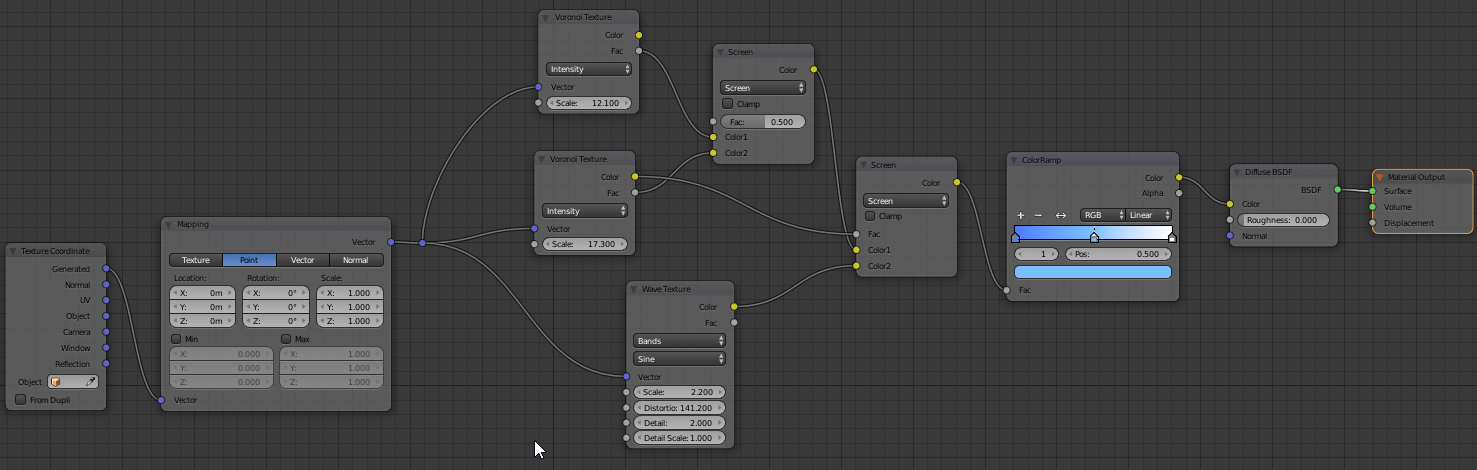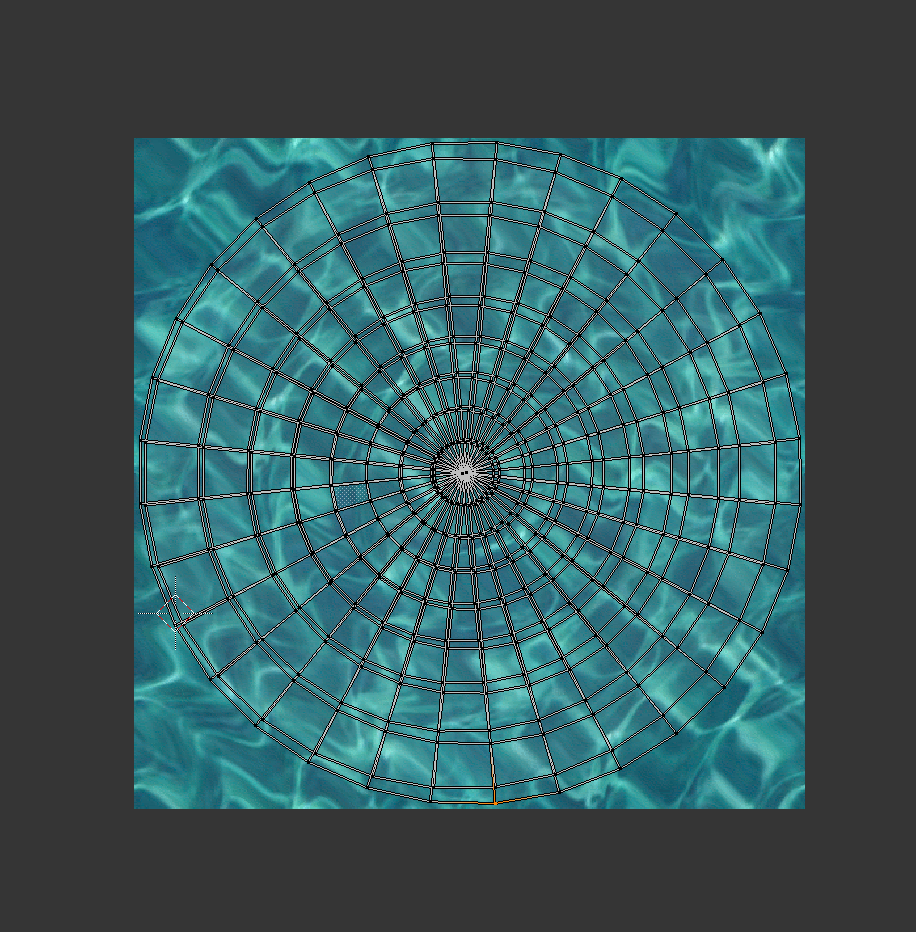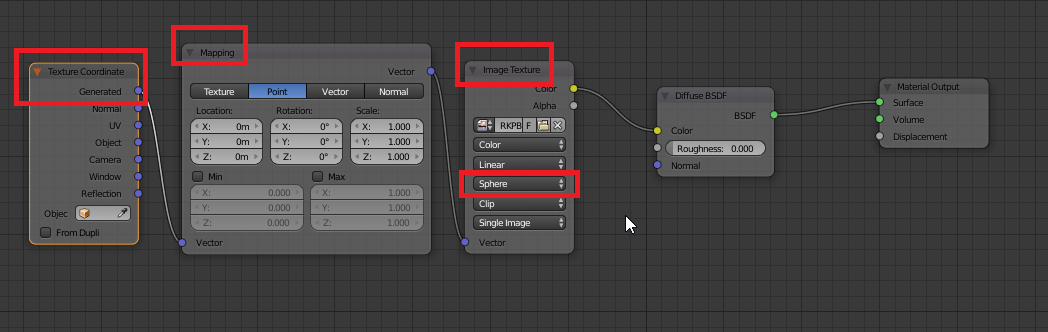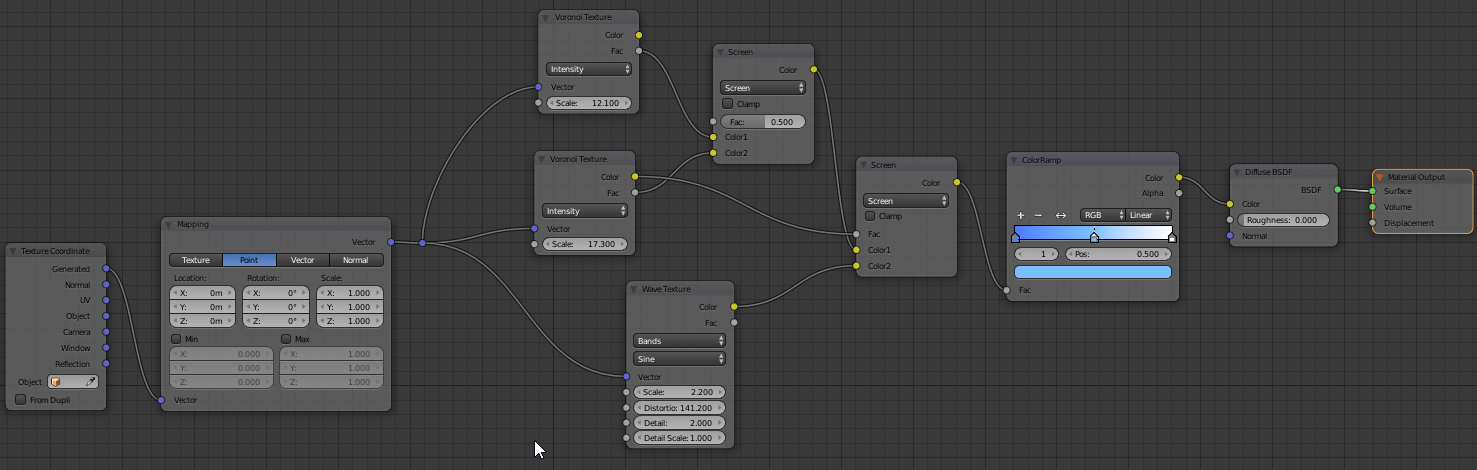While in Edit mode, select one meridian at your choice. Press "Space" and write down "mark seam". Select one "rectangle" near the equator and connected to the seam you marked, and press "a" to select all, press "u" to bring the unwrap menu and select "follow active quads". You can leave on "length average" and press "Ok". You will get a new UV map with equirectangular projection, with this UV map selected, in the UV Image Editor, adjust the size to match the image, or leave it if the image is tileable.
An easier method (assuming that you are using cycles, and without the need of unwraping) is with a node setup like this: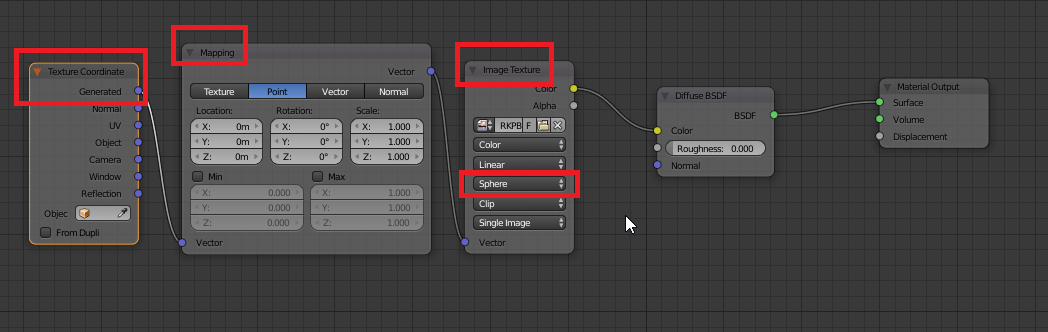 You can even try to build a seamless procedural sea image your self, and if you really need, bake the procedural image onto a a new image (it will get seamless on your sphere). You can try the following node setup:
You can even try to build a seamless procedural sea image your self, and if you really need, bake the procedural image onto a a new image (it will get seamless on your sphere). You can try the following node setup: