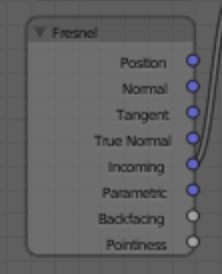I was trying to reproduce defmaka's Node setup from this BA article seen here, and came across this Fresnel Node:
It looks like a Geometry Node, but is called a Fresnel Node.
Alternatively, I couldn't make the Edge Detection part of the setup or the material look anywhere near their result.
I've tried moving around several sets of values, but I can't understand what I'm doing wrong.
What is wrong with my setup?