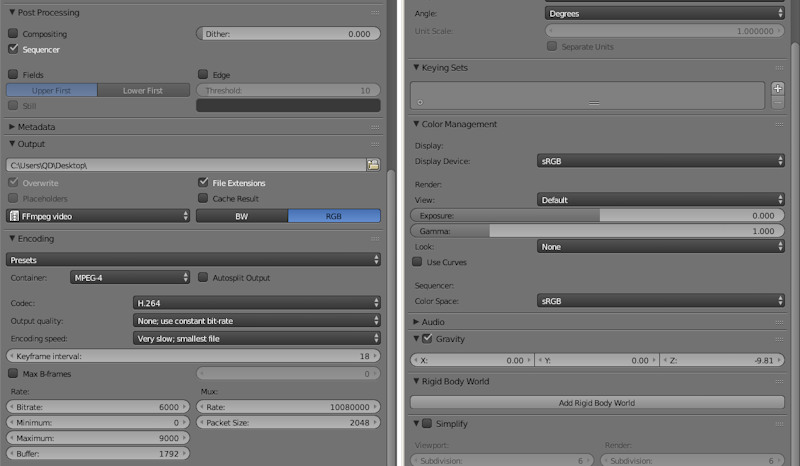There are probably 10,000 threads and articles dedicated to this and I've read about half of them but none of the suggestions are helping.
My scene has the exact contrast and saturation that I need for an LED promo video I'm working on. But when I upload to youtube (or Vimeo) it completely loses both. I know that youtube reformats and re-compresses, that's not the problem.
It looks like it's reading the video's format as 16-235 and so the contrast gets squashed. But I'm outputting in sRGB color space and I've also tried VD16. I've outputted MP4, MKV, AVI, MOV. I've used H.264, MPG2, and DIVX codecs. Nothing seems to work.
It's actually worse than the gif shows. The screenshot / photo-edit / .gif conversion really degrades the images:
Basically, is their another format and/or color space I should be encoding with?
EDIT: The video is comprised of PNG images that were previously rendered and I used Filmic.
EDIT 2: As troy_s states I need to set the range. As I said earlier it looks like it's a 16-235, but I don't know how to set it to 0-255 in Blender. Is there a way to do this?