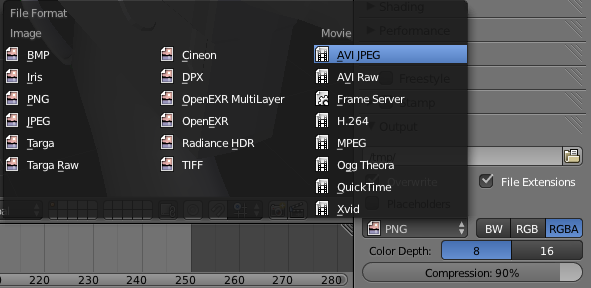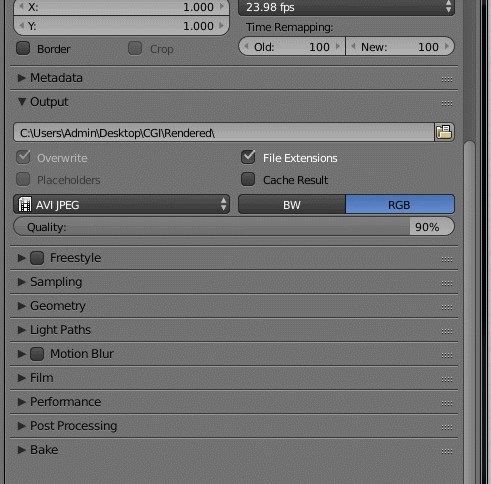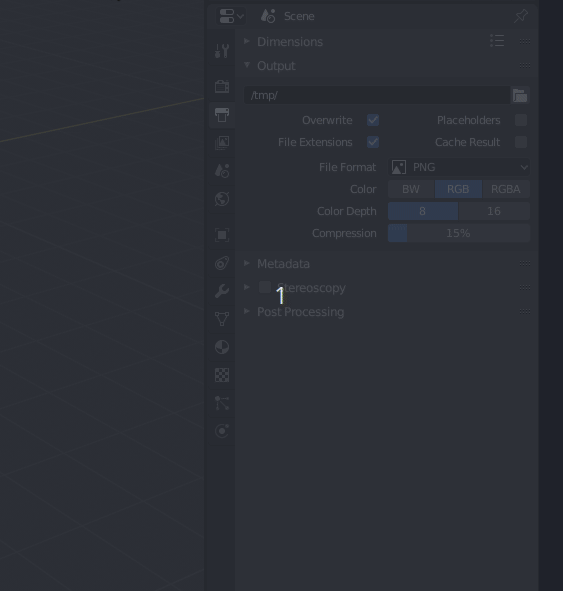The encoding options from previous versions are still there, but now they have organized differently
One of the big changes in version 2.79 is that they finally separated containers and codecs.
If you select FFMpeg video, there will be a new tab for Encoding options.
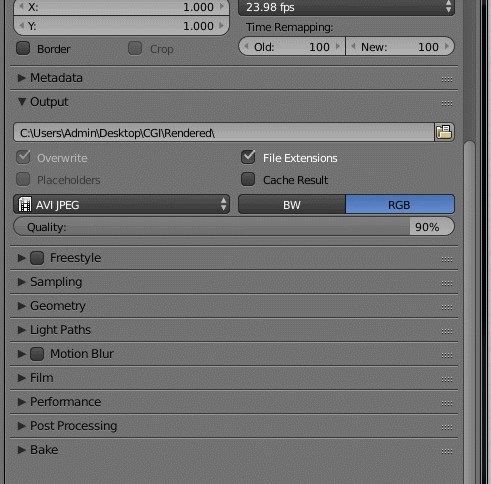
There you can select the container and the codec for the output file.
Container is the file format for the file, (Mov, Avi, Ogg, MP4, to name a few) sometimes is referred as a "wrapper".
Codec (short for Compression-Decompression) Is how the image is compressed. The picture quality, file size and processing power needed to view the file are largely determined by the kind of codec used and the settings used for it.
For 2.8
The interface is similar but it is further divided into Encoding and Video, but the same principles apply.
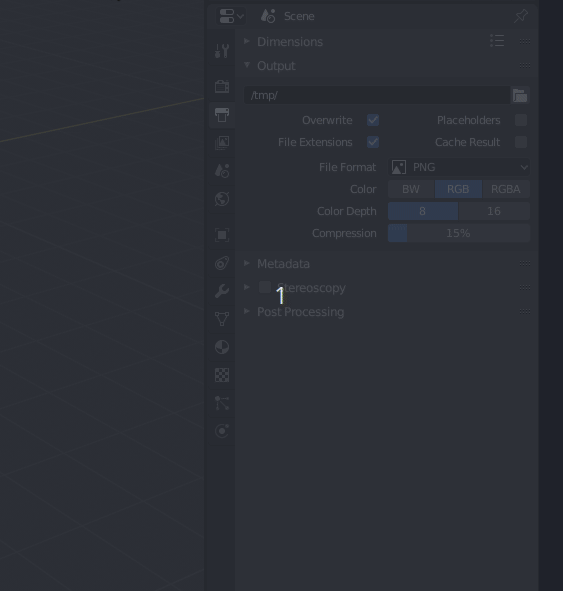
But Why FFMpeg?
FFMpeg is a free software project that produces libraries and programs for handling multimedia data. Most video encoding in blender is done using those libraries.
But why FFMpeg and not just "video" or something less obscure?
Somehow the developers presumed that everybody would know all there is to know about FFMpeg and Encoders and Containers...
But why?...
Ask the developers...
See the Wiki for changes to the encoding interface: https://wiki.blender.org/index.php/Dev:Ref/Release_Notes/2.79/More_Features