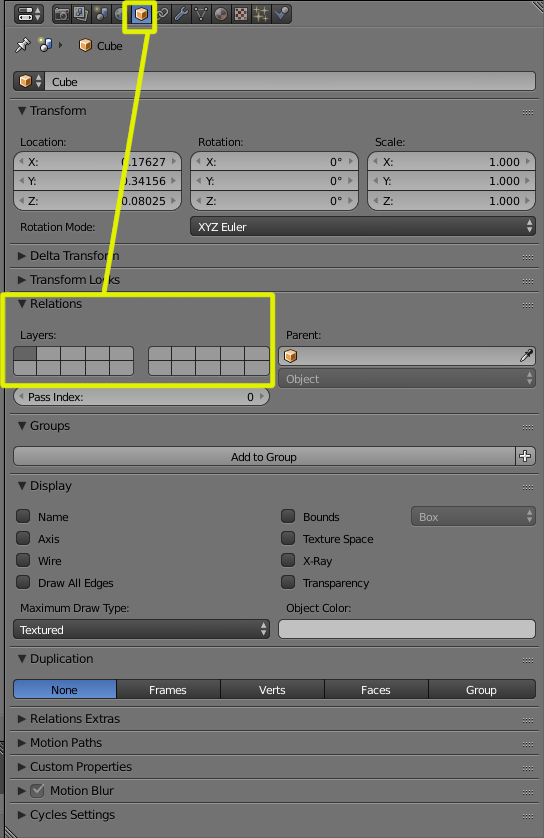After appending (not linking) a few objects from a different scene, the appended objects appear in all layers like this.
How does one put the appended objects on a single layer to turn on/off? After deleting the linked objects, the layers look like this: