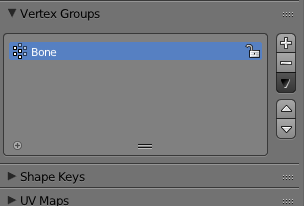I'm looking at the manual for Vertex Groups Panel Controls, here. It's for version 2.78, and I'm running 2.78.
The manual states that I should see "Assign" and "Weight" controls in the Vertex Groups box when a certain group is made active (light blue). Here's a screenshot from the manual:
But I don't see this on my screen. I have made the vertex group active, but I don't see the "Assign" and "Weight."
I'm stuck with no way to hook my armature bones up to my vertices. Please help!
I also have not been able to find the controls for "weight painting." Alt, Shift, Ctrl, etc., in all combinations with W didn't surface weight painting for me.