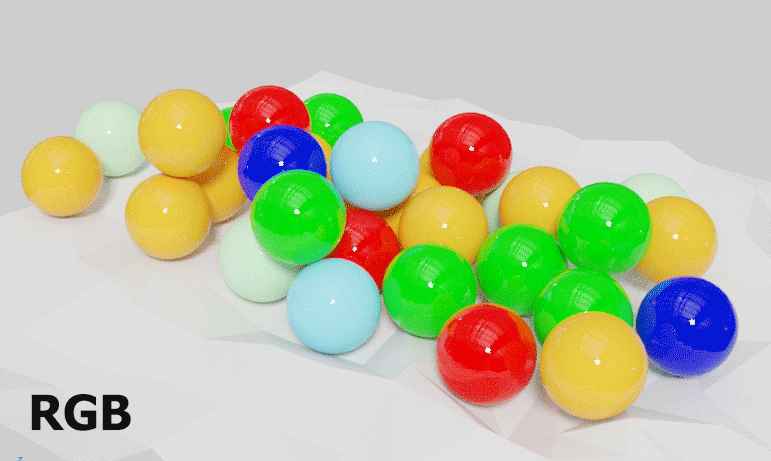I am looking for the best solution for properly preparing printable graphics. At the moment I'm doing a screenshot in "Rendered" mode and then pasting graphics into Illustrator or Photoshop for checking preview. As we know Photoshop allows us to preview CMYK color space by pressing "Ctrl + Y". This is one solution but choosing the colors and lighting in blender we have to somehow guess which area of the graphics will be able to print faithfully and which is not. It would be fantastic if blender could simulate the CMYK color space directly in viewport, I mean a mechanism similar to "False color" look used in Filmic color management.
Maybe You have any other suggestions?
Thx