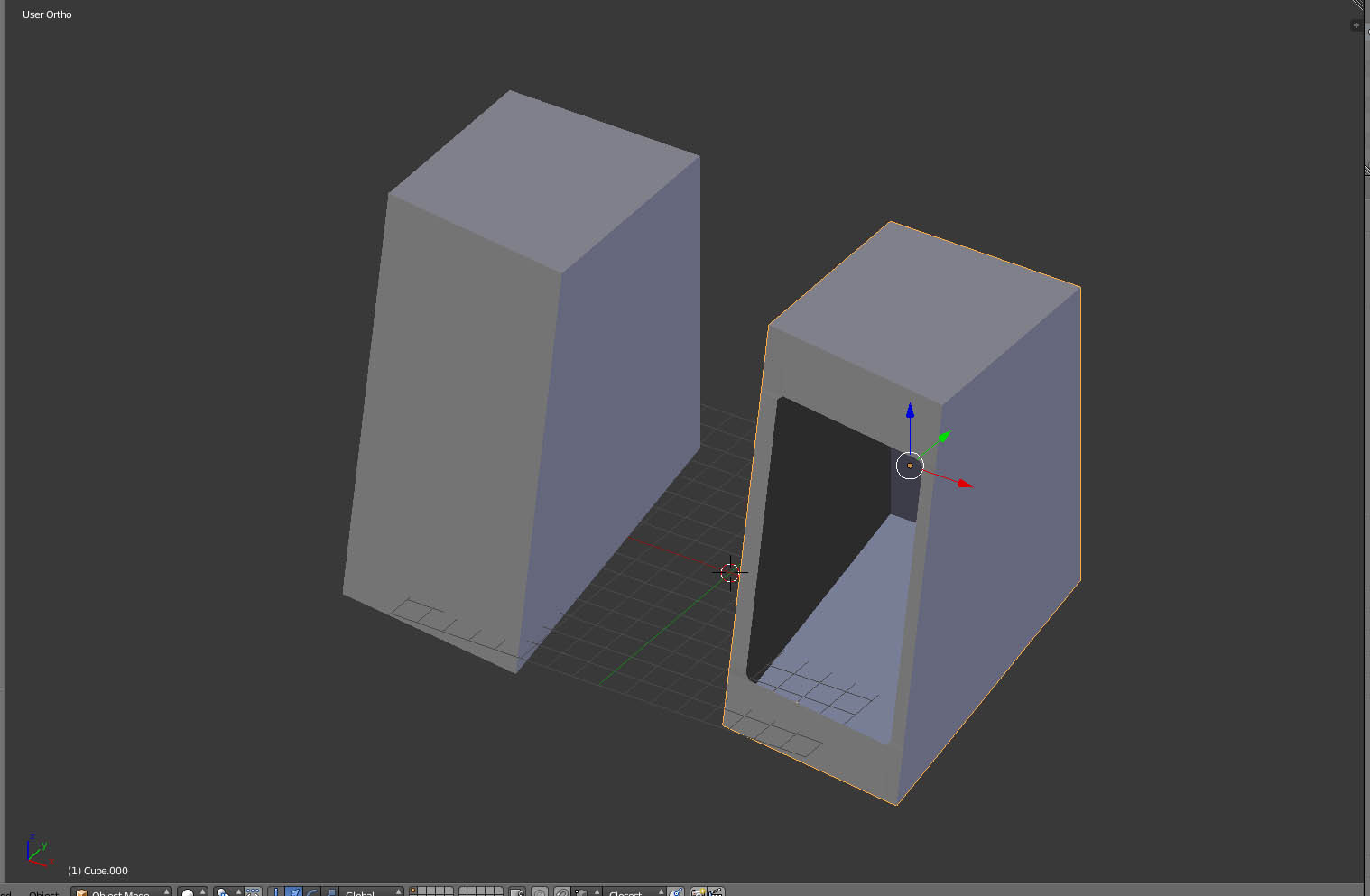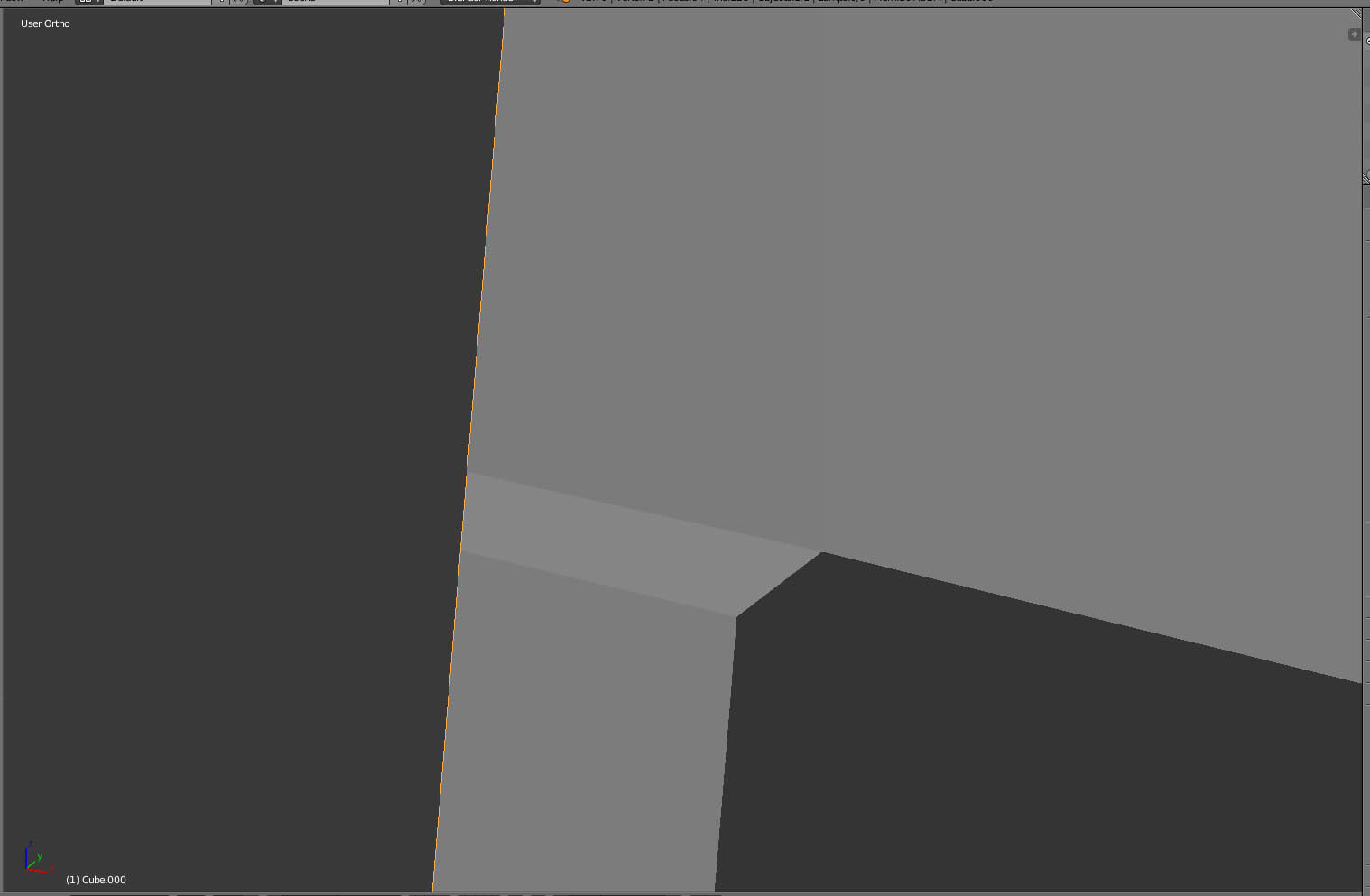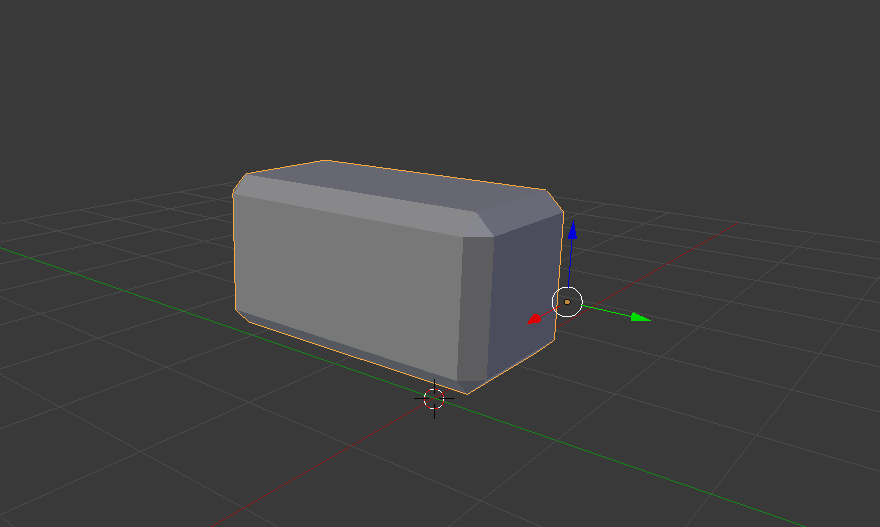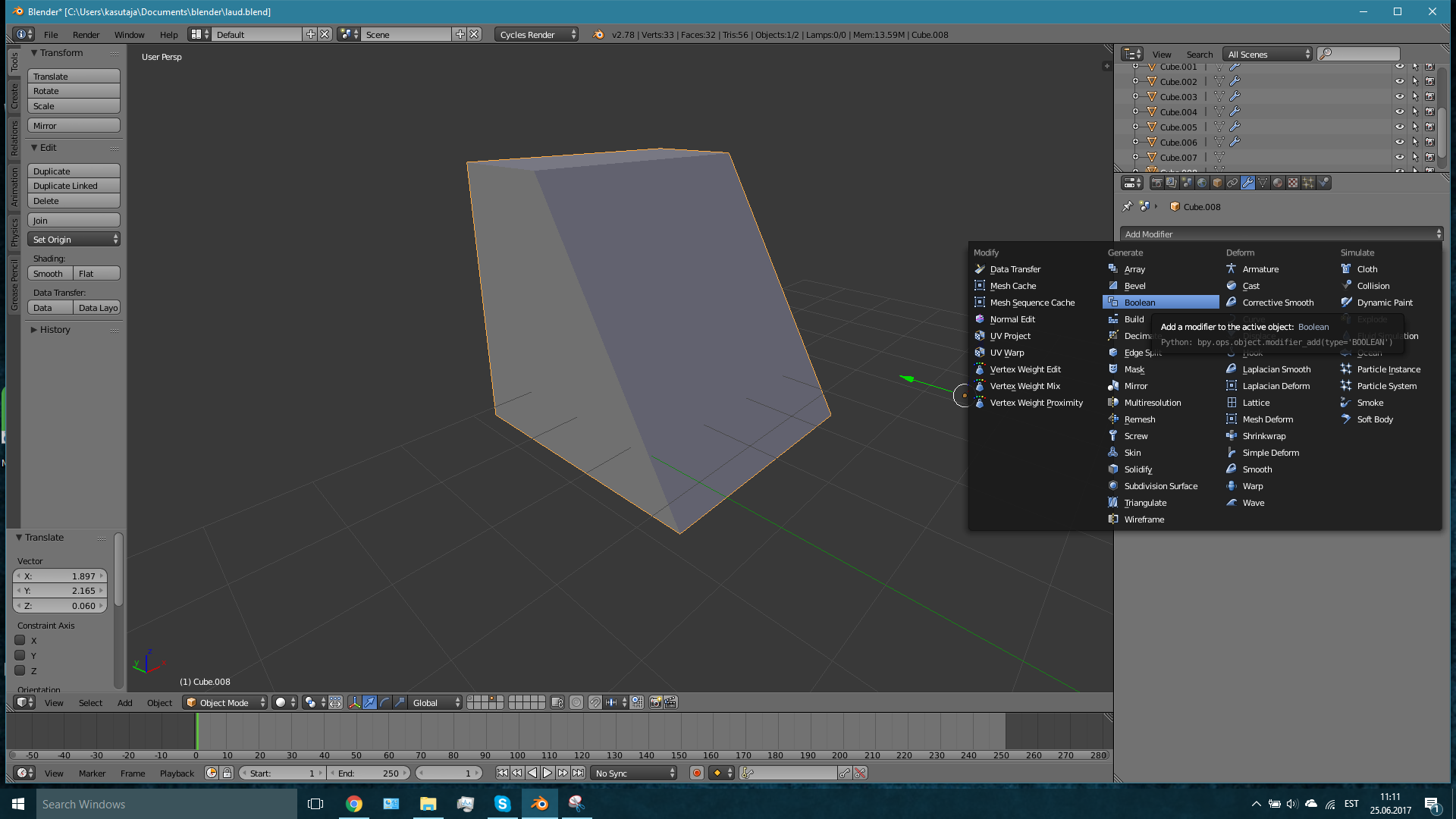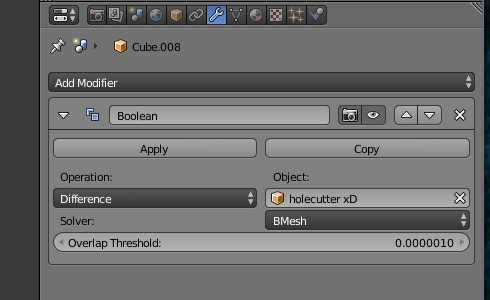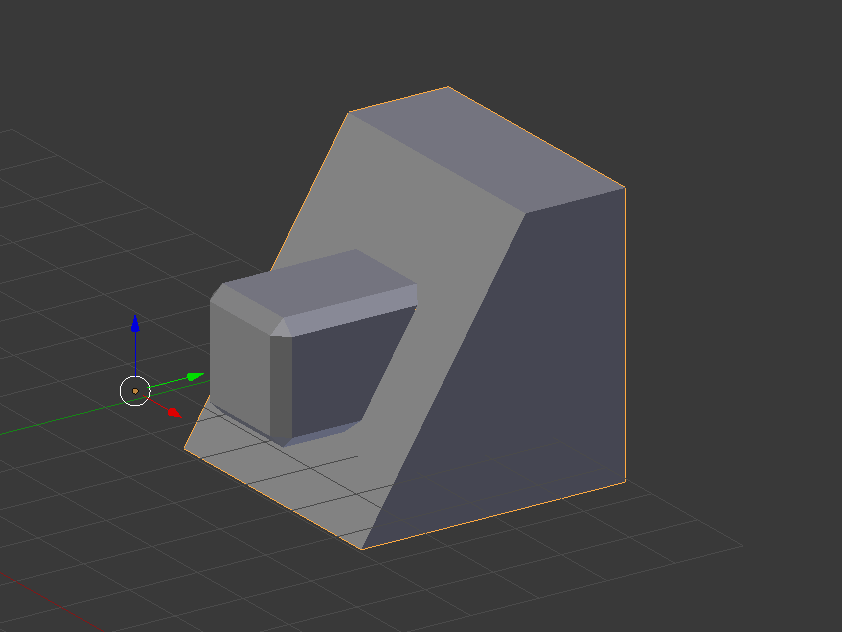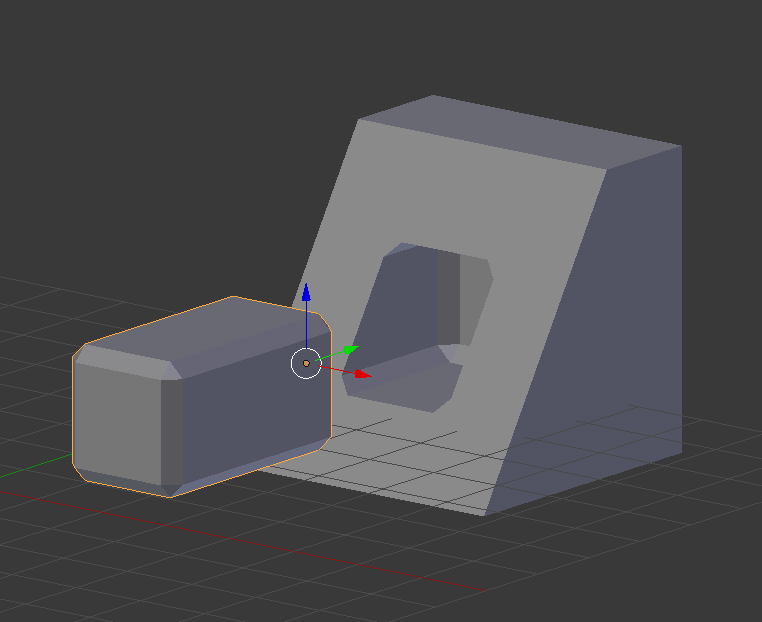Ok, so lets say I have a mesh like the one on the left, and I want to make a hole in it like the one on the right, as illustrated here:
but, using the methods I can think of, you end up with inner vertices that are out of alignment with the outer edge, thus producing a non-flat surface as you can kind of see here:
also, as I just eyeballed it, the shape and curves of the hole are not totally symmetrical at each corner, so, what is the best way to cut a hole like this, with symmetrical measurements, in a surface that is at an angle, and keeping everything in perfect alignment with the surface itself without creating any n-gons and having clean topology?