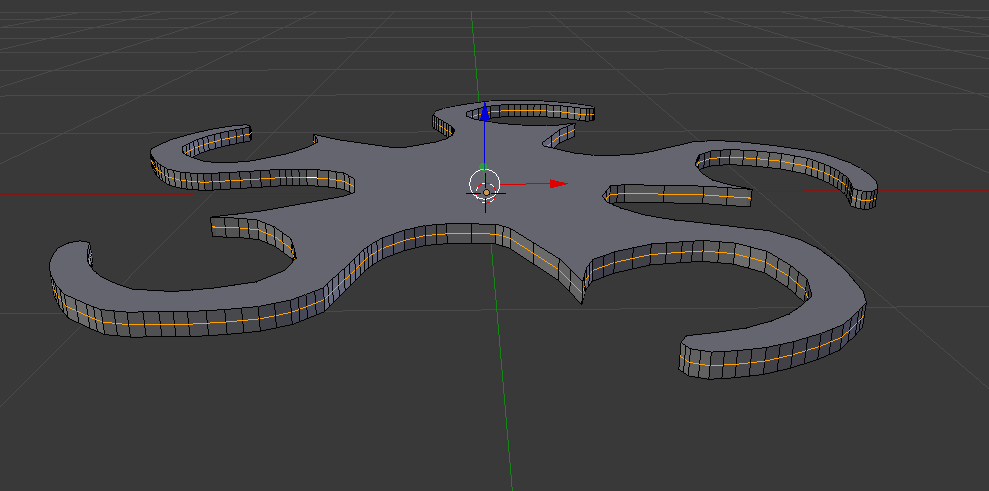So I am working on a fun little project. It's been months since I last created something in blender and even that was my first time. First up: here is the file.
I cannot for the life of me figure out how to make all the edges "extrude" (maybe it's the wrong word) so that this shuriken gets blades.
I've been googling for hours, but I cannot seem to describe what I want in a simple search query. I hope someone knows what I mean, any help is greatly appreciated!
P.S. After making the blades I would like them to kind of "inverse bevel". I couldn't find any info on that either, so if anyone could point me into a direction I'd be quite happy.