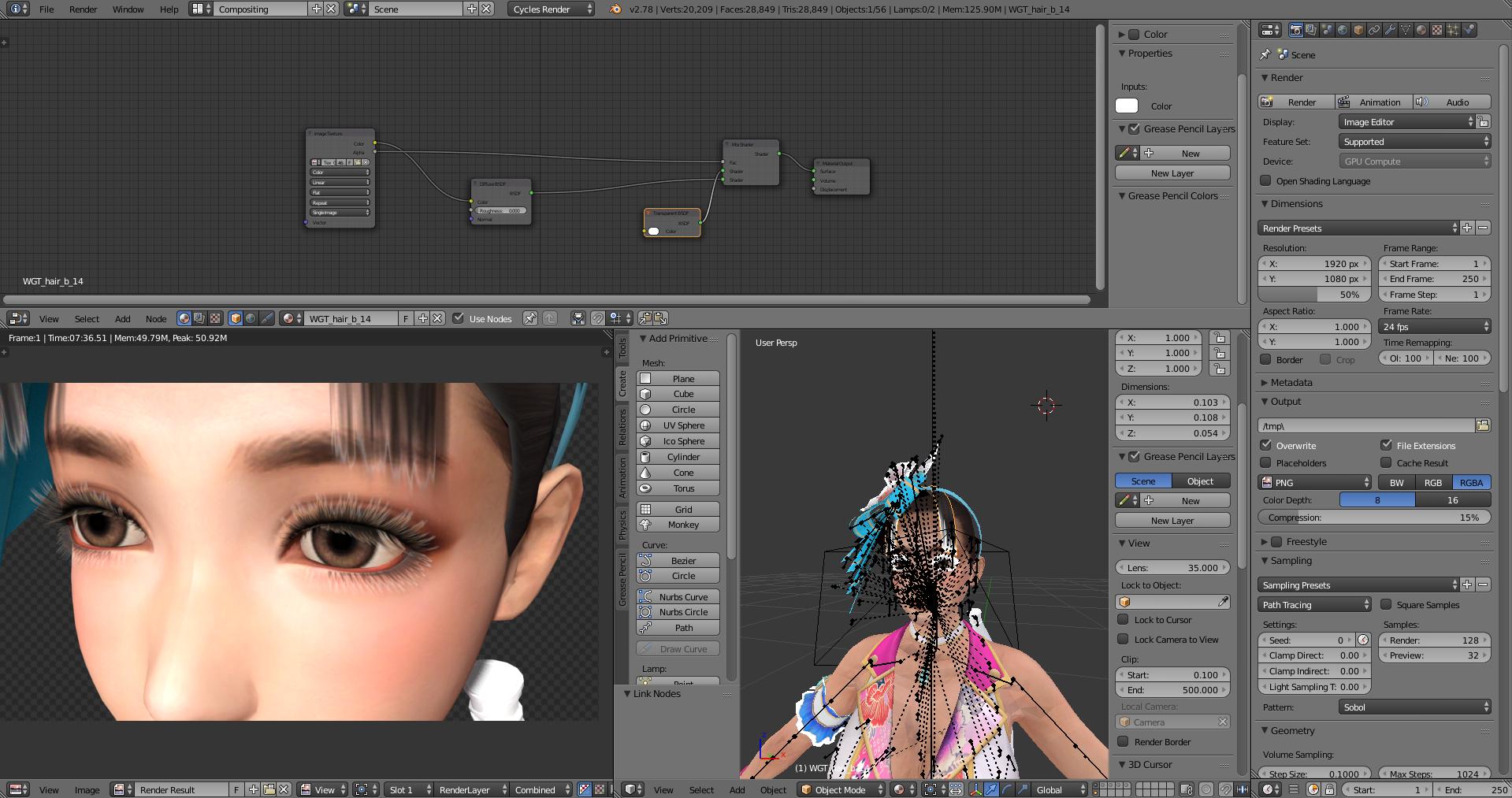I've been trying to render hair in Cycles, but for some reason when I render them with transparency and what not the textures come out with grayish edges. It might be something to do with the alpha settings but I'm not entirely sure. For the sake of simplicity i omitted her other hair particles besides the ones shown. Is there a way to get rid of the white outlines?
Any help would be appreciated. Thank you!