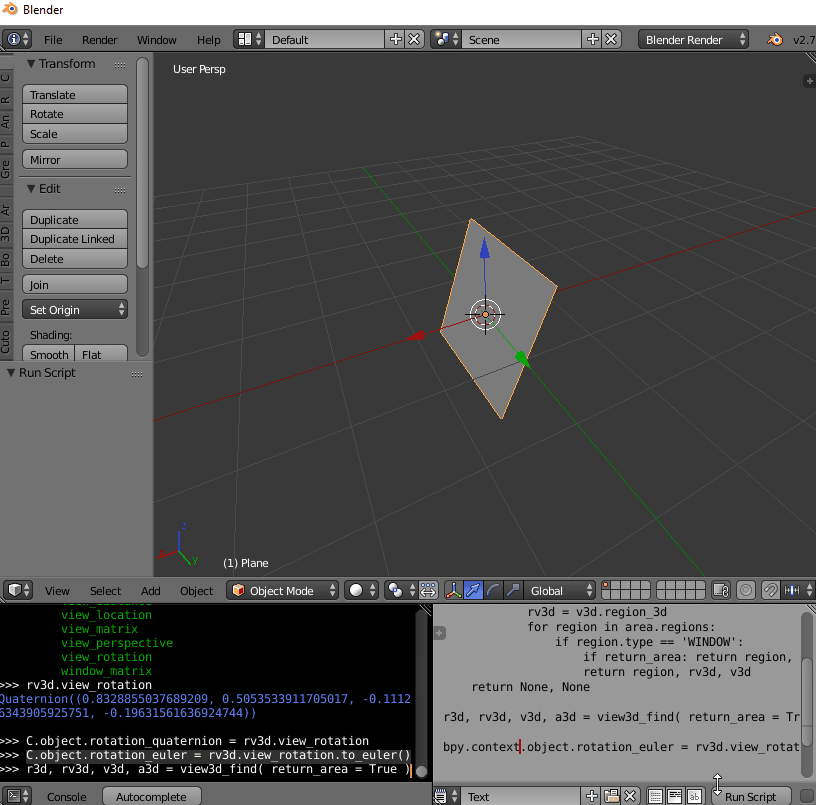I am trying to work out a script that adds a plane aligned to the camera view, but I cannot figure out how to do anything past it being aligned to the current view. This works fine mostly, as long as I am in the camera view, but it would be much more convenient to not have to be in camera view.
This is what I have so far:
import bpy
# Add a plane and align it to view
for area in bpy.context.screen.areas:
if area.type == 'VIEW_3D':
for region in area.regions:
if region.type == 'WINDOW':
ctx = bpy.context.copy()
ctx['area'] = area
ctx['region'] = region
bpy.ops.mesh.primitive_plane_add(ctx, view_align=True)
bpy.ops.object.editmode_toggle() # Avoid a missing face
# Add diffuse shader to object
activeObject = bpy.context.active_object
mat = bpy.data.materials.new(name="grey card")
activeObject.data.materials.append(mat)
bpy.context.object.active_material.diffuse_color = (.18, .18, .18)
I have seen this question, and the accepted answer says to assign the camera object's rotation_euler to the object to be aligned with C.object.rotation_euler = C.scene.camera.rotation_euler, but I am not sure what to do with this advice (as it may be evident, Python is not a strength, but I'm trying to learn).
What do I need to change in this script in order for it to work as I am wanting it to?