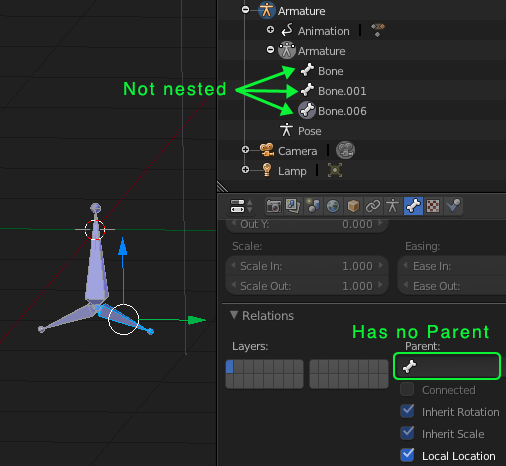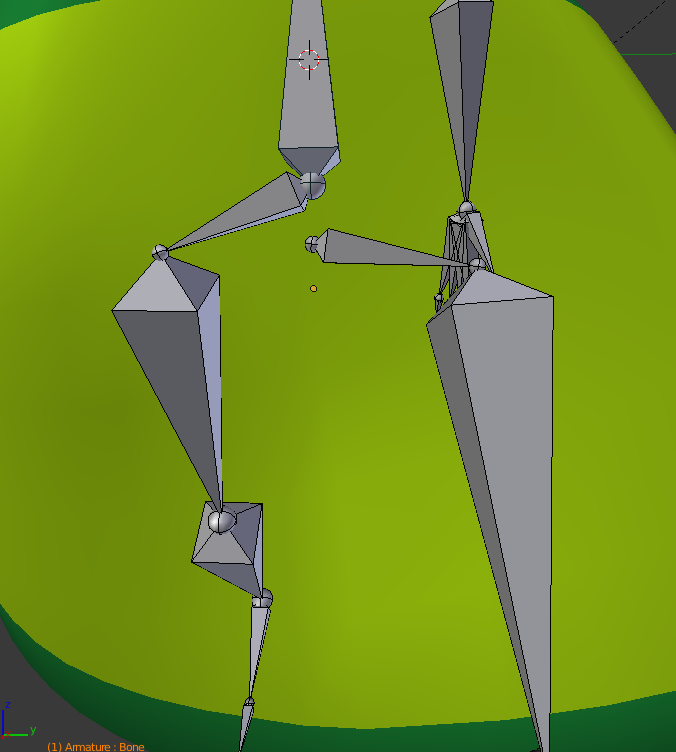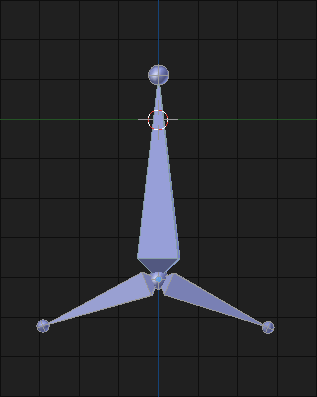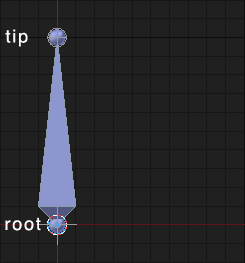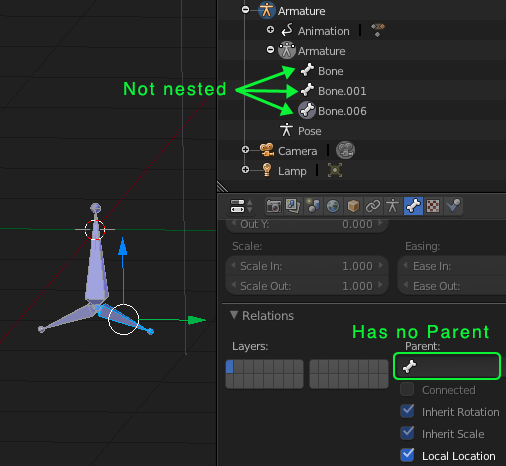You'll find that if you select the bone you want to be the child, then shift-select the bone you want to be the parent and press CtrlP, then choose the "Connected" method of parenting, the bone will become a connected child of the parent.
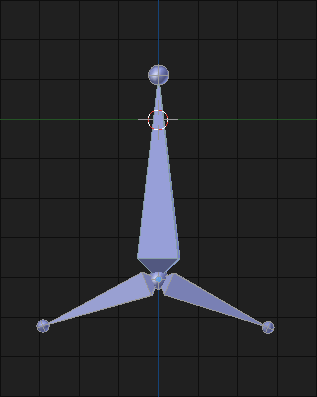
But it will also do something you probably didn't expect - jump to the tip of its parent bone instead of the root. This is because this is necessary in order for it to be "connected". Bones are unidirectional in their flow of parenting hierarchy. That is to say that each bone's root is like its beginning, and each bone's tip is like its end, and each connected child bone must begin where its parent bone ends.
If a bone is not "connected" that means a gap of distance is allowed between the tip (end) of one bone and the root (beginning) of the next, but the root of the child is still relative to the tip of the parent, as you can see by rotating a parent bone in Pose Mode and watching how its child bone moves.
It is possible that you selected your bone's root and extruded, thinking it would be connected (because it looks the same when you do it) but in reality the newly extruded bone was not created as a child at all. If you select a bone's tip and extrude however, you will get a connected child bone. It's easy to get confused by this at first.
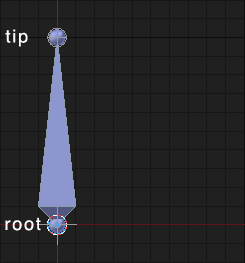
The Outliner is your friend, and will reveal to you the hierarchy of your bones or parented objects. The Relations section of the Bone Context can also show you if the active bone has a parent or not.