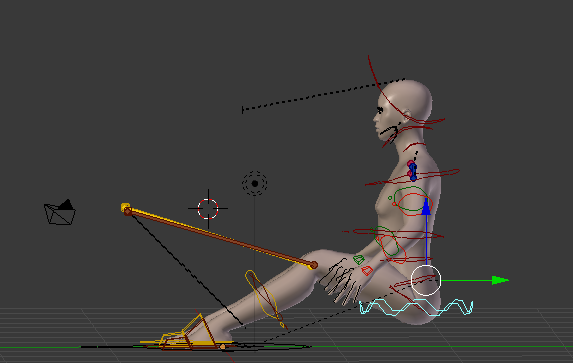I have been following this makehuman tutorial, and was able to find the FK/IK switch through this question for the same tutorial. I have followed the import settings (override exported data, add rig > exported MHX/MHX), but when I move the root bone up and down, the rig bends at the knees but the model does not.
The image on the left is the tutorial video, with knees bent. The image on the right is my project file - the rig is bent, but the knees are straight.
Is there a setting I am missing from my Makehuman export or Blender import? Or have I missed a setting in one of the panels? I am also thinking it may just be better to use makehuman's game engine rig, or else create my own rig with rigify, as recommended in this thread.
For further clarity on the problem, the image below shows what happens when the root is selected, and then moved using the transform ("G" on the keyboard).

Blender 2.78a, makehuman 1.1.0, running on a Windows 10 PC