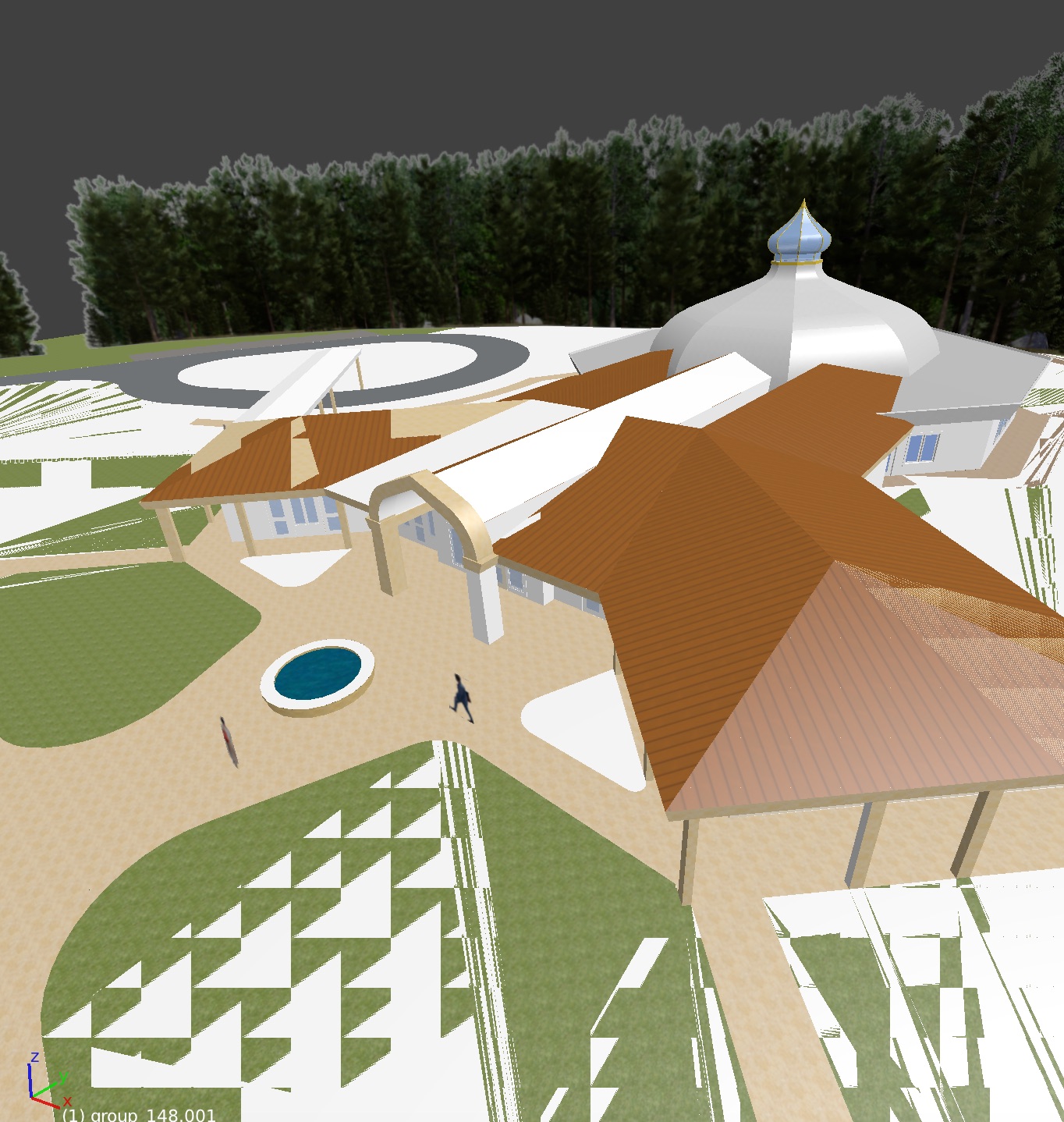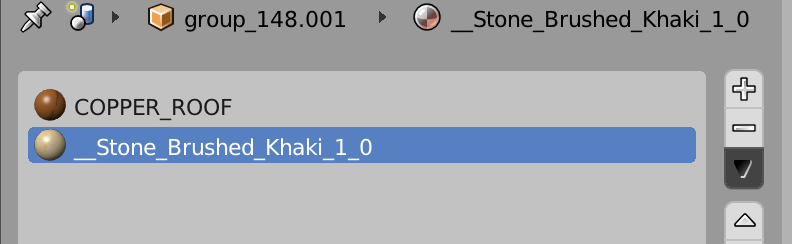I'm relatively new to Blender and trying to import an architectural render from SketchUp 2017.
I export from SketchUp with Collada, then import, and end up with something like this:
The meshes with problems do have two materials:
Putting the correct material on top helps some. Deleting the secondary material helps some of the time, but not all of the time.
Any ideas what this is? I've heard that importing from Collada can require hours of cleanup, but in this case am not sure where to start.
Thanks!