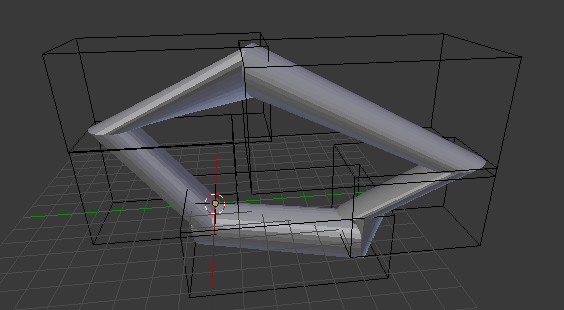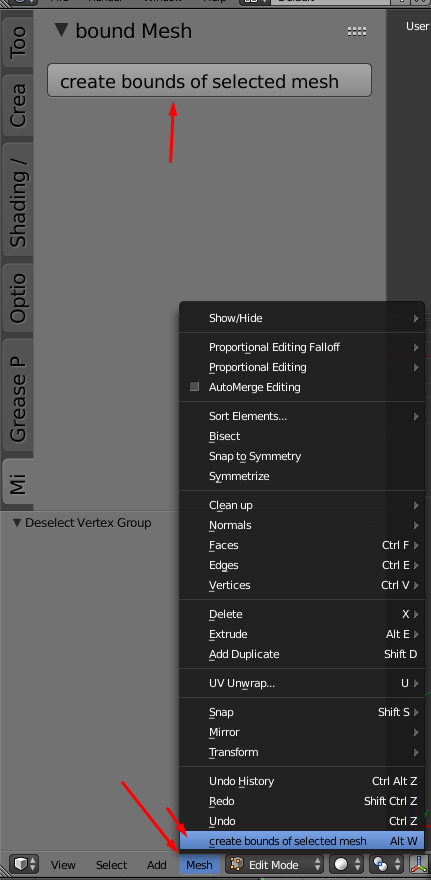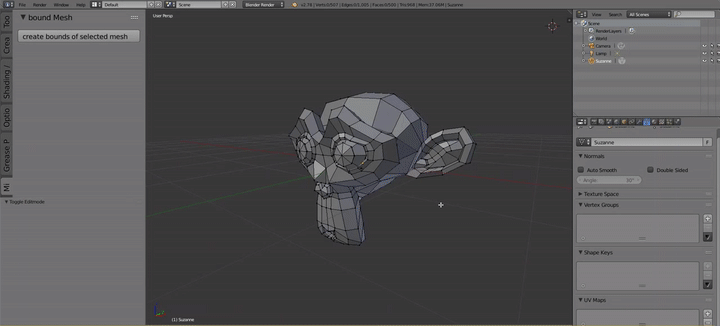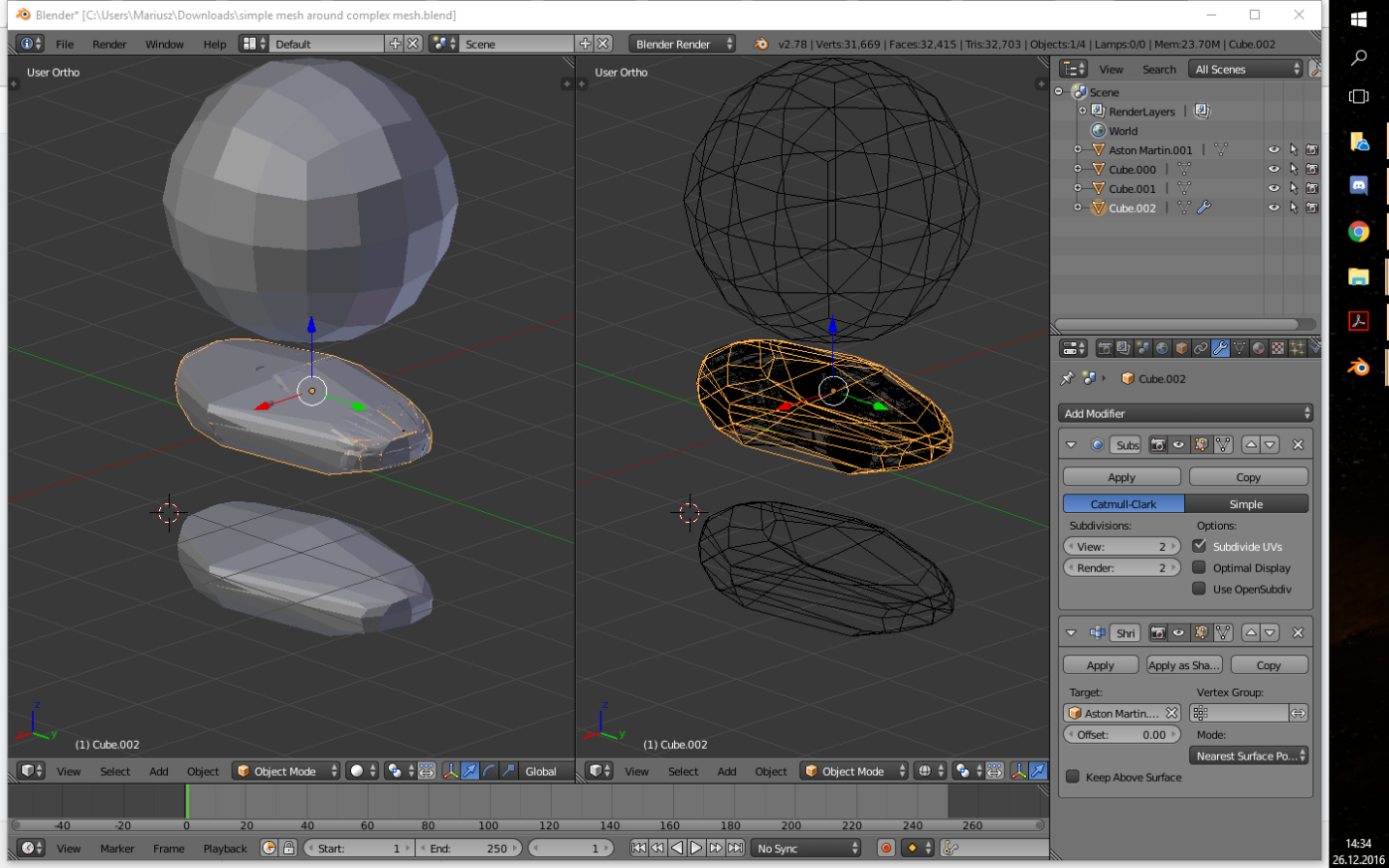I have a mesh which has many faces and I want to create a simple mesh around it's shape to kinda form a bounding box around it's parts so that I have less faces and have simple bounds around the object shape.
As shown below I made an example of what I want to do, where a bound where set around the parts of the mesh. I want to know how this can be done for the whole mesh. My blend file can be found here