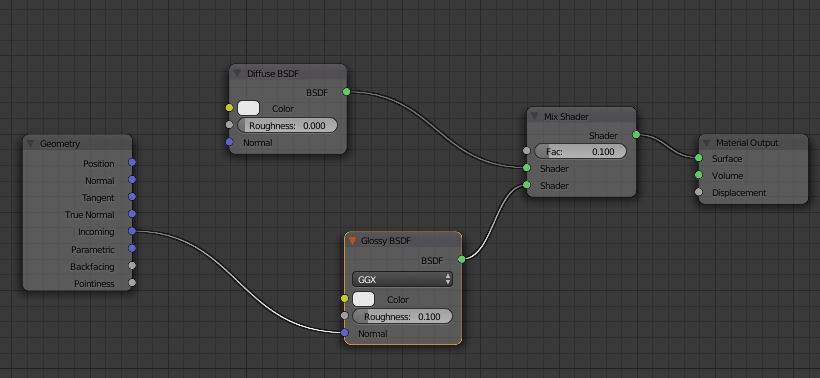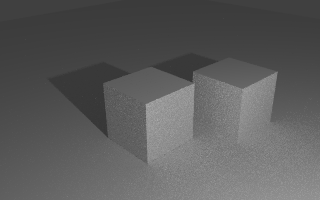How can I make a cycles material that gets very bright when a light is shown on it, yet still has normal colors?
I'm talking about the "Retroreflective sheeting" that can be seen on road signs, the tape on big trucks (like in the image below), traffic barricades and clothing.

Image by TollGroup on wikimedia commons
This reflective stuff has a interesting property where the colors show up perfectly well, but when exposed to a light source they seem to reflect much more light the normal. This site has lots of good reference images.
I have tried different combinations of glossy and diffuse shaders, but none work as I have yet to get the super bright reflections.
How can cycles make a material that reflects so much light, and keeps the colors correct?