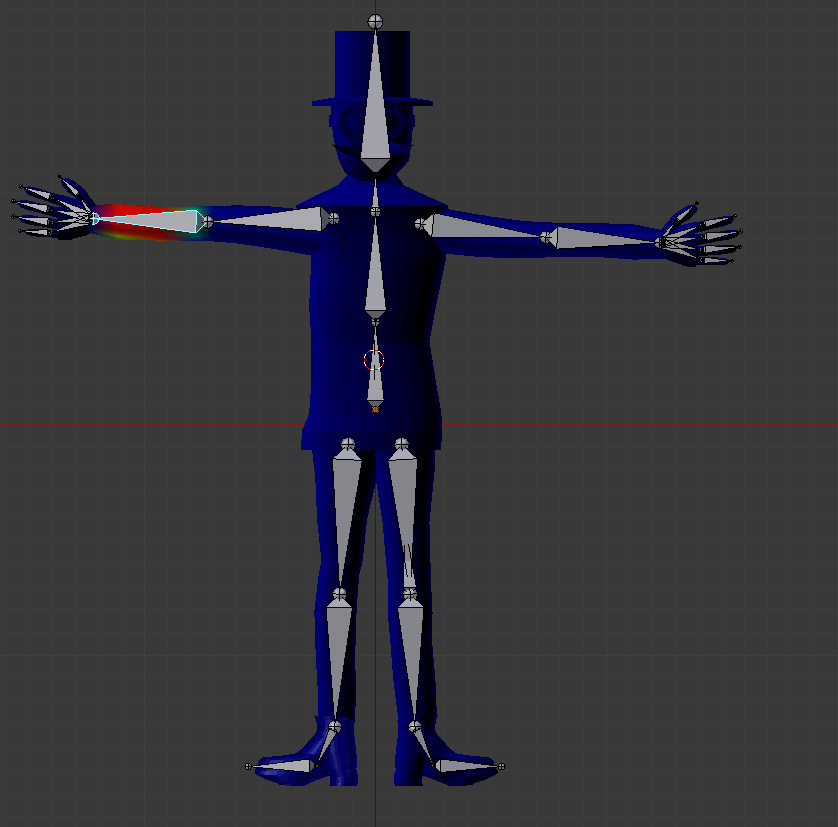This is my first time using this program, and I have created a character model (I know it's bad), but when I set up an armature for it and went into pose mode, the mesh would not move with the armature. I have tried troubleshooting online and I couldn't find anything so I was hoping some of you can help. 
https://www.dropbox.com/s/8rxnlrcao3tujap/person%20model%20rig%20test.blend?dl=0 This is to download my .blend file