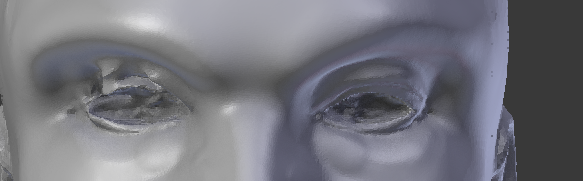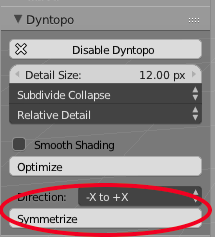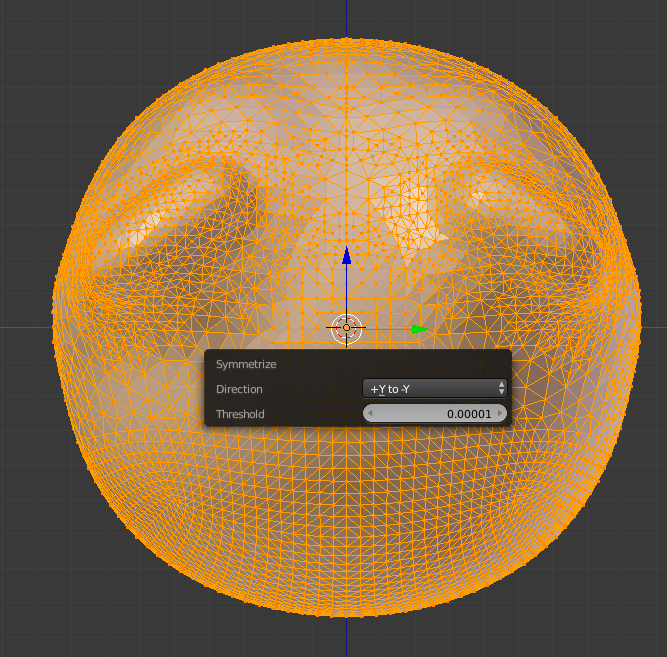I have been sculpting a human head using dynamic topology. I've been primarily sculpting on the right side of the picture below. At some point, the mirror got messed up and shows the eye on the left side incorrectly.
How do I reapply the mirror from the right side of the picture above to the left side?