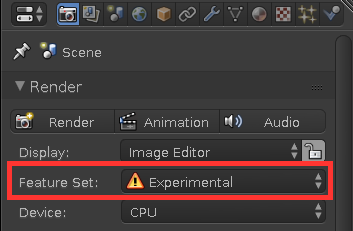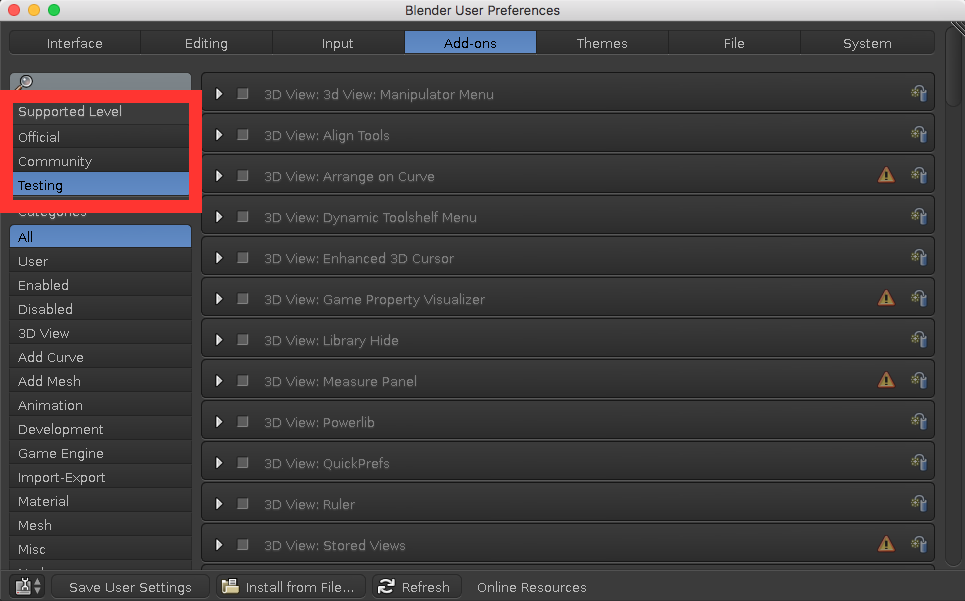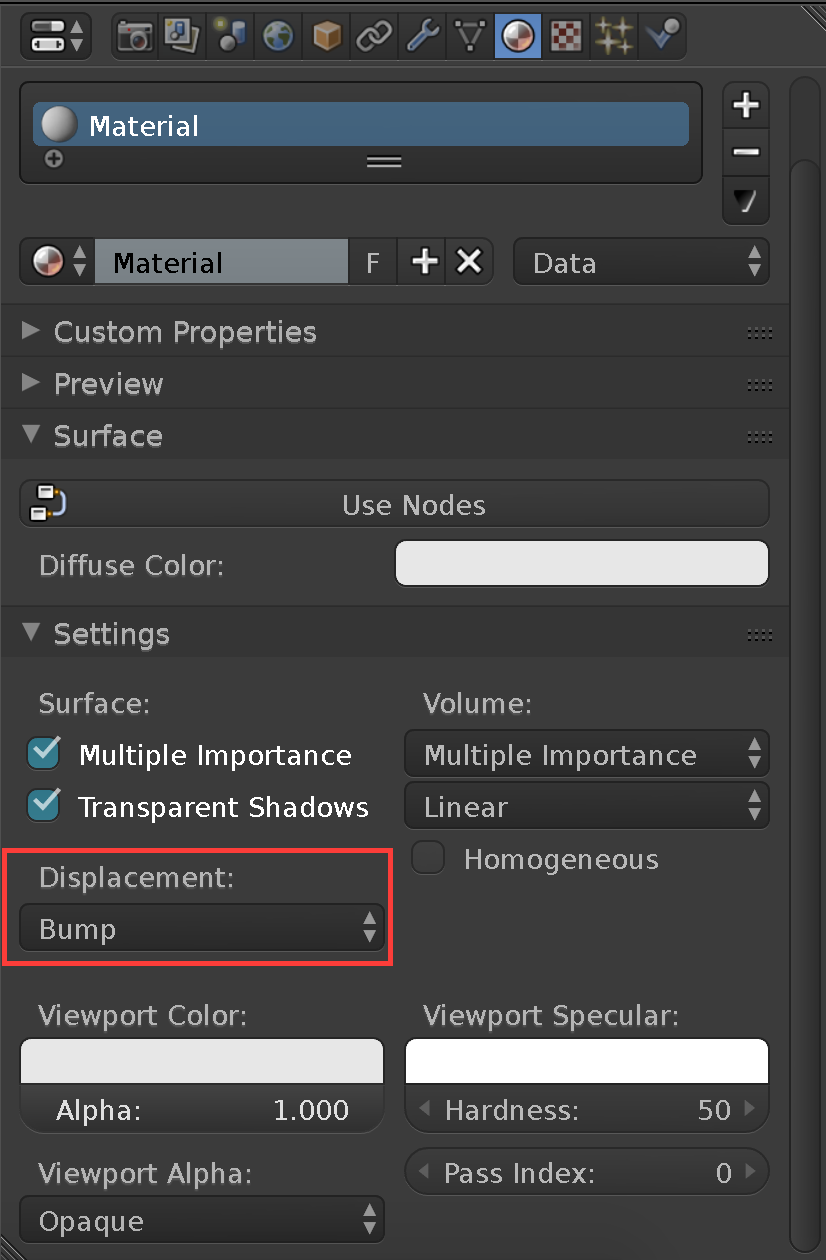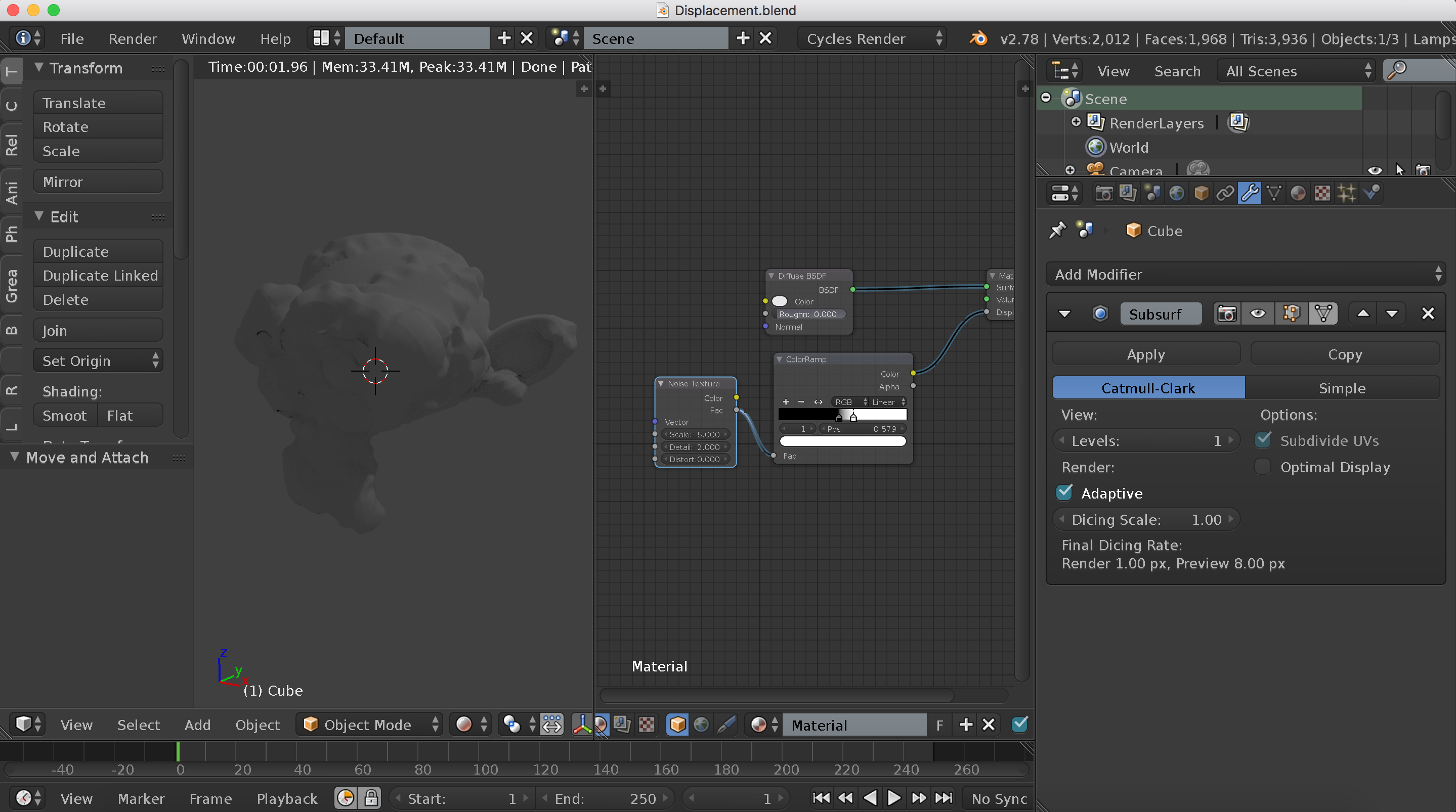I seem to be having problems enabling experimental features in Blender 2.78. I have tried using regular Blender and the experimental "developers only" version, but they both do the same thing. There is a warning icon with an exclamation mark next to the "Experimental" option in the Render panel, and the Displacement option does not appear in the Data panel. I want to enable true displacement for Cycles materials. I'm using Ubuntu 16.04 with an AMD 64-bit processor. I have not found any detailed instructions for enabling experimental features. The official documentation doesn't explain what the exclamation mark means.
1 Answer
No, you don't need a special version of Blender. They come with Blender. You can enable them in various places in Blender.
For example, the experimental rendering features:
Another example - add-ons:
For your specific case, enable the experimental rendering features like you mentioned, then switch displacement type in the material settings (this will work with something attached to the displacement input of the material output node).
For setting up displacement, you will likely want to use a subsurf modifier with the "adaptive" setting enabled.
Here is the example .blend:
Note: The viewport doesn't properly reload yet, so you have to keep switching between solid and rendered view.
-
$\begingroup$ Thank you for the screenshot. I was looking for the Displacement option in the Data panel. It was located there in earlier versions of Blender. Thank you. $\endgroup$– chrisCommented Nov 23, 2016 at 17:10