I made a light beam, very similar to this: https://cloud.blender.org/p/caminandes-3/56c6da5cc379cf0079716873, but for some reason I can't render it. If I switch to rendered view mode, I see everything in place, but when I render it, there's nothing in place of the beam, except for some lighter and yellower rain drops.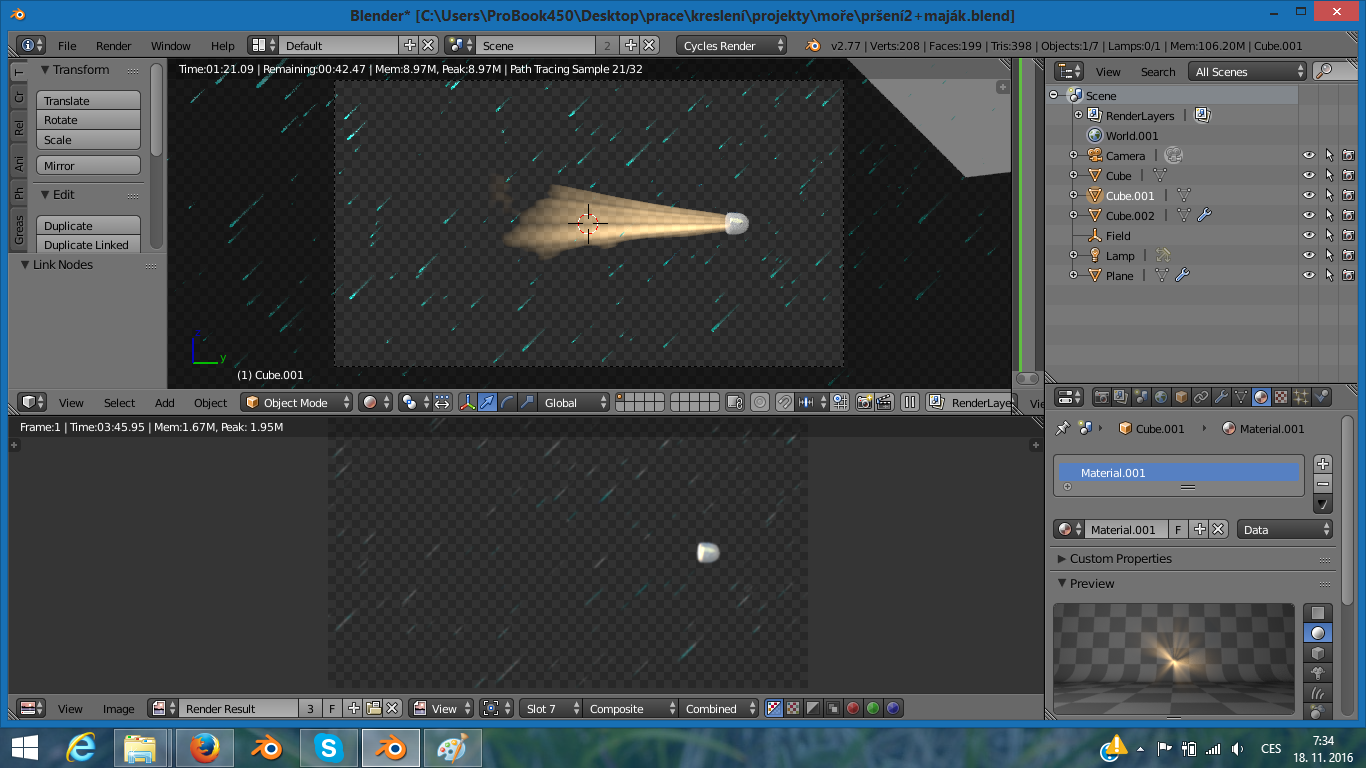 on the top half, you can see 3d rendered view mode, on the bottom half, you can see actual rendered image. I have checked in outliner, that everything should render (which is also visible from the image).
Here is my nodesetup:
on the top half, you can see 3d rendered view mode, on the bottom half, you can see actual rendered image. I have checked in outliner, that everything should render (which is also visible from the image).
Here is my nodesetup: 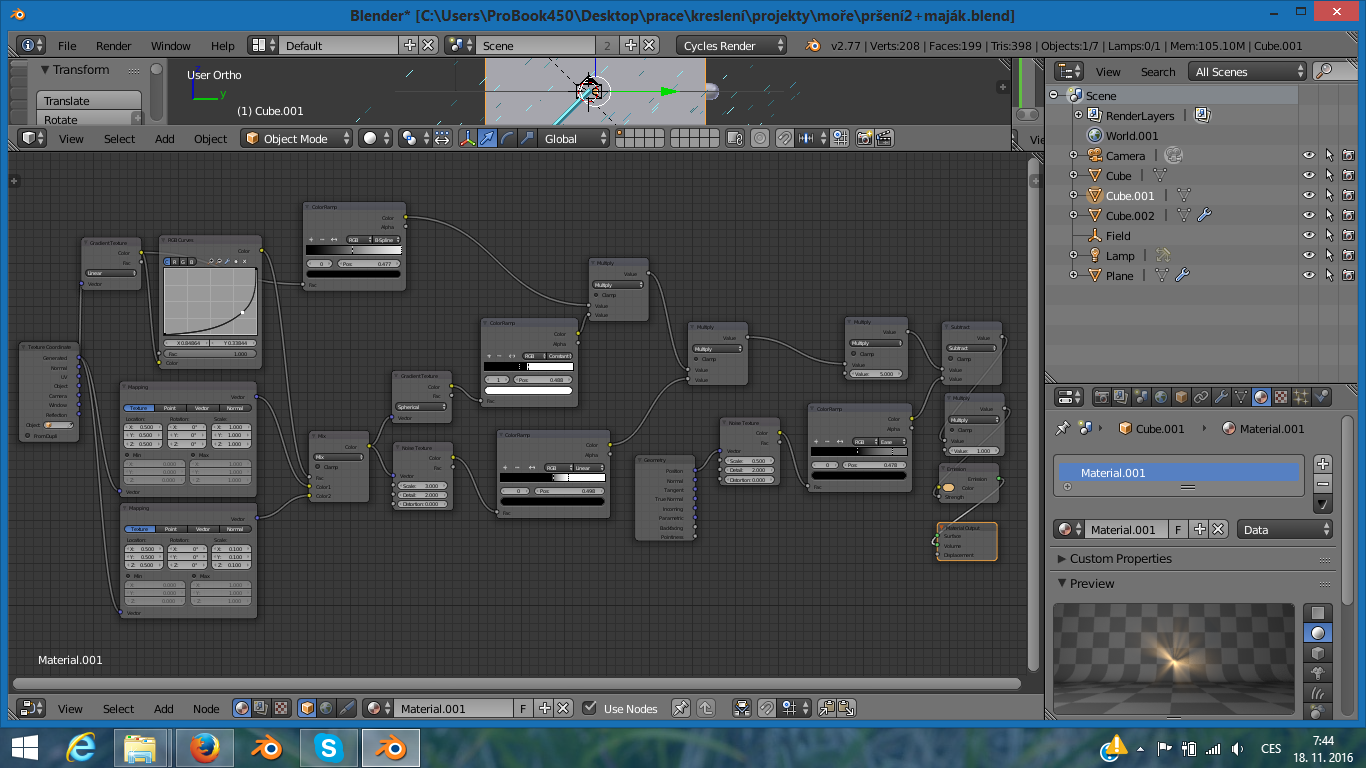 I am using cycles render.
I am using cycles render.
-
$\begingroup$ Please upload your file to get analyzed. Try to uncheck the compositor and the sequencer in the "post processing" render tab. $\endgroup$– josh sanfeliciCommented Nov 18, 2016 at 8:13
-
$\begingroup$ I'm not sure you want to connect an emission shader to the volume parameter of the output node, if you want a real light beam then create a spot light and put your scene into a cube with volume absorbtion/shaders. $\endgroup$– YvainCommented Nov 18, 2016 at 10:20
-
$\begingroup$ @Yvain It works, check this answer: blender.stackexchange.com/questions/67309/… $\endgroup$– josh sanfeliciCommented Nov 18, 2016 at 11:19
-
$\begingroup$ ok, but the man doesn't show a rendered picture (only preview) so you better be going with the second solution of the link you posted to be sure. $\endgroup$– YvainCommented Nov 18, 2016 at 12:40
1 Answer
There is likely nothing wrong with your setup.
The issue is with the render viewport not being able to display emissive and transparent pixels.
To check this try either
Disabling Film>Transparent
or compositing your image over some color (or black) background,
or simply looking at the RGB image with no alpha on the viewer.
Related: Transparent Image different in viewport than render - and How do I get the Glare node to output transparent instead of Black background
